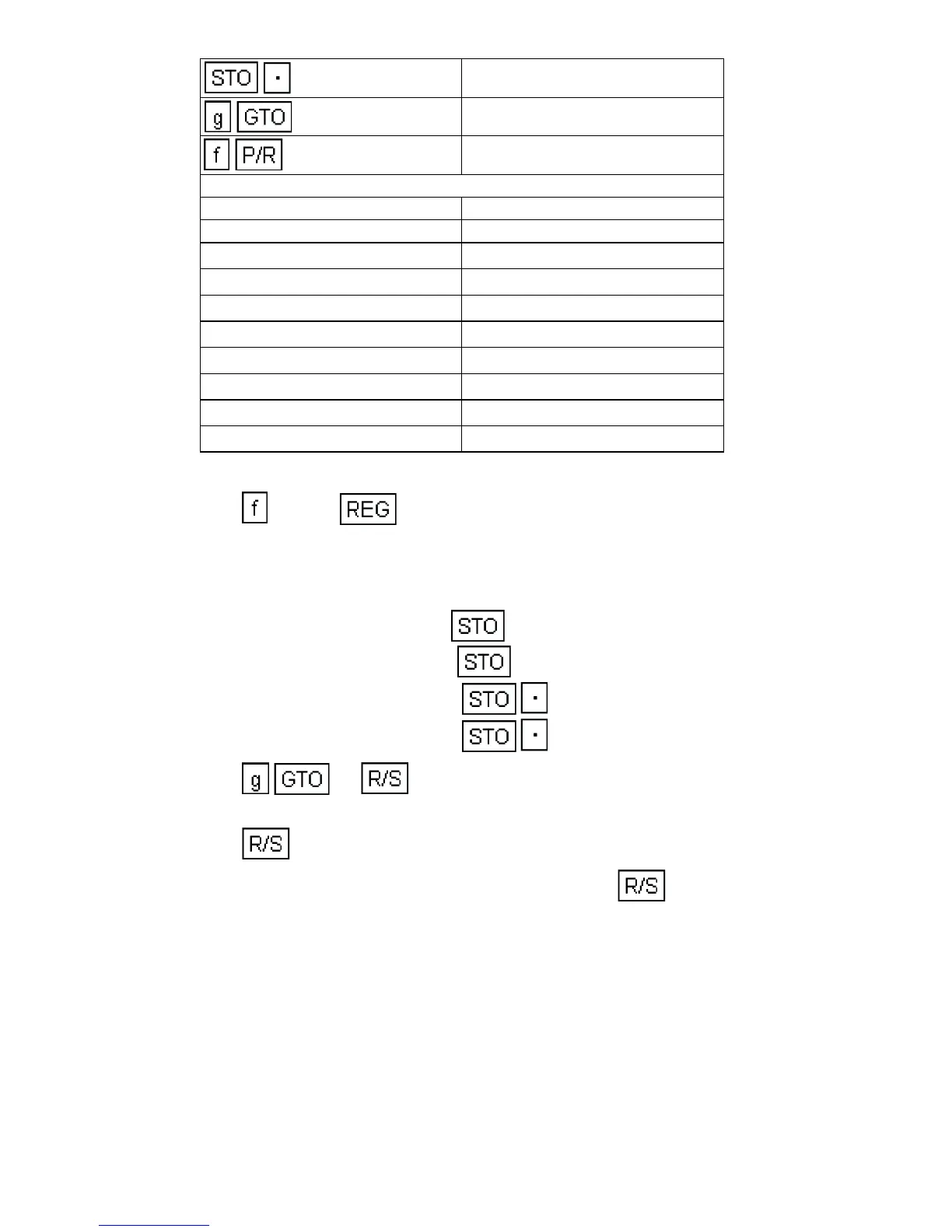82
1. Key in the program.
2. Press CLEAR .
3. Key in 12 and press 0.
4. Key in the values for the first 13 months, storing them one at a time in
registers 1 through .3; i.e.
Key in the 1st month and press 1.
Key in the 2nd month and press 2, etc.,
Key in the 10th month and press 0, etc.,
Key in the 13th month and press 3.
5. Press 00 to calculate the centered moving average for
the 7th month.
6. Press to calculate the seasonal variation for that month.
7. Key in the value for the next month (14th) and press to calculate the
moving average for the next month (8th).
8. Repeat steps 6 and 7 for the balance of the data.
These programs may be customized by the user for different types of
centered moving averages. Inspection of the programs will show how they
can be modified.
Gompertz Curve Trend Analysis
3
48-44 48 3
01
48-43, 33 01
REGISTERS
n: Unused i: Unused
PV: Unused PMT: Unused
FV: Unused
R
0
: n
R
1
: X
1
R
2
: X
2
R
3
: X
3
R
4
: X
4
R
5
: X
5
R
6
: X
6
R
7
: X
7
R
8
: X
8
R
9
: X
9
R
.0
: X
10
R
.1
: X
11
R
.2
: X
12
R
.3
: X
13
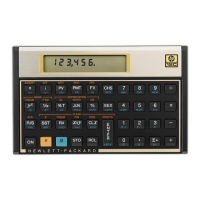