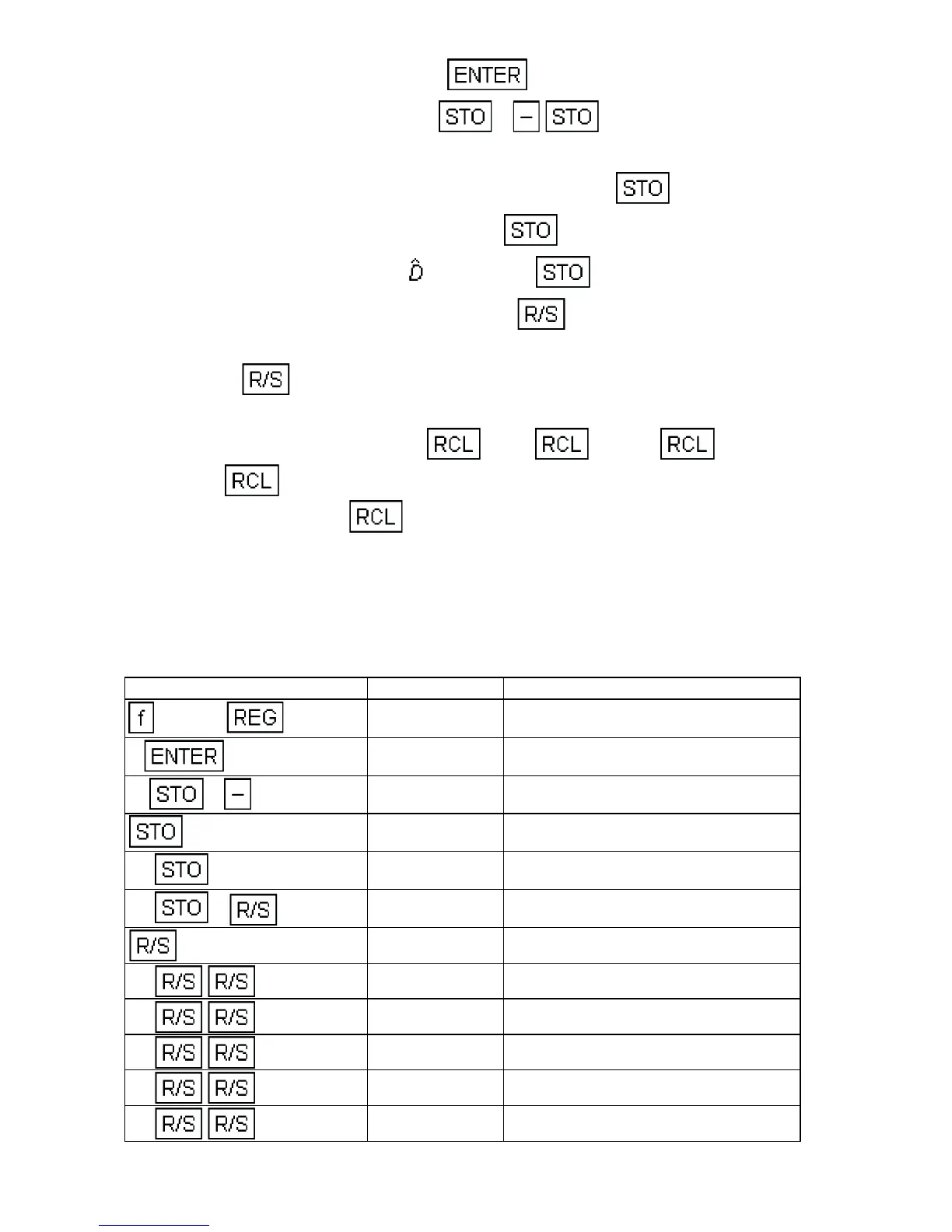91
1. Key in the number 1 and press .
2. Key in the selected and press 0 1.
3. From the selection routing or from a previous forecast:
o Key in the smoothed average S
t-1
and press 2.
o Key in the trend T
t-1
and press 3.
o Key in the forecast
t+1
and press 6.
4. Key in the current data value and press . The output is the error in
forecasting the value just entered.
5. Press . The displayed value represents the forecast for the next
period.
6. Record the following values: 0 (α), 2 (S
t-1
), 3 (T
t-1
)
and 6 (D
t+1
) for use as initial values in the next forecast. You may
also wish to record 5 (D
t
).
7. Repeat steps 4, 5, and 6 for the next forecast if available.
Example: Select the best smoothing constant based on sales (in
thousands of dollars) of 22, 23, 23, 25, 23, 27, 25. Given the current sales
in month 8 of 26, forecast the following month. Select the smoothing
constant (α):
Keystrokes Display
CLEAR
0.00
1
1.00
.5 0
0.50
1
0.50
22 2
22.00
23 6
0.00
23.00
23
23.25
25
25.25
23
23.69
27
27.13
25
25.95