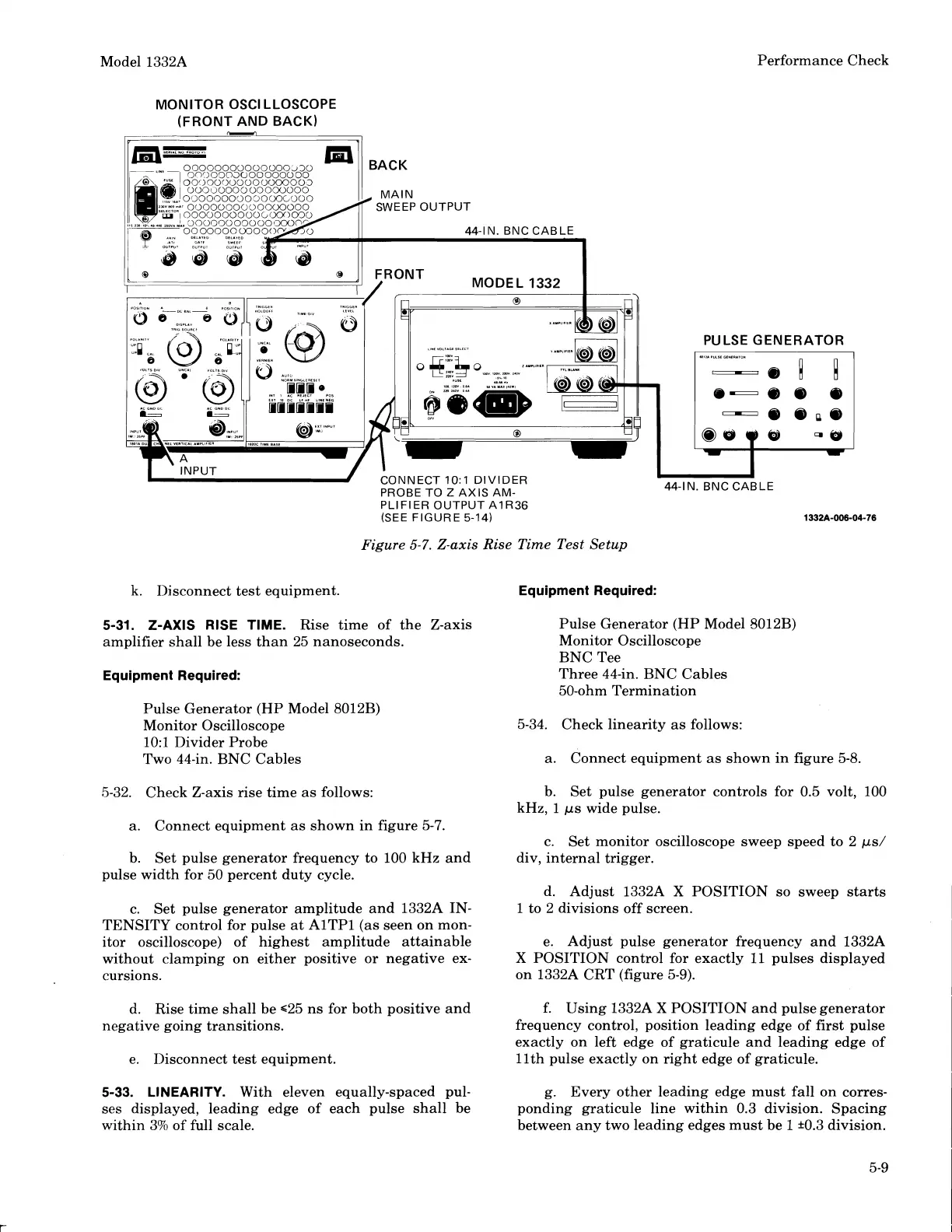Model 1332A
Performance Check
Figure 5-7. Z-axis Rise Time Test Setup
k.
1)isconnect test equipment.
Equipment Required:
5-31. Z-AXIS
RISE TIME.
Rise time of the Z-axis Pulse Generator (HP Model 8012B)
amplifier shall be less than 25 nanoseconds.
Monitor Oscilloscope
BNC Tee
Equipment Required:
Three 44-in. BNC Cables
50-ohm Termination
Pulse Generator (HP Model
8012B)
Monitor Oscilloscope 5-34. Check linearity as follows:
10:l Divider Probe
Two 44-in. BNC Cables
a. Connect equipment as shown in figure
5-8.
5-32. Check Z-axis rise time as follows:
a. Connect equipment as shown in figure 5-7.
b. Set pulse generator frequency to 100 kHz and
pulse width for 50 percent duty cycle.
c.
Set pulse generator amplitude and 1332A IN-
TENSITY control for pulse at
AlTPl (as seen on mon-
itor oscilloscope) of highest amplitude attainable
without clamping on either positive or negative ex-
cursions.
b. Set pulse generator controls for 0.5 volt, 100
kHz,
1
ps wide pulse.
c. Set monitor oscilloscope sweep speed to 2
ys/
div, internal trigger.
d. Adjust
1332A
X
POSITION so sweep starts
1
to 2 divisions off screen.
e. Adjust pulse generator frequency and
1332A
X
POSITION control for exactly
11
pulses displayed
on
1332A CRT (figure 5-9).
d. Rise time shall be
~25 ns for both positive and
f. Using
1332A
X
POSITION and pulse generator
negative going transitions.
frequency control, position leading edge of first pulse
exactly on left edge of graticule and leading edge of
e. Disconnect test equipment.
11th pulse exactly on right edge of graticule.
5-33. LINEARITY.
With eleven equally-spaced pul- g. Every other leading edge must fall on corres-
ses displayed, leading edge of each pulse shall be
ponding graticule line within 0.3 division. Spacing
within 3% of full scale. between any two leading edges must be
1
*0.3 division.
Scans by ArtekMedia © 2008