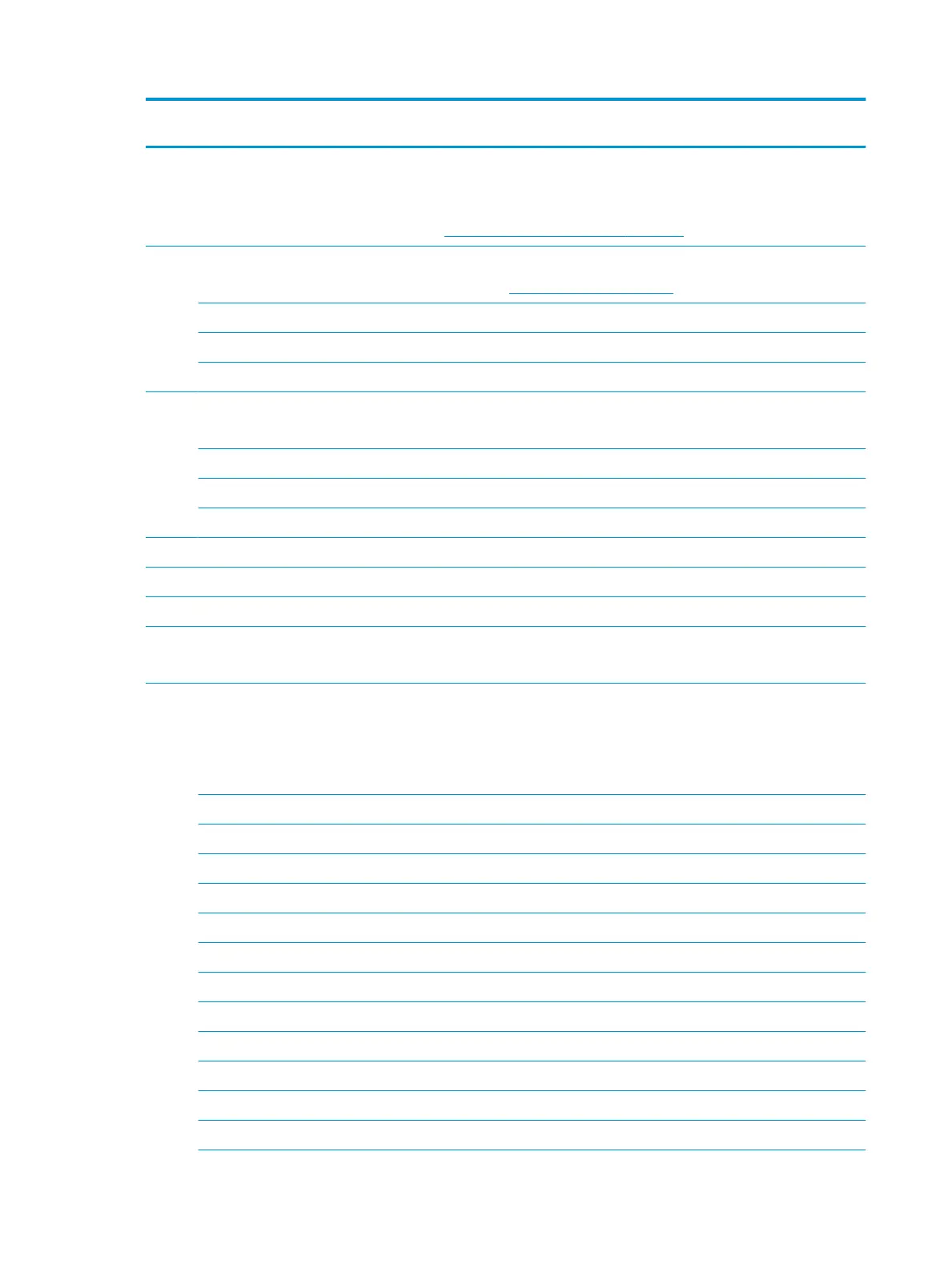Item Component Spare part
number
(1) Display assembly
NOTE: Display assemblies are spared at the subcomponent level only. Entire display hinge-ups are not
spared.
Display assembly spare part information, see Display assembly subcomponents on page 21.
(2) Top cover/keyboard
NOTE: For a detailed list of keyboard country codes, see Top cover/keyboard on page 65.
For use in black models 929650-xxx
For use in white models 929651-xxx
For use in blue models L00443-xx1
(3) TouchPad board
NOTE: The TouchPad cable is available using spare part number 927916-001.
For use in black models 929643-001
For use in white models 929644-001
For use in blue models L00442-001
(4) TouchPad bracket (not illustrated) 926851-001
(5) Speakers (includes left and right speakers and cable) 929647-001
(6) Power connector cable 808155-021
(7) Power button board
NOTE: The power button board cable is available using spare part number 927915-001.
929642-001
(8) System board (includes replacement thermal materials)
All system boards use the following part numbers:
xxxxxx-001: Non-Windows operating systems
xxxxxx-601: Windows 10 operating system
For use in models with discrete graphics memory:
●
Intel Core i7-7500U processor and 2 GB of discrete graphics memory 929562-xx1
●
Intel Core i5-7200U processor and 2 GB of discrete graphics memory 929563-xx1
For use in models with UMA graphics memory:
●
Intel Core i7-7500U processor 927264-xx1
●
Intel Core i5-8250U processor 934785-xx1
●
Intel Core i5-7200U processor 927265-xx1
●
Intel Core i3-7100U processor 927266-xx1
●
Intel Core i3-6006U processor 935889-xx1
●
Intel Pentium 4415U processor 927267-xx1
●
Intel Pentium N3710 processor 929564-xx1
●
Intel Pentium N3710 processor (models with 64 GB eMMC memory) 934789-xx1
18 Chapter 3 Illustrated parts catalog