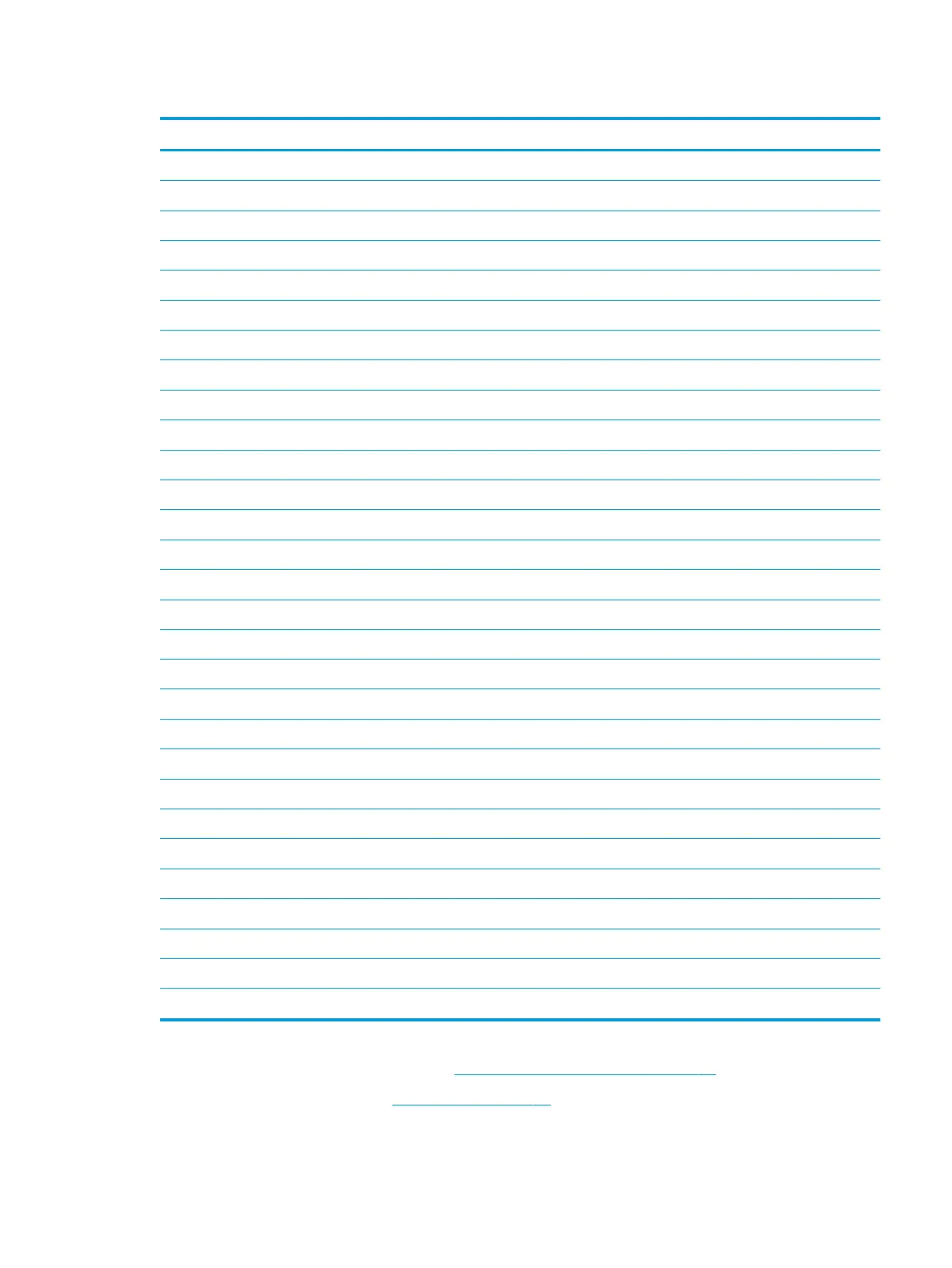Table 6-1 Bottom cover descriptions and part numbers (continued)
Description Spare part number
● Jet black; Pattern: mesh knit L50291-001
● Lumiere blue; Pattern: mesh knit L50292-001
● Snow white; Pattern: mesh knit L50293-001
Front feet:
● Pale gold L20408-001
● Pale rose gold L57162-001
● Iridescent pale rose gold L28518-001
● Scarlet red L20411-001
● Twilight blue L20409-001
● Maroon burgundy L20412-001
● Dark ash silver L20406-001
● Asteroid silver L20407-001
● Ocean teal L31731-001
● Real Tree L31732-001
● Berry mauve; Pattern: mesh knit L50314-001
● Lumiere blue; Pattern: mesh knit L50317-001
Rear feet:
● Pale gold L20415-001
● Pale rose gold L57163-001
● Iridescent pale rose gold L28519-001
● Scarlet red L20418-001
● Twilight blue L20416-001
● Maroon burgundy L20419-001
● Dark ash silver L20413-001
● Asteroid silver L20414-001
● Ocean teal L31733-001
● Real Tree L31734-001
● Berry mauve; Pattern: mesh knit L50320-001
● Lumiere blue; Pattern: mesh knit L50323-001
1. Prepare the computer for disassembly (Preparation for disassembly on page 33).
2. Remove the optical drive (see Optical drive on page 34).
Remove the bottom cover:
Component replacement procedures 39