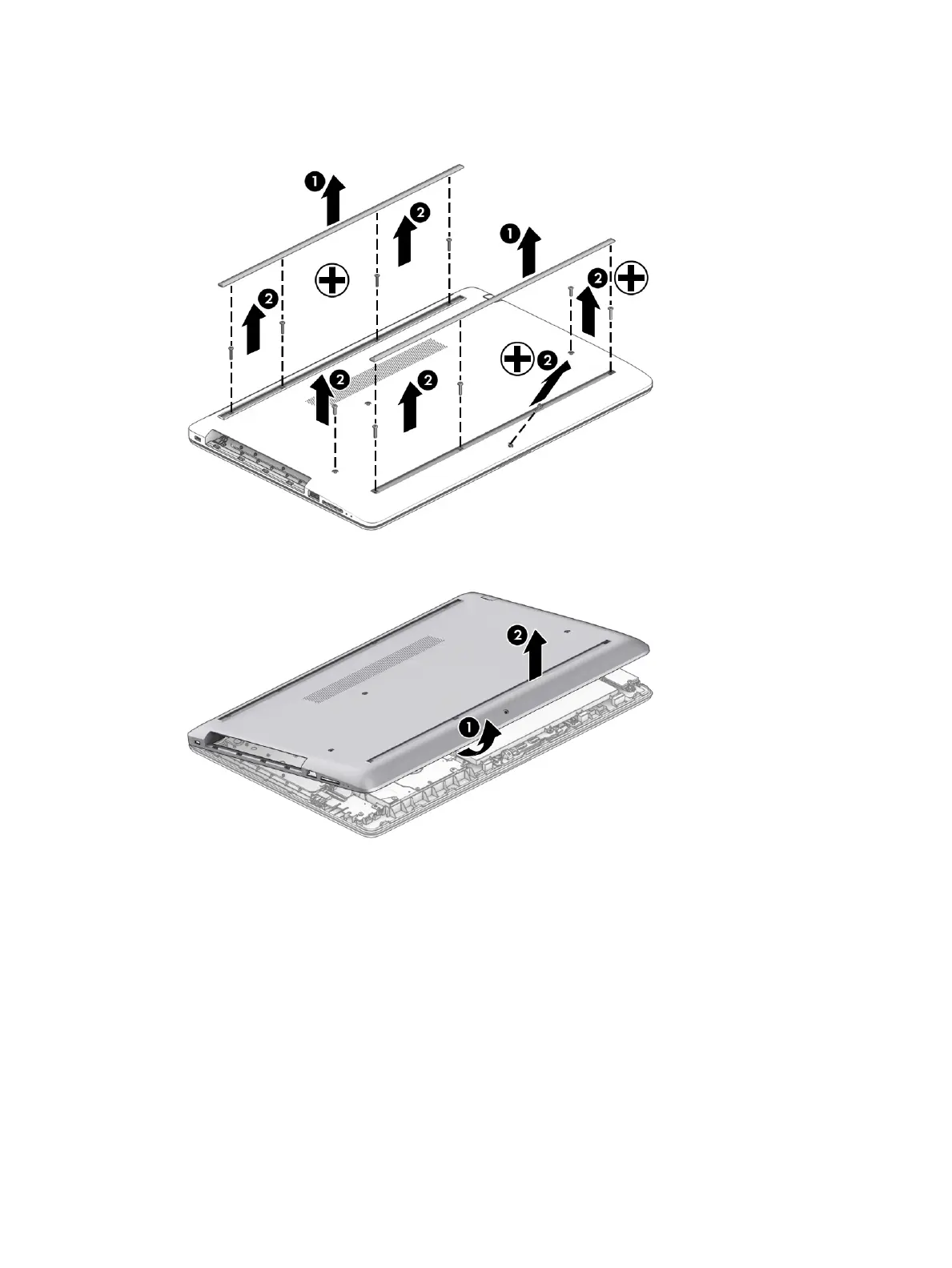1. Peel the rubber feet o the bottom of the computer (1).
2. Remove the 10 Phillips M2.5 × 9.0 screws that secure the bottom cover to the computer.
3. Starting near the middle, bottom of the bottom cover (1), pry the cover up to remove it (2).
Reverse this procedure to install the bottom cover.
40 Chapter 6 Removal and replacement procedures for authorized service provider parts