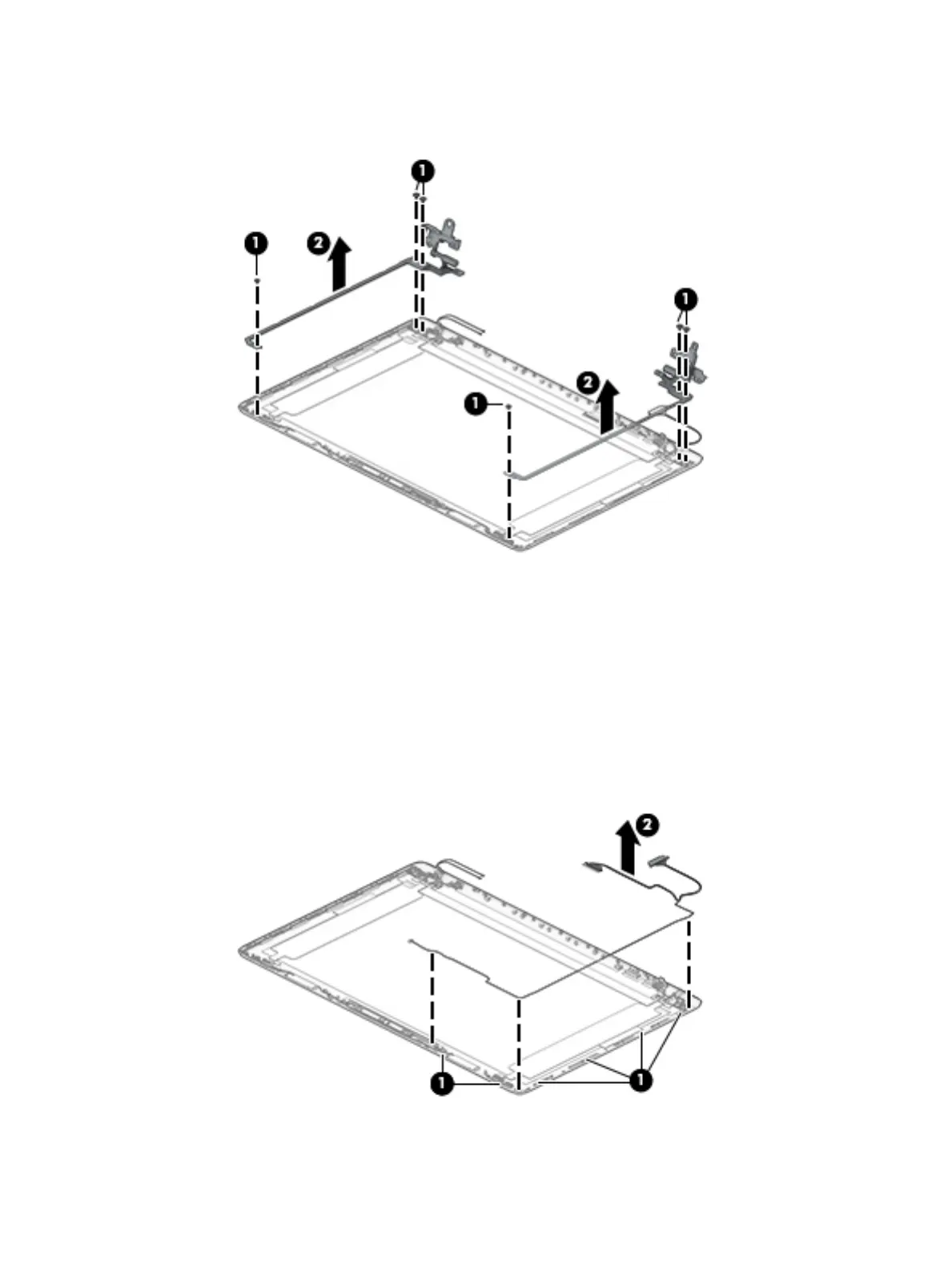b. Remove the display hinges (2).
The display hinges are available using spare part number L20420-001.
6. If it is necessary to replace the display panel cable:
a. Release the cable from the retention clips and routing channel built into the bottom edge and side
of the display enclosure (1).
b. Remove the display panel cable (2).
The display panel cable is available using the following spare part numbers:
L20443-001: HD, non-touch display
L23064-001: FHD, non-touch display
L20442-001: HD, touch display
7. If it is necessary to replace the wireless antenna cables and transceivers:
Component replacement procedures 67