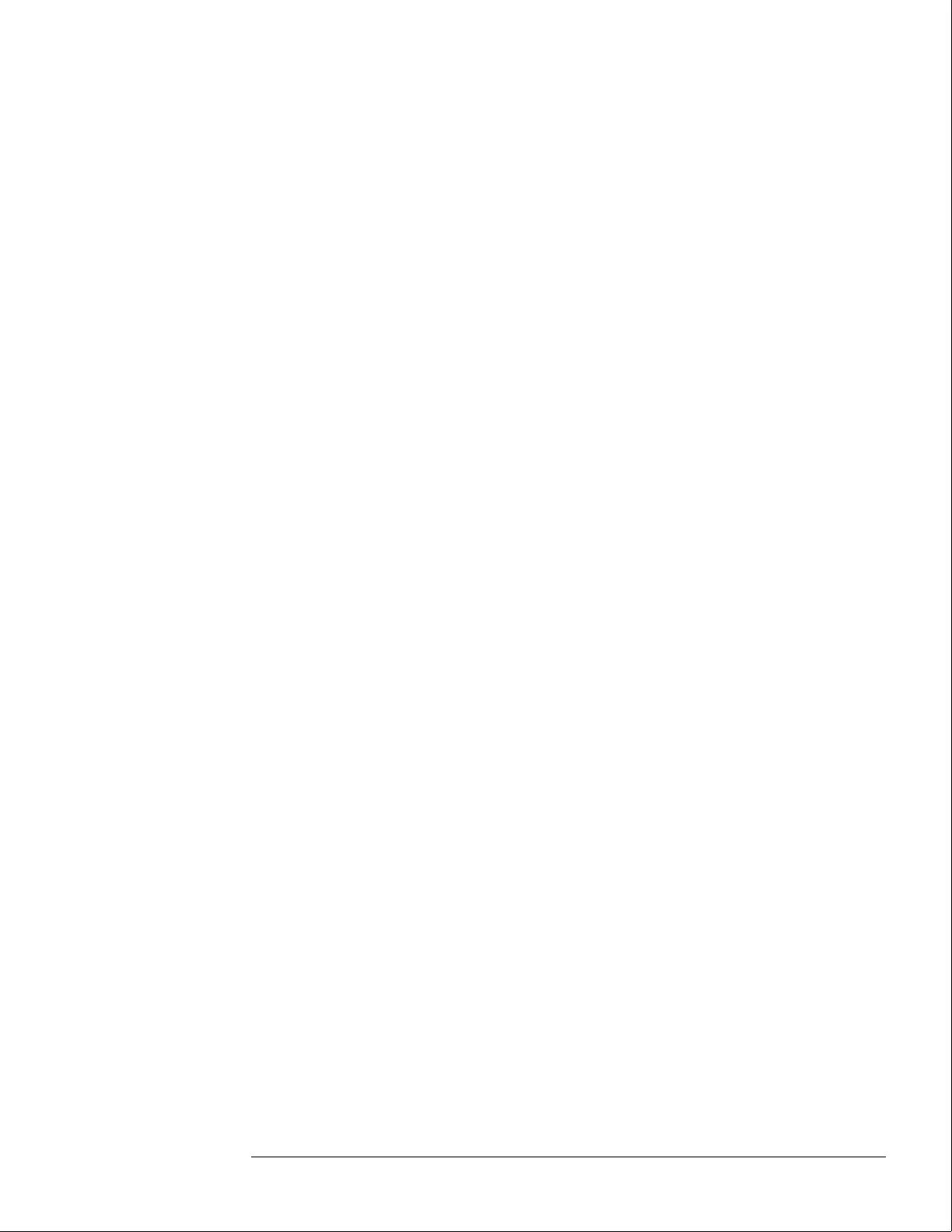RAM Test
This test checks the mainframe RAM on the microprocessor board. The test performs a
non-destructive pattern write/read at every location. The initial RAM contents are restored
after the test. For RAM Test failures, first you can suspect a faulty SIMM module, then you
can suspect a faulty microprocessor board.
HP-IB Test
The HP-IB Test checks the basic interface functions of the HP-IB port. Only the internal
portions of the port circuitry are tested. For HP-IB Test failures, you can suspect a faulty
microprocessor board.
RS-232-C Test
This test checks the basic interface functions of the RS-232-C port. Only internal portions of
the port circuitry are tested. For RS-232-C Test failures, then you can suspect a faulty
microprocessor board.
HIL, PS/2 Test
The HIL, PS/2 Test consists of four parts: the HIL controller test, the front-panel test, the
touchscreen test, and the PS2 Controller test. All tests return a pass or a fail message. This
test cannot be run repetitively. Every time the Run field is touched the test sequence is
repeated.
The HIL controller test checks the control circuitry on the microprocessor board. For HIL
controller test failures, you can suspect a faulty microprocessor board.
The front-panel test checks the front-panel circuitry for correct operation. For front-panel
test failures, verify the connection and continuity of the front-panel to microprocessor board
cable. If a problem is not found with the cable, you can suspect a faulty front-panel board.
The touchscreen test checks for light pulses between LED (light emitting diode) pairs. For
Touchscreen Test failures, clean the screen and the surrounding area and move any objects
blocking the screen when you turn on the mainframe. Verify the continuity and connection of
the cable from the microprocessor board to the front-panel board. If a problem is not found
with the cable and the Touchscreen Test still fails after cleaning the instrument, you can
suspect a faulty front-panel board.
The PS/2 test checks the keyboard and mouse controller. For PS/2 test failures, suspect a
faulty microprocessor board.
Disk Test
This test checks both the flexible disk drive and the hard disk drive. The drive controllers are
checked and the correct disk format is verified for both drives. Portions from each sector are
read and verified, and a test file is written, read, and then erased. Because track sparing is not
implemented, a failure in any sector or track constitutes a failure of the disk drive media.
A failure of the flexible disk drive will occur if:
•
A disk is not inserted in the flexible disk drive.
•
An unformatted disk is inserted in the flexible disk drive.
•
A write-protected disk is inserted in the flexible disk drive.
Theory of Operation
Functional Performance Verification Tests
8–17
