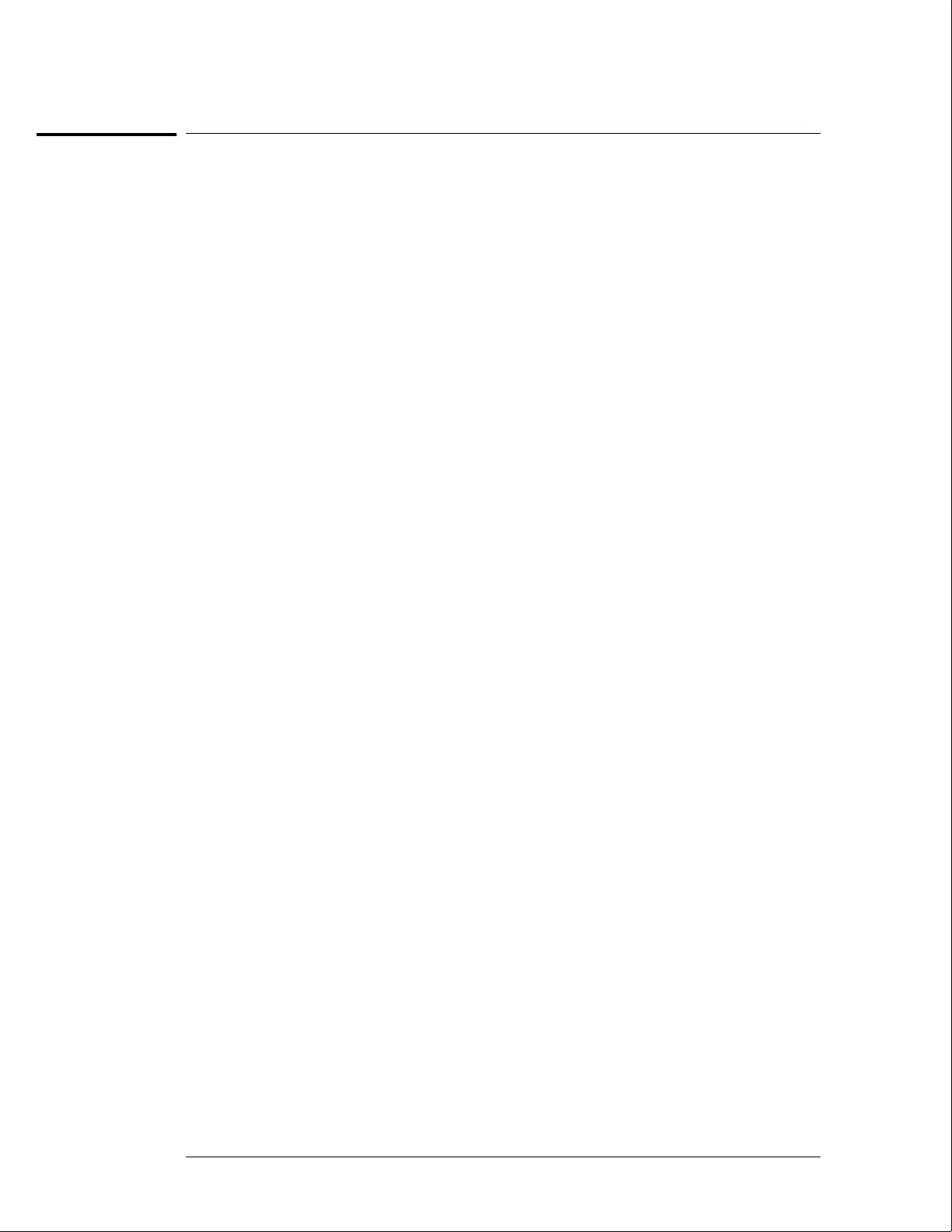To adjust focus, landing, and convergence
Once you have started, you will have to do all four of the procedures in this group: the focus,
the landing, and both of the convergence adjustments.
Initial Preparation
1
Loosen the deflection yoke clamp screw.
2 Remove the rear and side fans.
Refer to chapter 6, "Replacing Assemblies."
Focus Adjustment
Geometry adjustments must be performed before making the focus adjustment.
1
Display the white, cross-hatch test pattern on the display.
From the Color Display Test menu, select the white, cross-hatch pattern.
2 Adjust FOCUS (RV701), located on the rear PC board, for best overall focus.
Calibrating and Adjusting
To adjust focus, landing, and convergence
4–6
