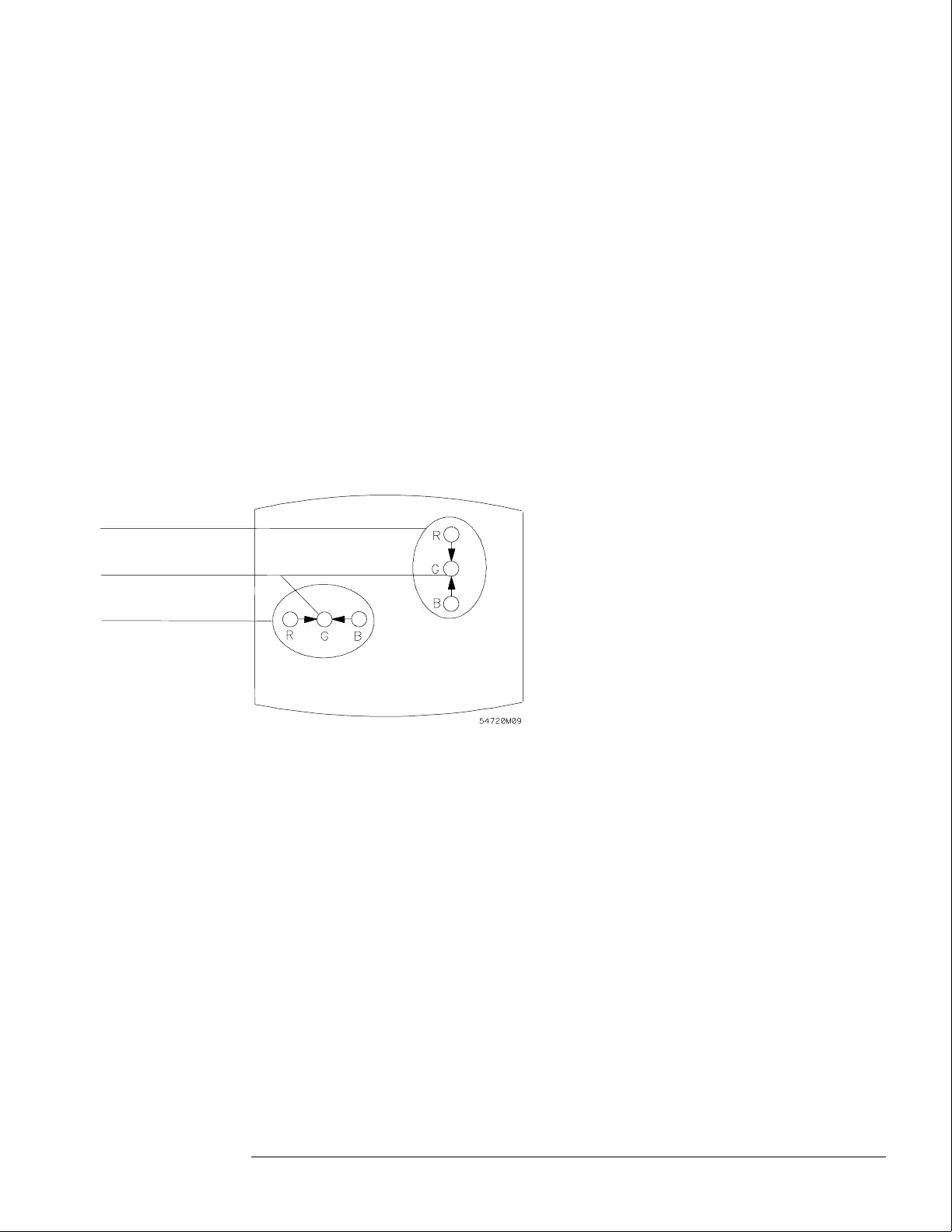Static Convergence
1
Disconnect the power from the instrument.
2 Remove the PC board shield cover from the rear of the Color CRT Module by prying
evenly on all four sides.
3 Reapply power.
4 Display the white, cross-hatch test pattern on the CRT.
From the Color Display Test menu, select the white, cross-hatch pattern.
5 Preset front panel brightness control, the left of the two controls beside the display,
maximum clockwise.
6 Preset front panel contrast control, the right of the two controls beside the display,
to the mechanical center.
7 Check the four dots which are located around the center intersection of the
cross-hatch pattern for coincidence of the blue, red, and green dots. If the dots are
not coincident, adjust H.STAT (RV703) located on the rear PC board to obtain
horizontal coincidence and V.STAT (RV803) located on the bottom PC board to
obtain vertical coincidence.
Due to interaction, the BEAM LANDING will need to be readjusted if either the H.STAT or
V.STAT adjustments are made. Once the BEAM LANDING is re-adjusted, repeat step 7 above
if necessary to obtain the center screen coincidence of the dots.
H.STAT
Center dot
V.STAT
Calibrating and Adjusting
To adjust focus, landing, and convergence
4–9
