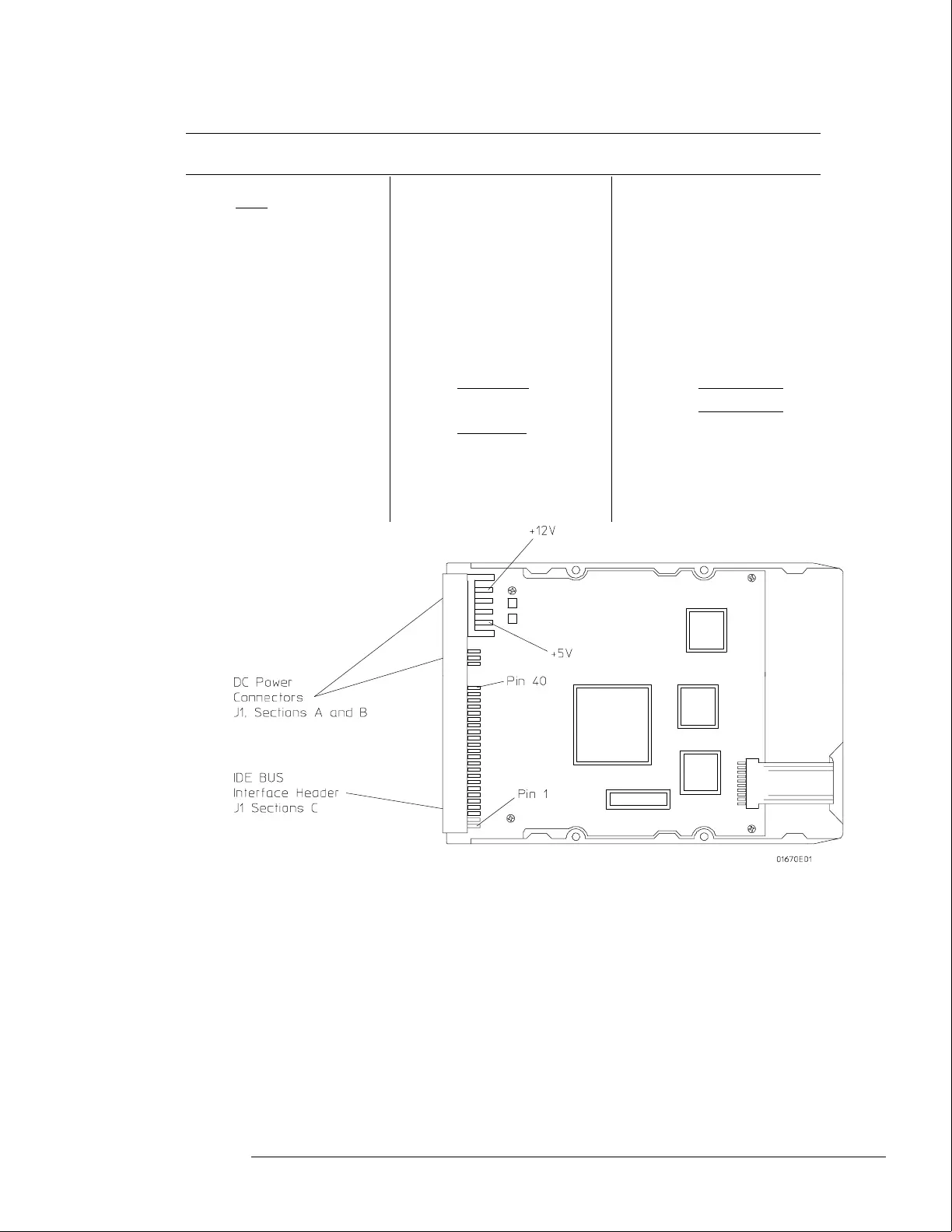Disk Drive Voltages
Pin Signal Description Pin Signal Description Pin Signal Description
1
Reset 15 Data 29 +5 V
2 Ground 16 Data 30 Ground
3 Data 17 Data 31 Interrupt Request
4 Data 18 Data 32 NC
5 Data 19 Ground 33 Address
6 Data 20 (connector key pin) 34 NC
7 Data 21 NC 35 Address
8 Data 22 Ground 36 Address
9 Data 23
Write Strobe 37 Register Select
10 Data 24 Ground 38
Register Select
11 Data 25
Read Strobe 39 NC
12 Data 26 Ground 40 Ground
13 Data 27 I/O Cycle Extend
14 Data 28 NC
7 If the hard disk drive signals appear as indicated, then the hard disk drive should be
replaced. If the signals do not appear, then either the data cable or the CPU board is
suspect. J9 of the CPU board can be probed in the same manner as described above
to check for the same signals.
8 Select Stop, and turn off the mainframe. Remove the power cable and replace the
faulty assembly.
9 Reassemble the mainframe.
Troubleshooting
To test the hard disk drive voltages
5–27
