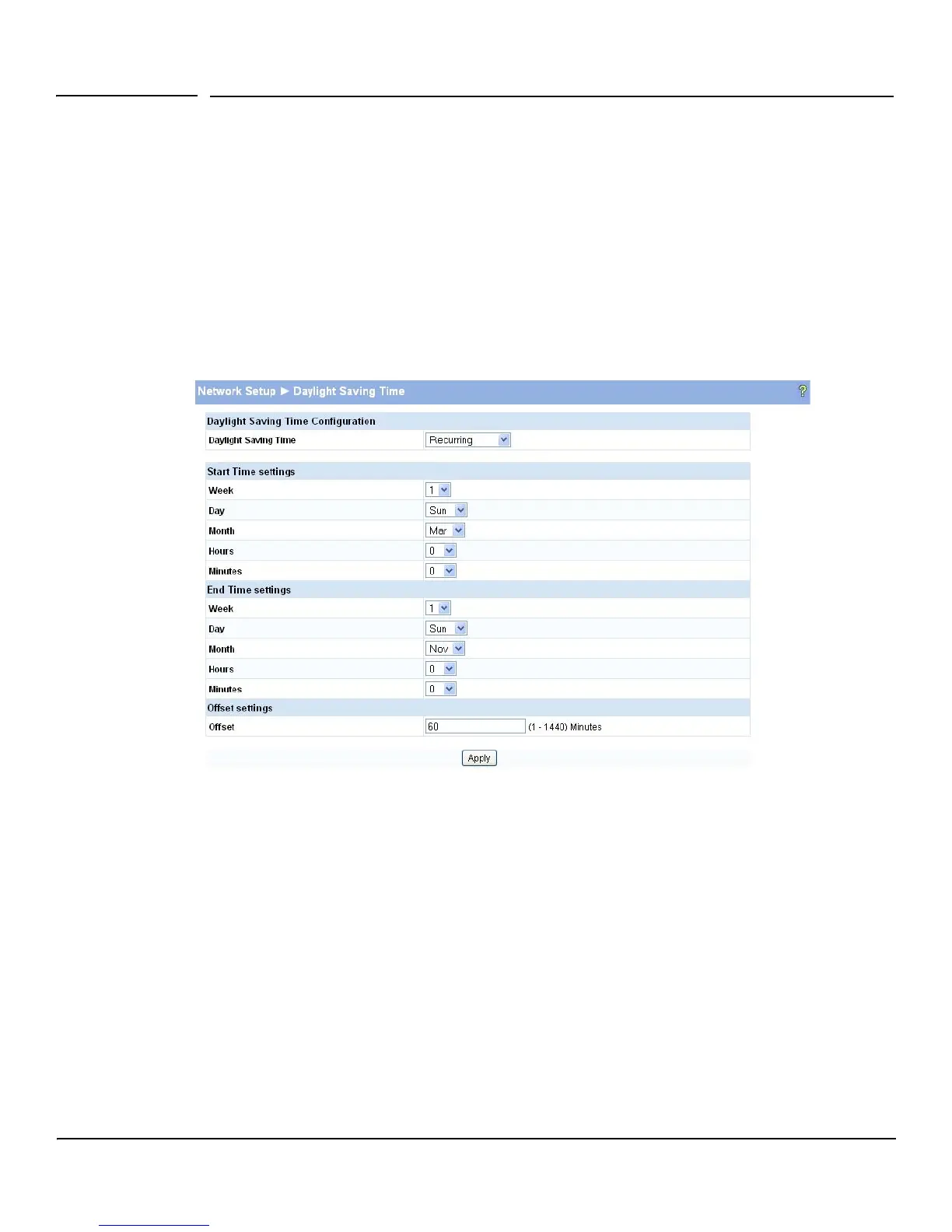3-7
Network Setup
Daylight Saving Time
Daylight Saving Time
The Daylight Saving Time page is used to configure if and when Daylight Saving Time (DST) occurs
for your time zone. When configured, the system time will adjust automatically during Daylight Saving
Time.
To display the Daylight Saving Time page, click Network Setup > Daylight Saving Time in the navigation
pane.
The page displays differently depending on the mode selected in the Daylight Saving Time field. In the
following figure, the mode is set to Recurring.
Figure 3-4. Daylight Saving Time Page