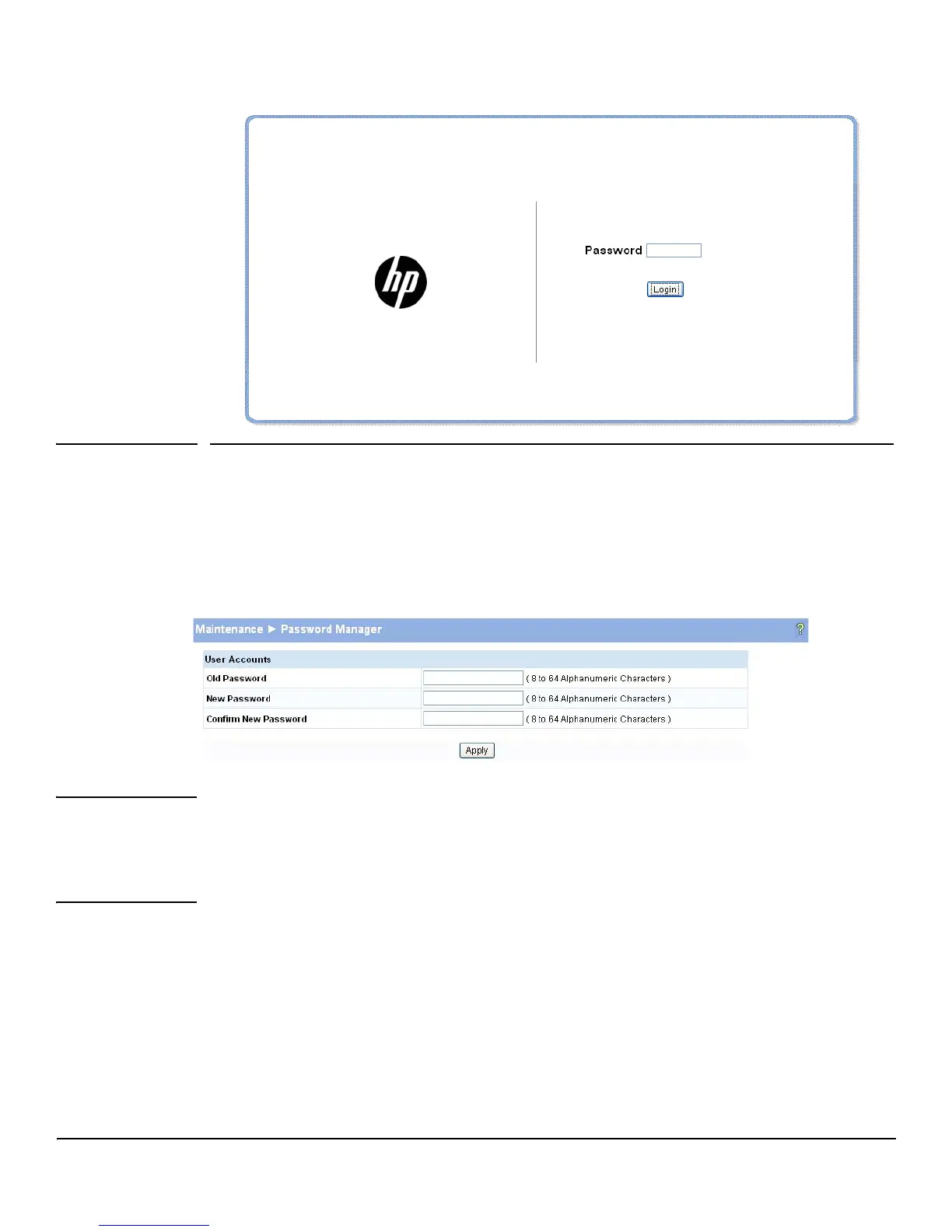10-7
Maintenance Pages
Password Manager
Password Manager
Use the Password Manager to change the password used to access the Web interface.
To display the Password Manager page, click the Maintenance > Password Manager.
Figure 10-3. Password Manager Page
Note There is no default password. Passwords must be at least 8 characters but no more than 64 characters
long. Passwords are case sensitive. There is no default password. Passwords are up to 64 alpha-numeric
and special characters (~,`,!,@,#,$,%,^,&,*,(,),-,_,+,=,{,[,},],|,\,<,,,>,.,?,/",' and space) in length, and are
case sensitive. The password needs to be entered again to confirm new password. In case of a forgotten
password, manually reset the switch to its factory defaults.
Enter the old password and the new password twice, and click Apply. At the next log on, use the new
password.