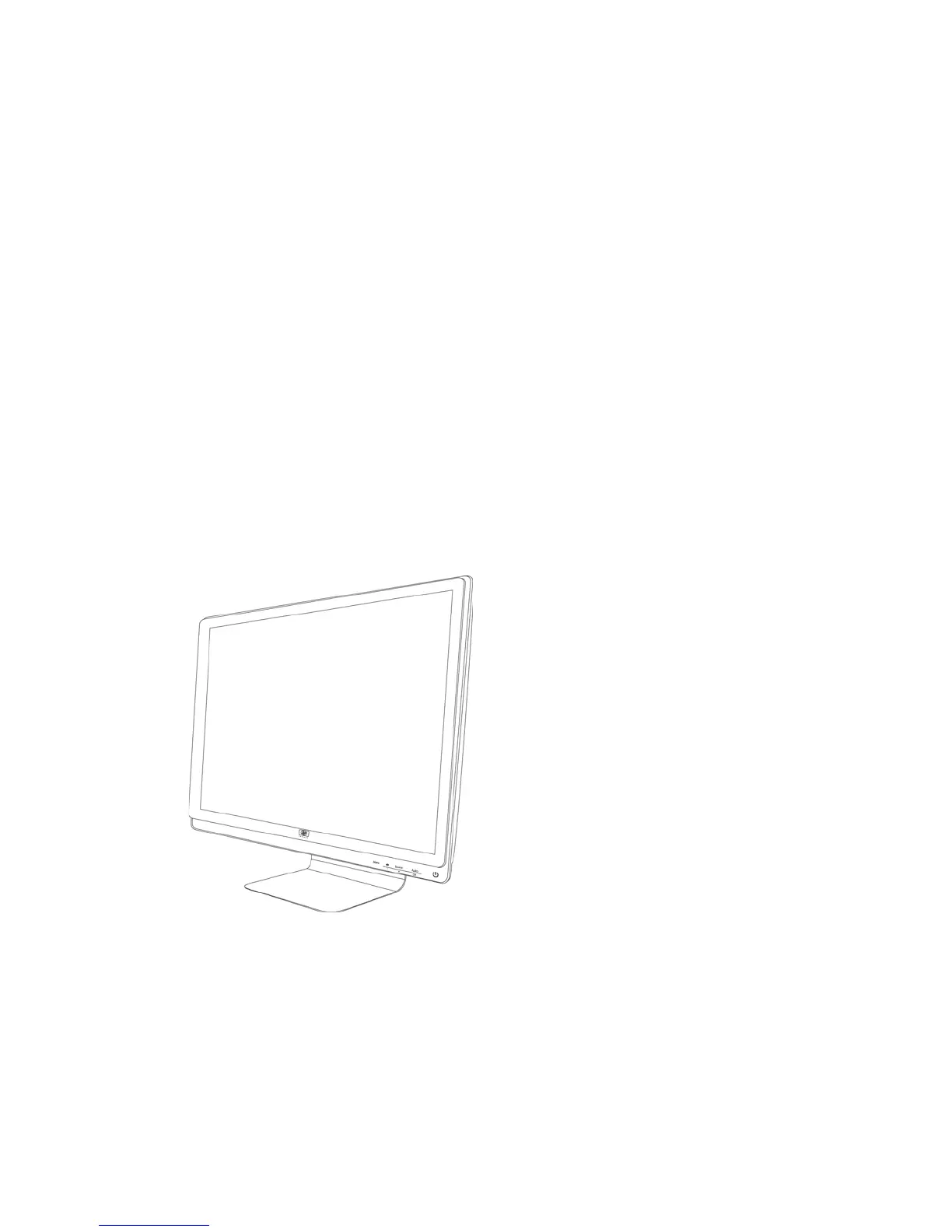●
Removable base and Video Electronics Standards Association (VESA) standard mounting holes
for flexible mounting solutions, including wall-mounting
●
Security lock slot for a locking security cable (security cable sold separately)
●
Plug and Play capability, if supported by your computer system
●
On-screen display (OSD) adjustments for ease of setup and screen optimization (choose
English, Simplified Chinese, Traditional Chinese, French, German, Italian, Spanish, Dutch,
Japanese, or Brazilian Portuguese)
●
Built-in stereo speakers, downward firing
●
Keyboard parking
●
Power Saver to reduce energy consumption
●
Quick View settings display
●
HDCP (High Bandwidth Digital Content Protection) on DVI and HDMI inputs (selected models)
●
Software and utilities CD, containing the following:
◦
Drivers
◦
Auto adjustment software
◦
Documents
2 Chapter 1 Product Features
