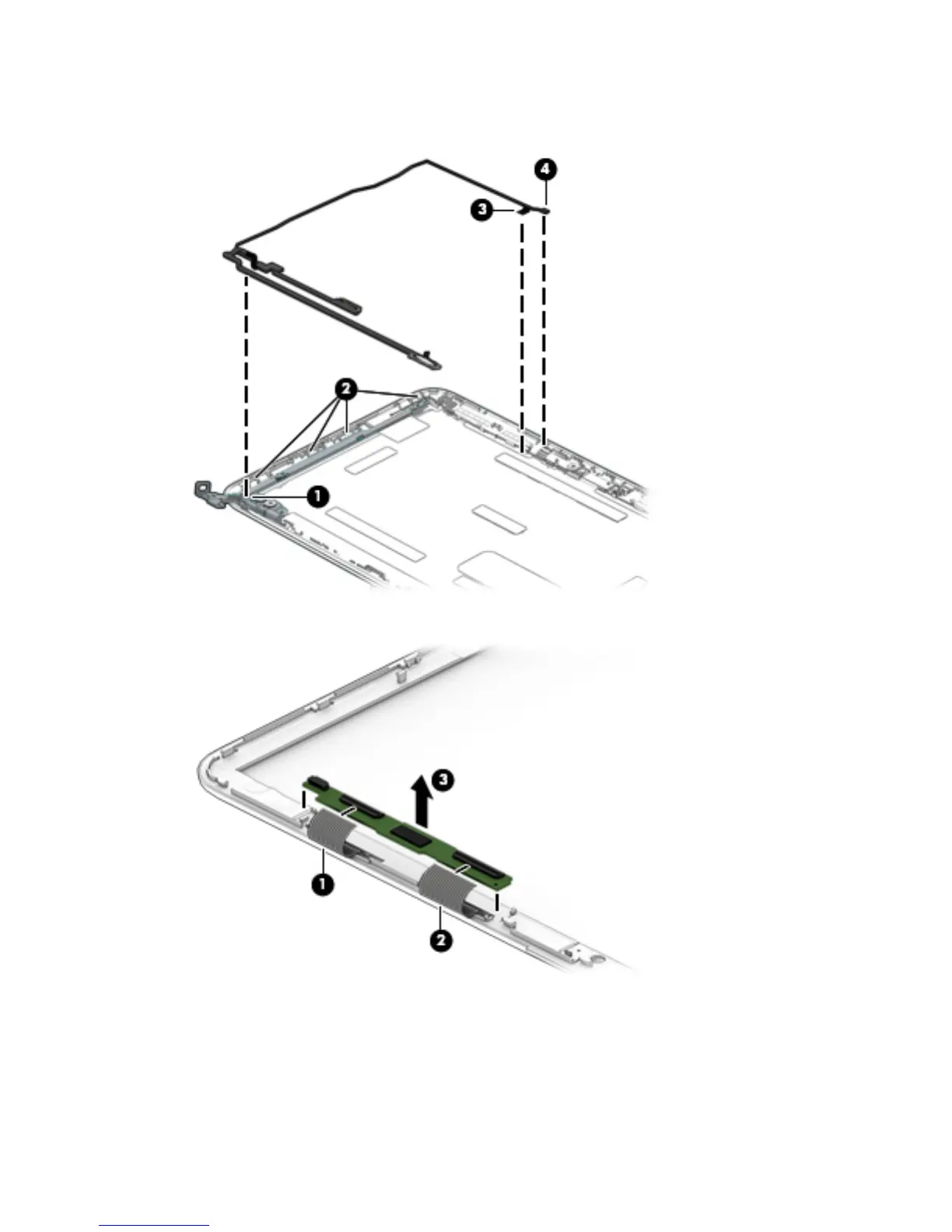6. To remove the display/webcam cable, remove the cable from the clips built into the display enclosure
(1), and then remove the cable from the display enclosure (2).
7. If you need to remove the touch control board, disconnect the cables (1)(2) from the board.
8. If replacing the display enclosure, be sure that the subcomponents (including the webcam/microphone
module, the antenna receivers, and all associated cables and hardware) are transferred to the new
enclosure.
Use the following image to determine proper cable routing in the display.
(1): Display/webcam cable
66 Chapter 6 Removal and replacement procedures for Authorized Service Provider parts
