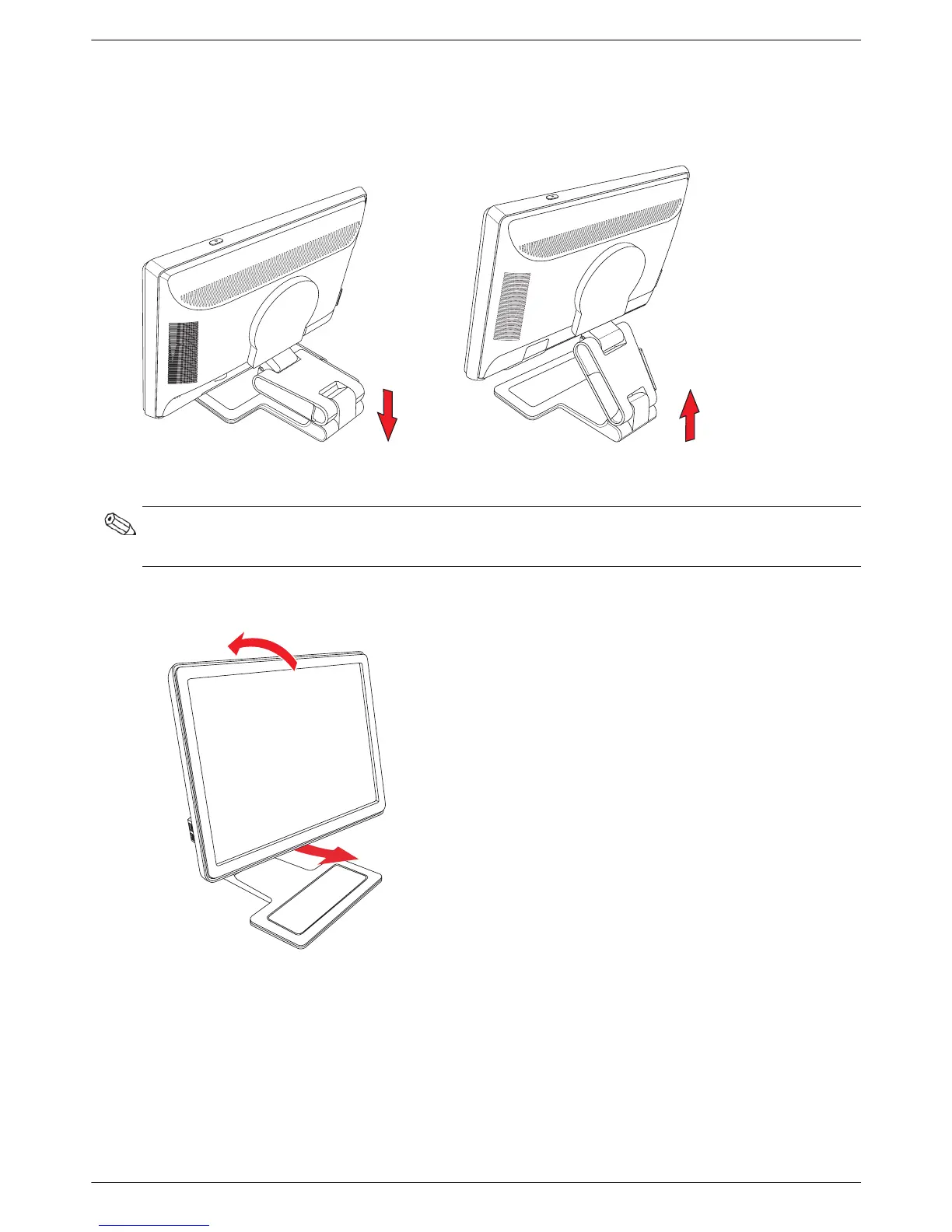Setting Up the Monitor
3–10 User’s Guide
Adjusting the Height
The monitor adjusts up and down easily by extending or lowering the hinge.
Pivoting the Monitor
1. Facing the monitor and holding its base down, tilt the monitor backward 10 to 30 degrees by pulling the bottom
of the screen toward you.
NOTE: For full functionality of this pivot feature (select models only), the My Display software may need to be
installed. See “My Display Software (Select Models)” in the Operating the Monitor chapter for information on how
to install this software. Some graphics cards support rotating the image of the display automatically.
