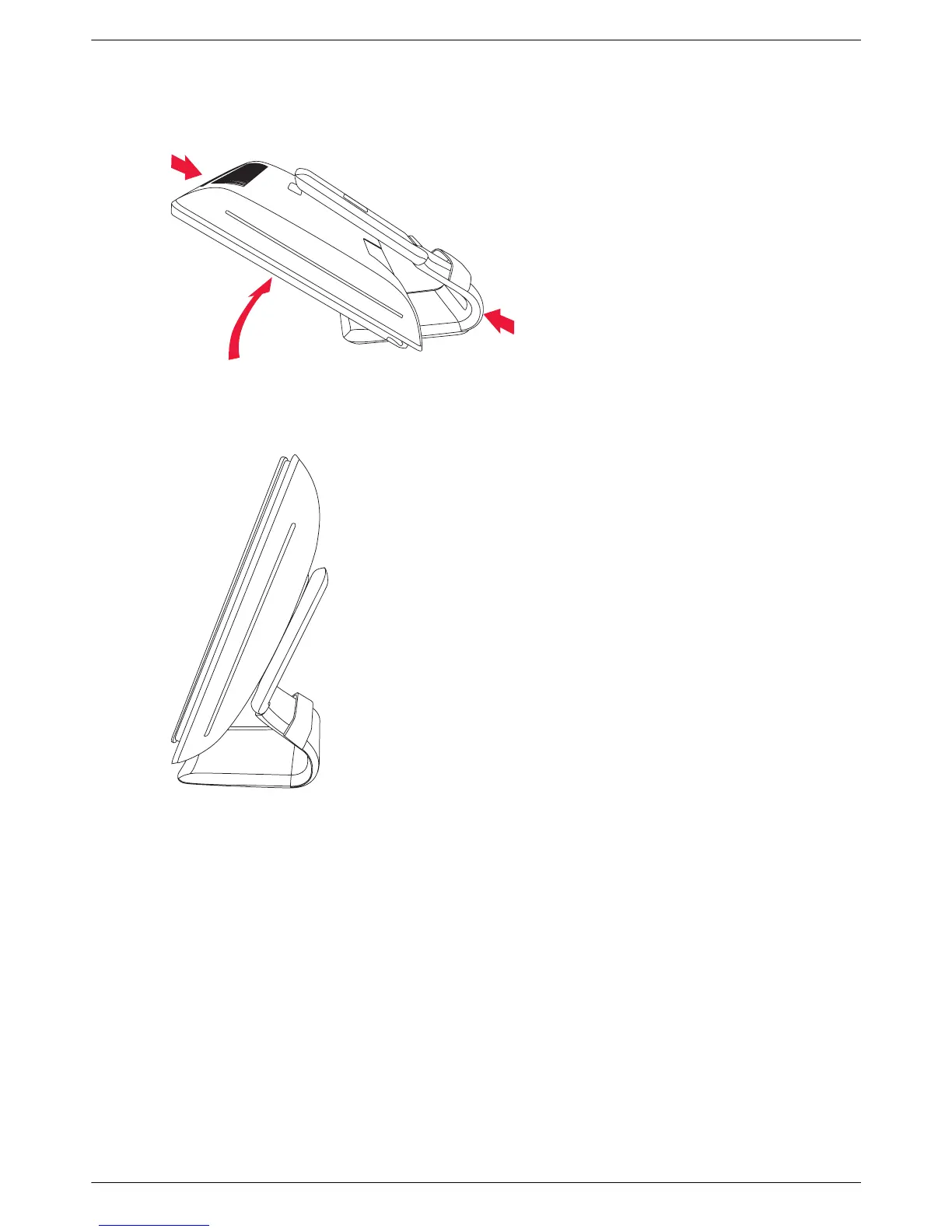Setting Up the Monitor
3–2 Features may vary by model. User’s Guide
2. Grip the base near the bottom of the monitor with one hand and hold the top of the monitor with the other hand.
Then lift the top part of the monitor until it is unfolded into the desired position.
Lifting the monitor to the upright position
3. Lift the monitor to an upright position and place on a flat, stable surface. Push down on the monitor to release
the lock.
Monitor in upright position
