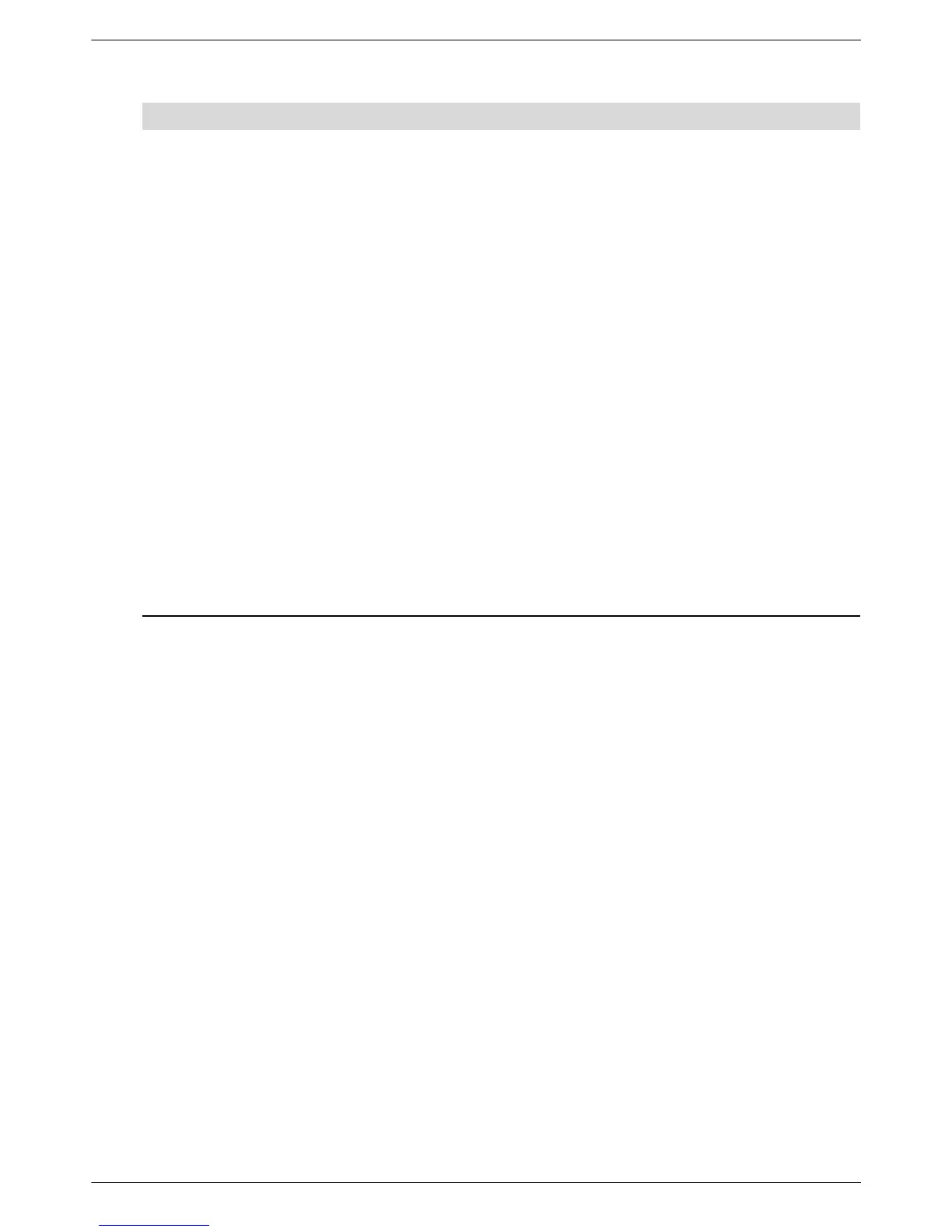Technical Specifications
B–2 Features may vary by model. User’s Guide
model 2509p
Display Type:
Viewable Image Size:
Tilt:
Maximum Weight (unpacked):
Dimensions (h x w x d):
Maximum Graphics Resolution:
Optimum Graphics Resolution:
Text Mode:
Dot Pitch:
Horizontal Frequency (analog mode):
Vertical Frequency (analog mode):
Environmental Requirements
Temperature (independent of altitude)
Operating Temperature:
Non-operating Temperature:
Relative Humidity (non-condensing):
Operating Humidity:
Non-operating Humidity:
Power Source:
Power Consumption:
Sleep Power Consumption:
TFT LCD active matrix
25 in. (63.44 cm) diagonal
–5° to +25°
21.1 lb (9.6 Kg)
24.3 x 20.3 x 9.3 in. (617 x 515 x 235 mm)
1920 x 1080 @ 60 Hz analog mode
1920 x 1080 @ 60 Hz analog mode
720 x 400
0.29 x 0.29 mm
24 to 94 kHz
50 to 76 Hz
41° to 105° F (5° to 40° C)
–29° to 140° F (–20° to 60° C)
20% to 80%
5% to 95%
100–240Vv, 50/60 Hz
70 watts maximum
<2 watts typical
Specifications (Continued)
