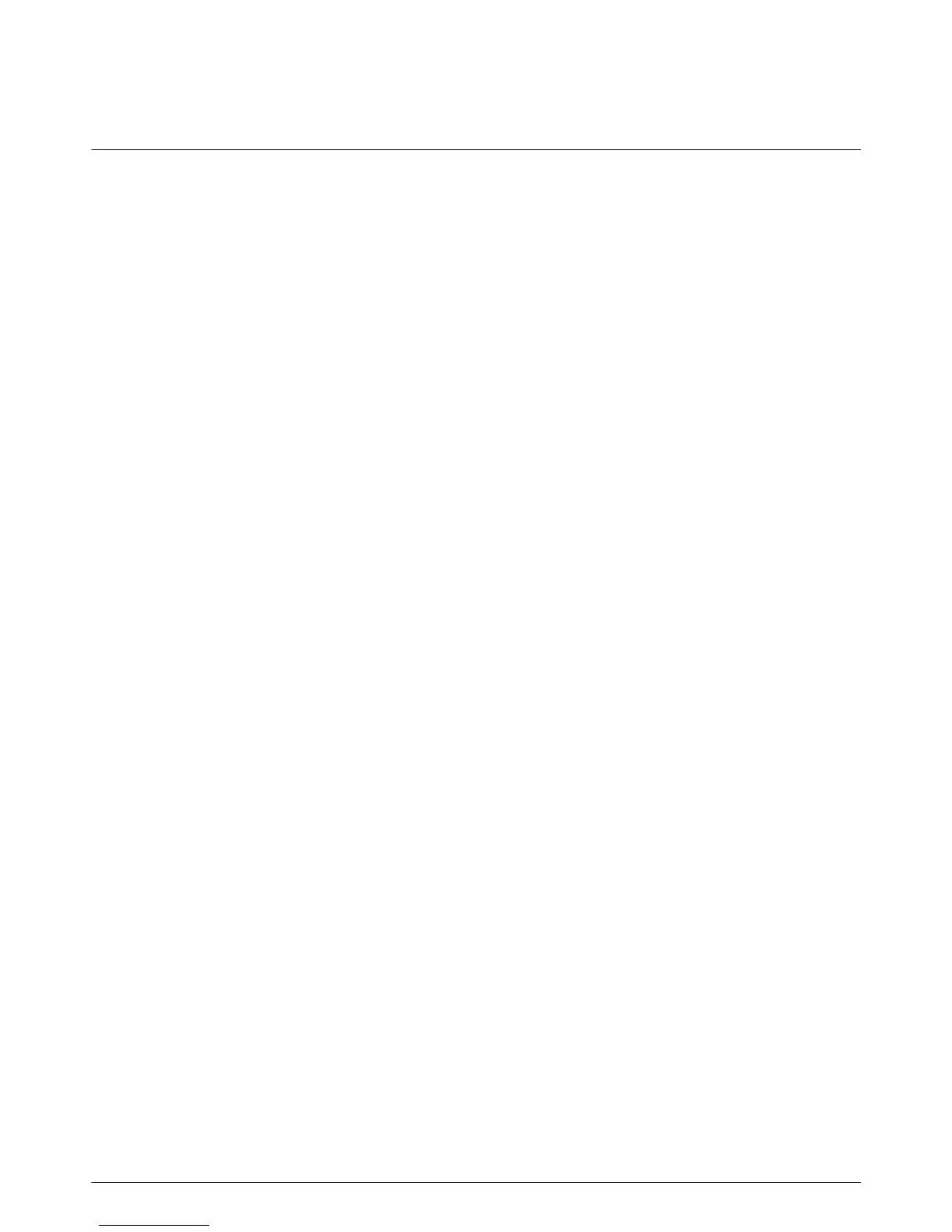User’s Guide D–1
D
Index
A
adjustments
swivel
3-12
tilt
3-11 – 3-12
audio and video cables and adapters
3-6
B
base
unfolding
3-2
C
cleaning 2-2
connecting
audio cable
3-7
DVI-D
3-5
HDMI
3-6
power cable
3-9
VGA
3-5
F
features 1-1
front panel
4-3
H
High-Bandwidth Digital Content Protection (HDCP) 3-7
I
installing 3-1 – 3-13
K
keyboard parking 3-13
M
maintenance
cleaning
2-2
guidelines
2-2
monitor conditions
Auto Adjustment in Progress
4-7
Check Video Cable
4-7
Input Signal Out of Range
4-7
Monitor Going to Sleep
4-7
No Input Signal
4-7
OSD Lock-out
4-7
monitor operation
4-1 – 4-10
monitor setup
3-1 – 3-13
P
power cable
connecting
3-9
power saver
4-8
R
regulatory notices C-1 – C-5
S
safety
guidelines
2-1
precautions
2-1
setup
3-1 – 3-13
shipping the monitor
5-1
software and utilities CD
4-2 – 4-6
specifications
B-1 – B-4
swivel adjustment
3-12
