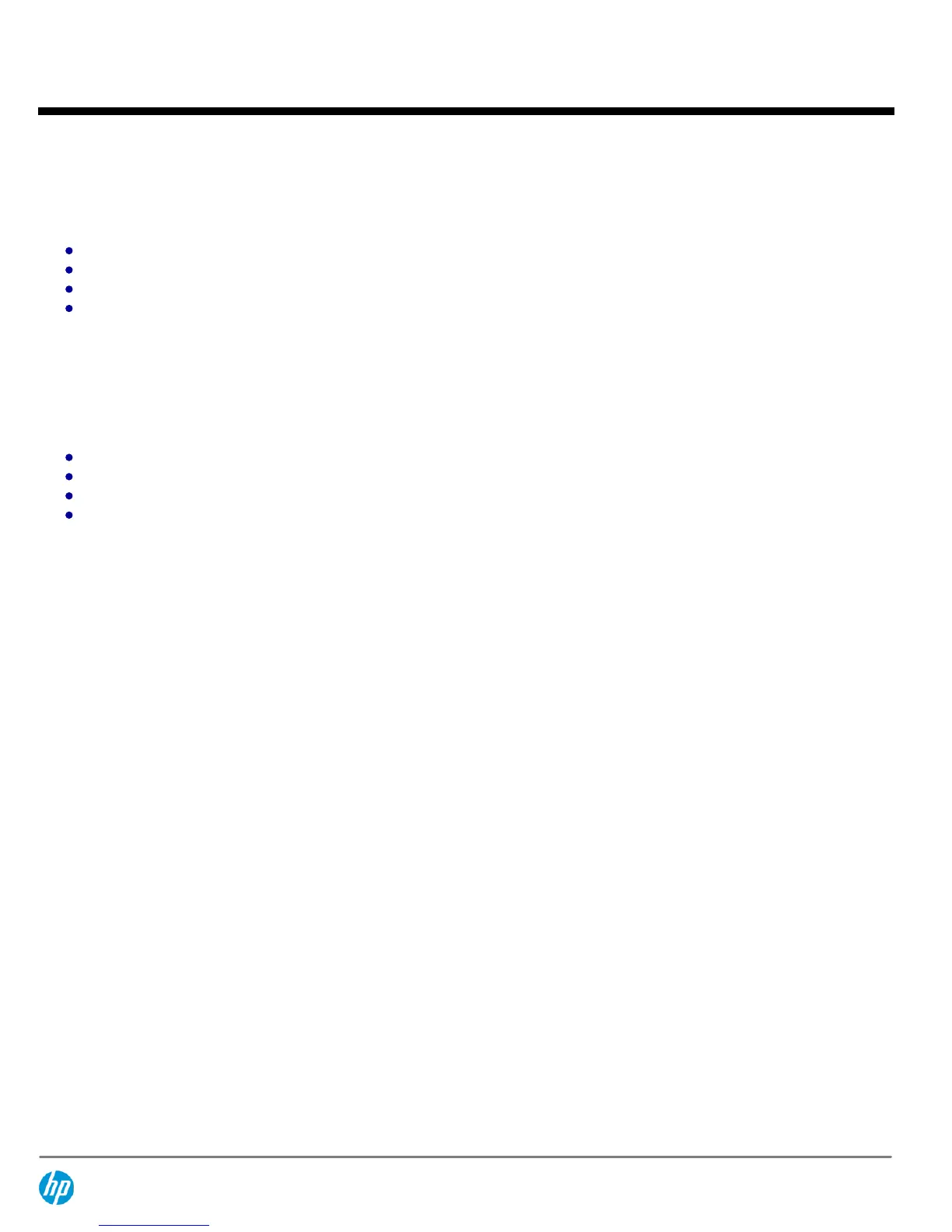See Configuration
Note:1, 2
HP 2510-48 Switch
J9020A
48 autosensing 10/100 ports
2 SFP 100/1000 Mbps ports
min=0 \ max=2 SFP Transceivers
1U - Height
See Configuration
Note:1, 2
HP 2510-48 Factory Integrated Switch
J9020AZ
See Configuration
Note:1, 2
HP 2510-48G Switch
J9280A
44 autosensing 10/100 ports
4 SFP 100/1000 Mbps ports
min=0 \ max=4 SFP Transceivers
1U - Height
See Configuration
Note:1, 2
HP E2510-48G Rack Shippable Switch
J9280AZ
See Configuration
Note:1, 2
Configuration Rules:
Note 1
The following Transceivers install into this switch:
HP X121 1G SFP LC SX Transceiver
J4858C
HP X121 1G SFP LC LX Transceiver
J4859C
HP X111 100M SFP LC FX Transceiver
J9054C
HP X122 1G SFP LC BX-D Transceiver
J8177C
HP X112 100M SFP LC BX-D Transceiver
J9099B
HP X112 100M SFP LC BX-U Transceiver
J9100B
HP X121 1G SFP LC LH Transceiver
J4860C
HP X122 1G SFP LC BX-D Transceiver
J9142B
HP X122 1G SFP LC BX-U Transceiver
J9143A
Note 3
If this switch is factory installed in HP Universal Racks, Then the J9583A, J9583A#0D1 or J9583AZ is required.
AMS then J9583AZ is required.
EMEA then J9583A is required.
APD, Japan and China then J9583A#0D1 is required.
CLIC Only - Allow the J9583AZ in all regions.
Enter the following menu selections as integrated to the CTO Model X server above if order is factory built.
Transceivers
QuickSpecs
HP 2510 Switch Series
Configuration
DA - 12599 Worldwide — Version 18 — November 5, 2013
Page 5
