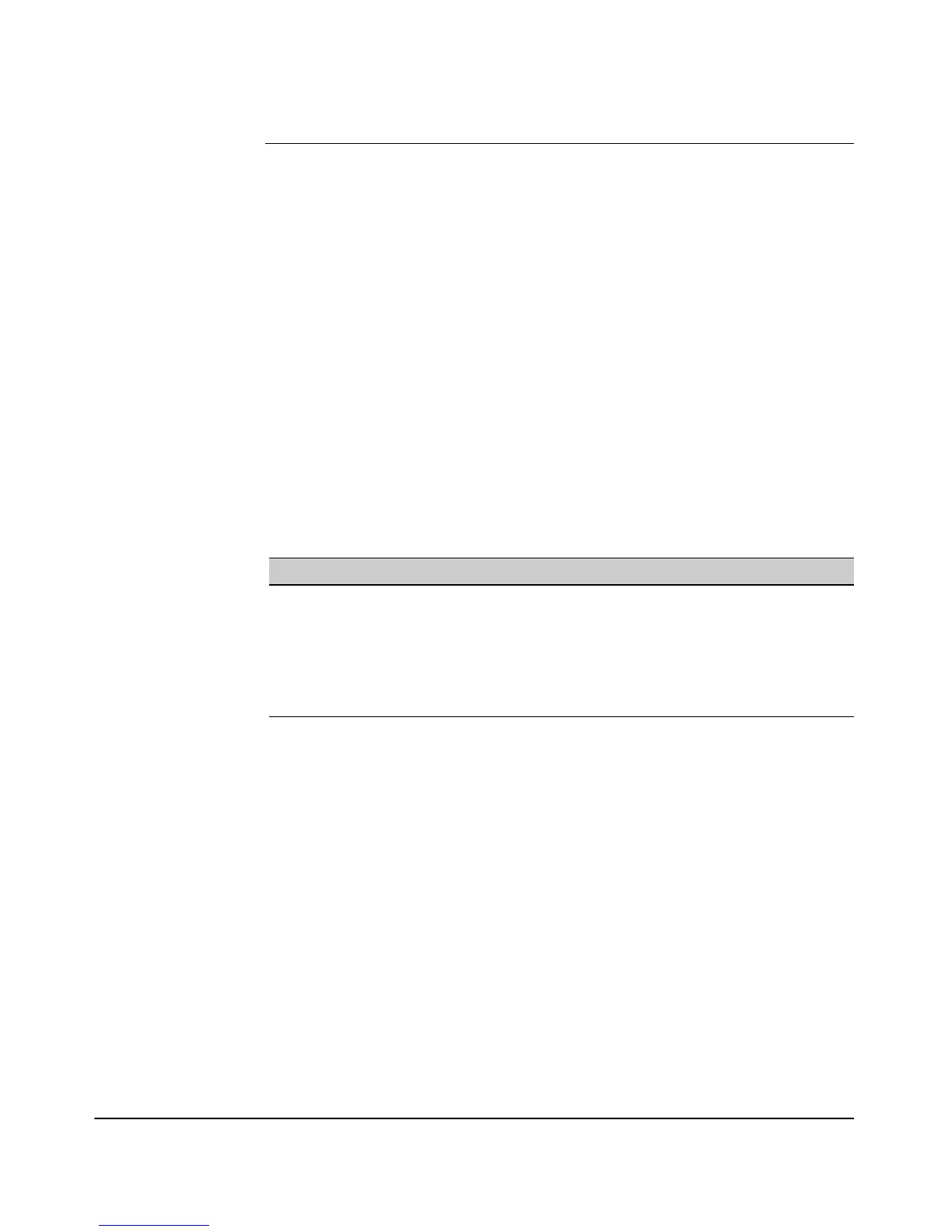43
Enhancements
Release R.11.17 Enhancements
Operating Notes on Using Port Ranges
■ You can only have 6 concurrent policies when using unique ranges. The number of policies
allowed is lower if ACLs are also using port ranges.
■ You cannot have ranges that include any port numbers that have been configured as part of
another QoS application port number policy.
■ An error message is generated if there are not enough hardware resources available when
configuring a policy.
■ You must specify the entire range of configured port numbers when using the no form of the
command, for example:
ProCurve(config)# qos udp-port range 1300 1399
dscp 001110
ProCurve(config)# no qos range 1300 1399
The following example shows the 802.1p priority for the UDP and TCP port prioritization:
Displays a listing of all TCP and UDP QoS classifiers
currently in the running-config file.
TCP/UDP Port(s) 802.1p Priority for TCP 802.1p Priority for UDP
TCP Port 23 (Telnet) 7 7
UDP Port 23 (Telnet) 7 7
TCP Port 80 (World Wide Web HTTP) 2 2
UDP Port 80 (World Wide Web HTTP) 1 1
UDP ports 100-199 3 3