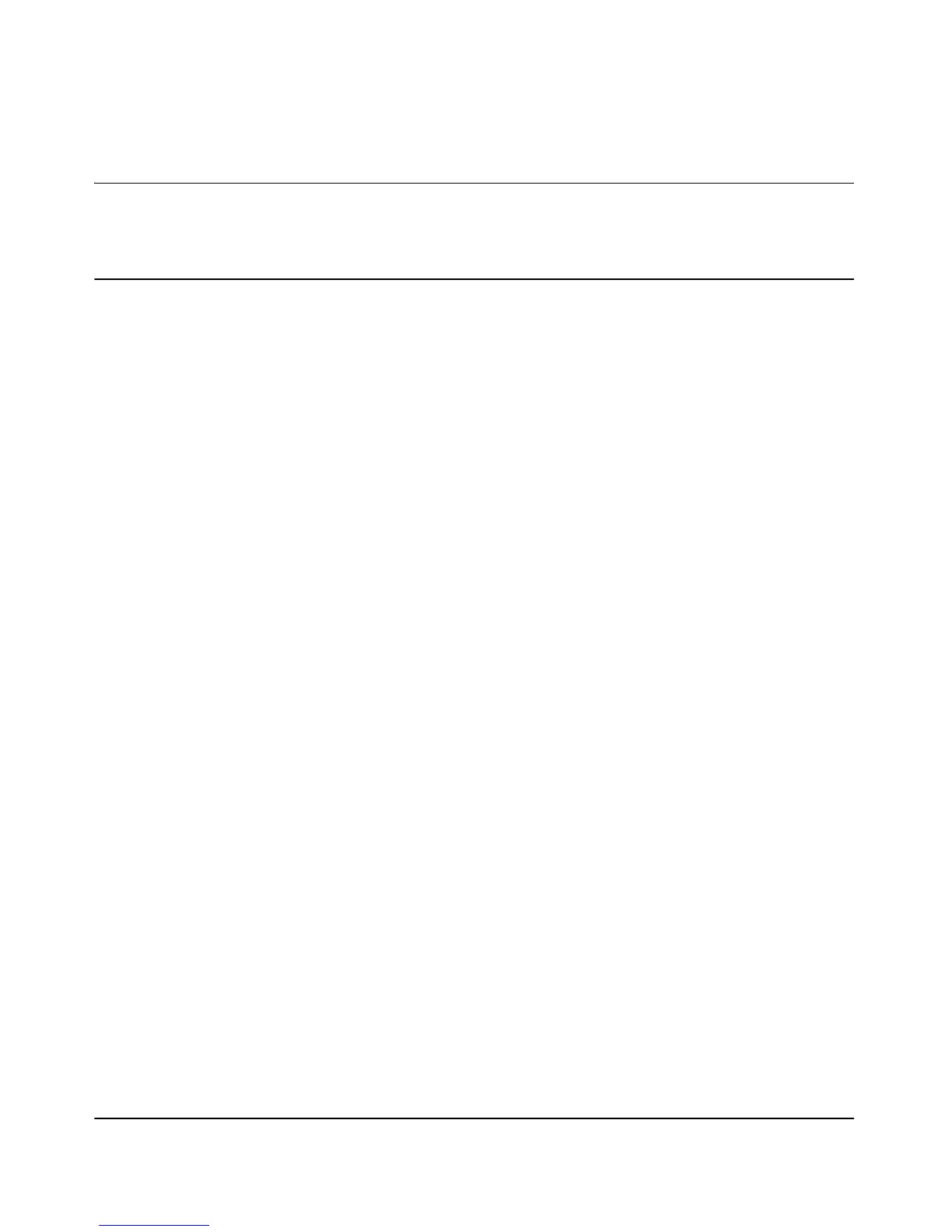17
Enhancements
Release R.11.04 Enhancements
Enhancements
Unless otherwise noted, each new release includes the features added in all previous releases.
Enhancements are listed in chronological order, oldest to newest software release.
Release R.11.04 Enhancements
No new enhancements. Initial Release.
Release R.11.07 Enhancements
Release R.11.07 includes the following enhancement:
■ Enhancement (PR_1000462847) — Mini-GBIC slots can be configured before one is
inserted.
Release R.11.08 through R.11.11 Enhancements
No enhancements, software fixes only.
Release R.11.12 Enhancements
Release R.11.12 includes the following enhancements:
■ Enhancement — Banner page size increase is supported with CLI command banner motd.
For more information, see “Banner Page Size Increase” on page 17.
Banner Page Size Increase
The size of the login banner page increased from 320 to 3070 characters. The default banner displays
product registration information; the copyright splash is no longer displayed.
If a banner is configured, the banner page is displayed when the user accesses the Web user interface.
The default product registration information is not displayed as there is already a product registration
prompt displayed in the Web user interface.
■ Enhancement (PR_1000366744) — DHCP Snooping enhancement is added. For more
information, see “DHCP Snooping” on page 18.
