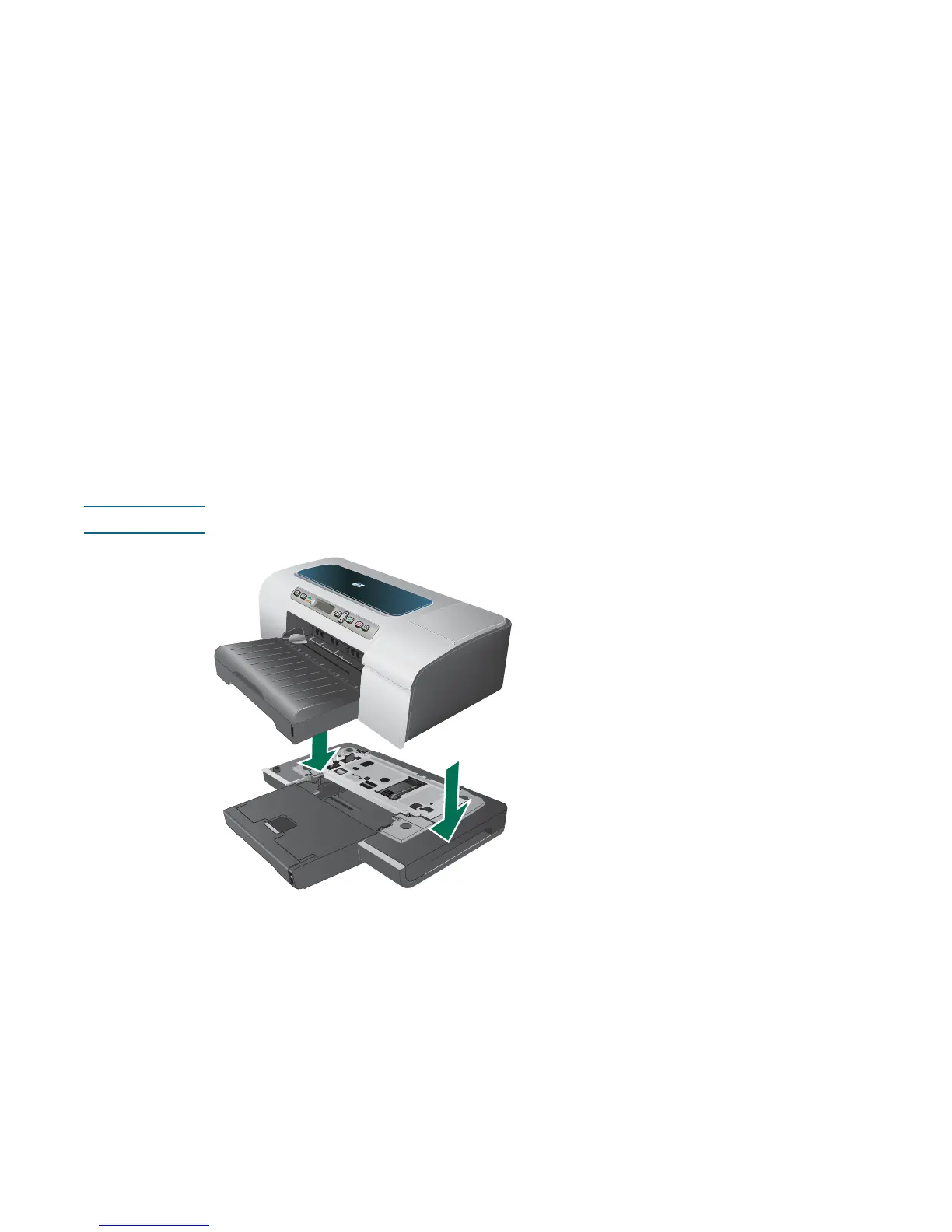ENWW Installing tray 2 11
2
Installing accessories
Installing tray 2
Tray 2 comes with the HP Business Inkjet 2800dt and HP Business Inkjet 2800dtn printers.
It can hold up to 250 sheets of plain paper.
To install tray 2
1 Unpack the tray, remove the packing tapes and materials, and move the tray to the
prepared location.
2 Turn off the printer, and disconnect the power cord.
3 Set the printer on top of the tray.
WARNING! Be careful to keep your fingers and hands clear of the bottom of the printer.
4 Connect the power cord and turn on the printer.
5 Enable the tray in the printer driver. See Enabling accessories in the printer driver.