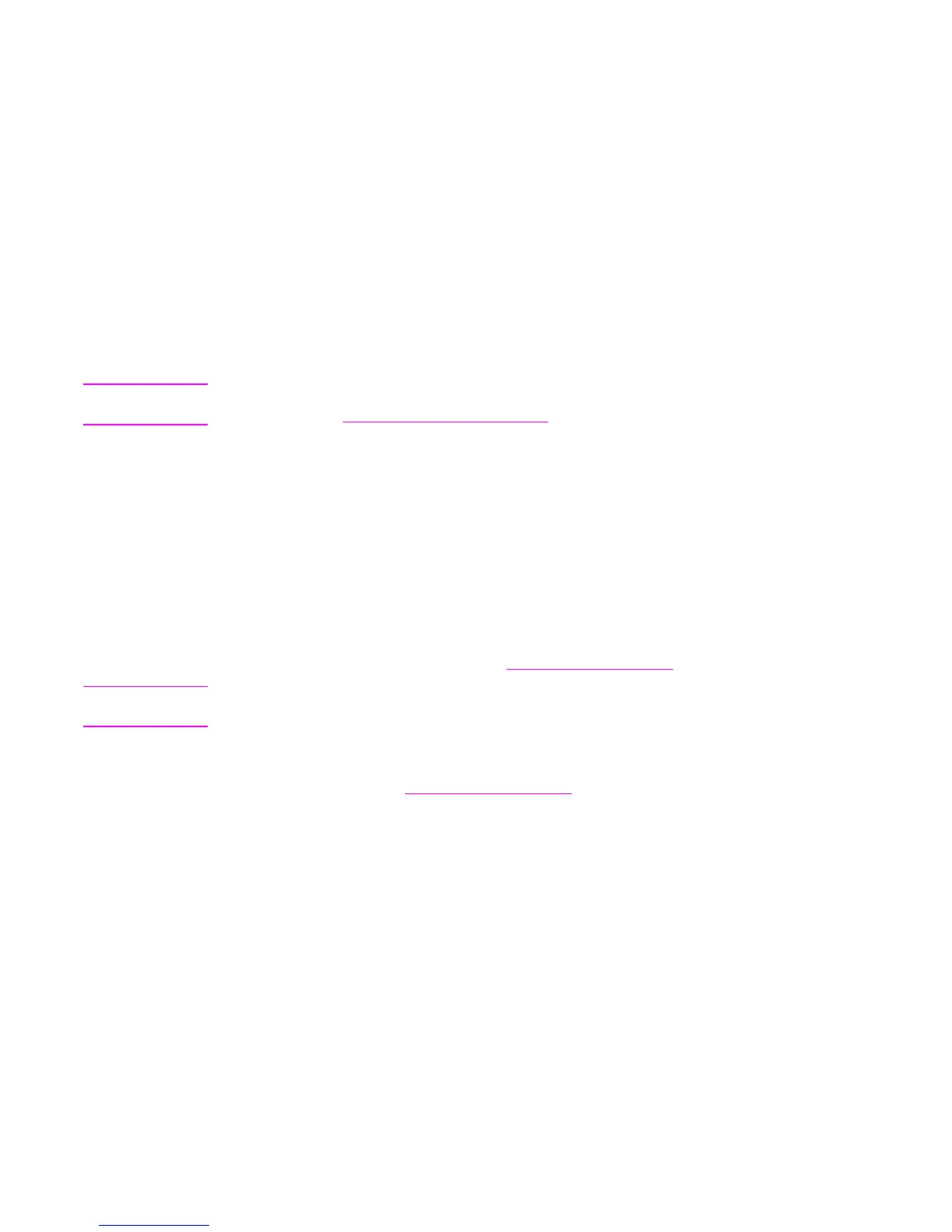To delete speed-dial entries and one-touch keys
1. On the device control panel, press M
ENU
.
2. Use the < or the > button to select Fax setup, and then press E
NTER
.
3. Press E
NTER
to select Phone Book.
4. Press E
NTER
to select Individual setup.
5. Use the < or the > button to select Delete, and then press E
NTER
.
6. Use the alphanumeric buttons to enter the number of the speed-dial entry you want to
delete, and then press E
NTER
.
7. Press E
NTER
to confirm the deletion.
To program speed-dial entries or one-touch keys quickly
Note
The following procedure cannot be used to program a group-dial entry. For group-dial entry
instructions, see
To program group-dial entries.
Complete the following steps to program speed-dial entries and one-touch keys easily from
the device control panel:
1. On the device control panel, complete one of the following tasks:
Press P
HONE
B
OOK
, enter an unprogrammed speed-dial entry, and then press E
NTER
.
Press an unprogrammed one-touch key. The control-panel display notifies you that the
speed-dial entry or one-touch key has not been programmed.
2. Press E
NTER
to program the speed-dial entry or one-touch key.
3. Enter the fax number, and then press E
NTER
. Include pauses, or other needed numbers,
such as an area code, an access code for numbers outside a PBX system (usually a 9
or 0), or a long-distance prefix. (See
Using dialing characters for more information.)
Note
When entering a fax number, press P
AUSE
/R
EDIAL
until a comma (,) appears to insert a pause
in the dialing sequence. Press * until W appears if you want the device to wait for a dial tone.
4. Use the alphanumeric buttons to enter a name for the fax number. To do so, repeatedly
press the alphanumeric button for the letter that you need until the letter appears. (For a
list of characters, see
Using dialing characters.)
5. Press E
NTER
to save the information.
To manage group-dial entries
If you send information to the same group of people on a regular basis, you can program a
group-dial entry to simplify the task. Group-dial entries are composed of speed-dial entries.
Group-dial entries using numbers 1 through 5 are also associated with the corresponding
one-touch key on the control panel.
Any individual speed-dial entry can be added to a group. All group members must have
programmed speed-dial entries or one-touch keys assigned to them before being added to
the group-dial entry.
Use the following instructions to manage your group-dial entries.
ENWW About speed-dial entries, one-touch keys, and group-dial entries 99