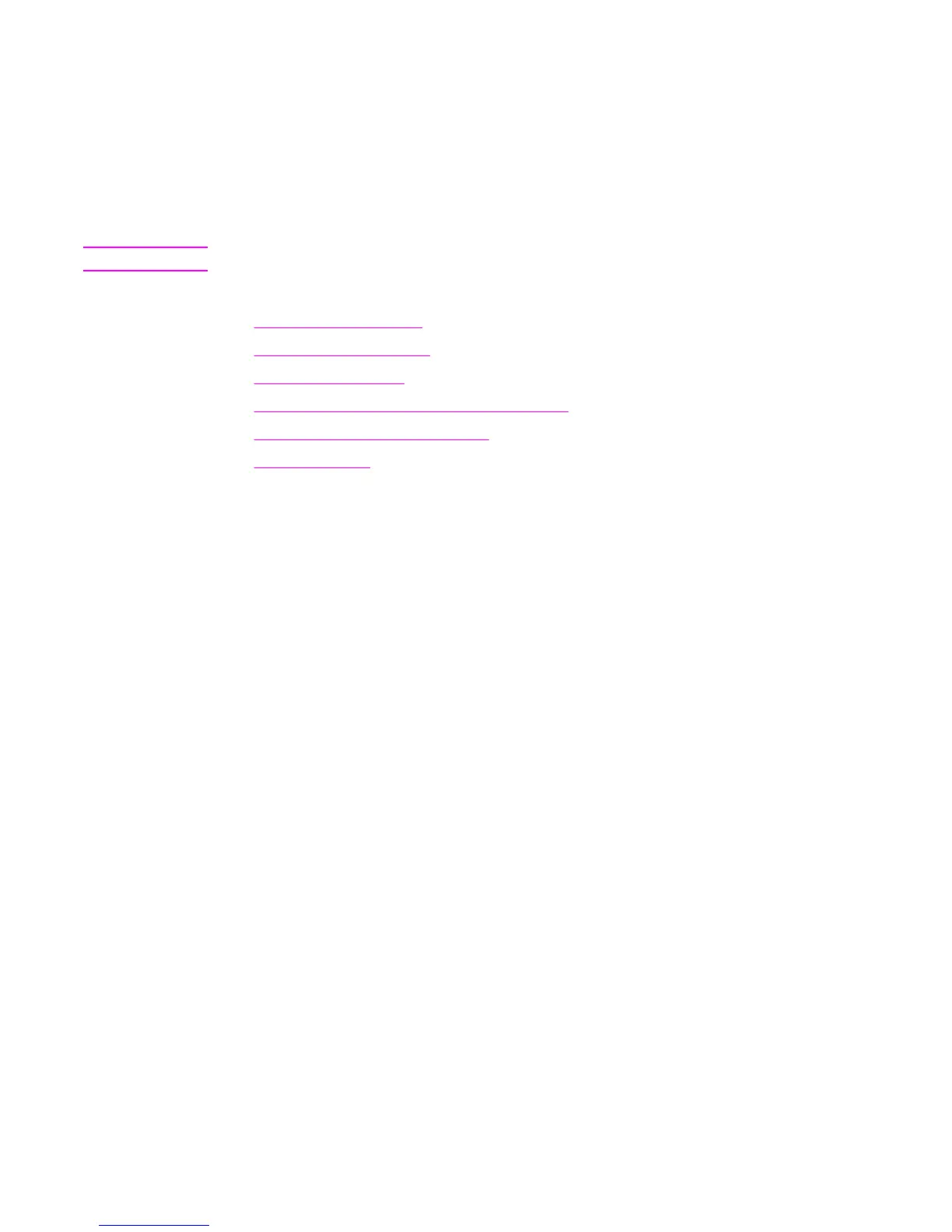10
Photo
Note
This section applies only to the HP Color LaserJet 2840 all-in-one printer, scanner, fax, copier.
Use the following instructions to perform photo-related tasks:
●
Inserting a memory card
●
Changing default settings
●
Changing job settings
●
Printing photos directly from the memory card
●
Printing photos from a proof sheet
●
Printing an index
ENWW 133