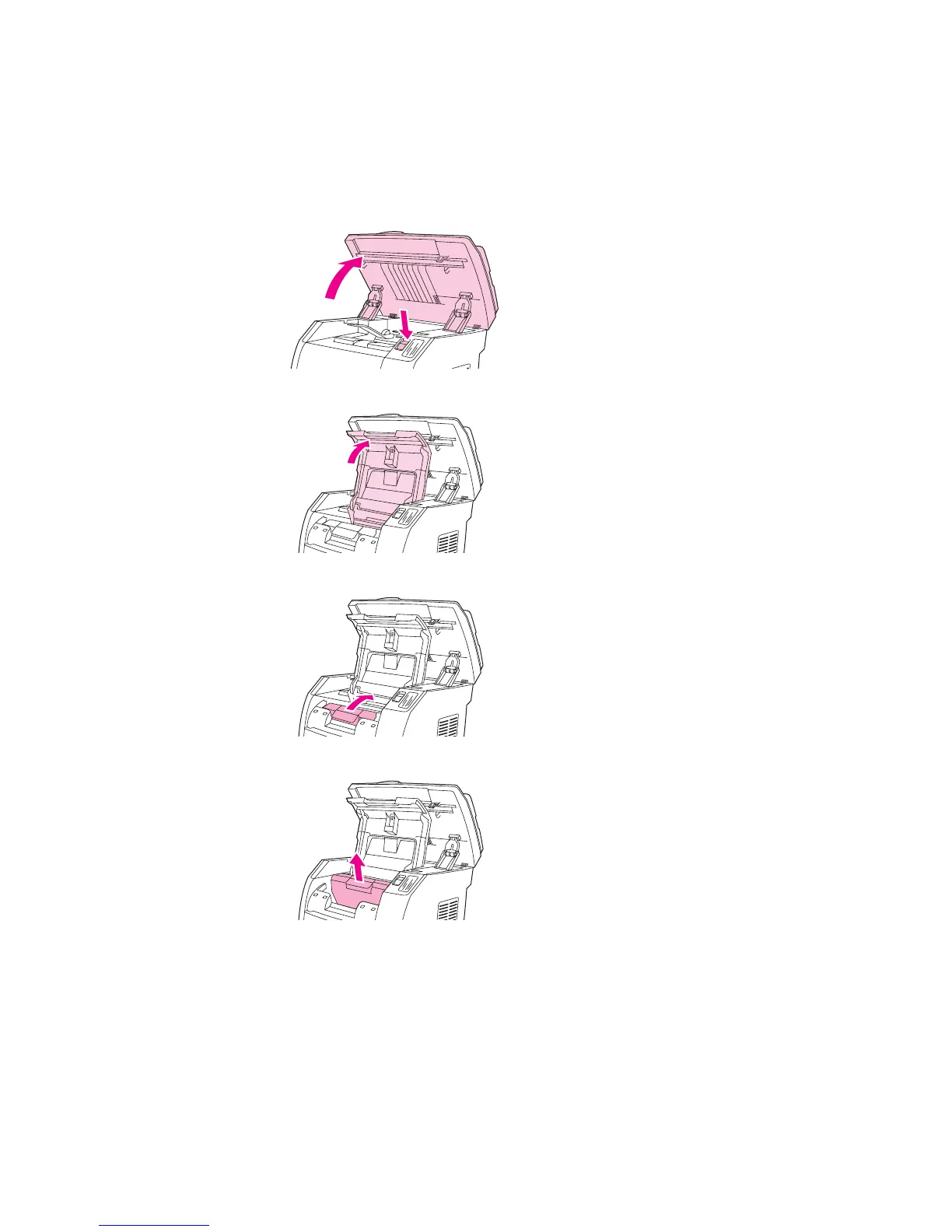Changing the imaging drum
To change the imaging drum
1. Push the scanner-release button to open the scanner assembly.
2. Open the top cover.
3. Grasp the imaging drum handle, and then rotate the drum until the handle is at the top.
4. Lift the imaging drum straight up to remove it from the device.
5. Remove the new imaging drum from its packaging.
ENWW Changing the imaging drum 209
