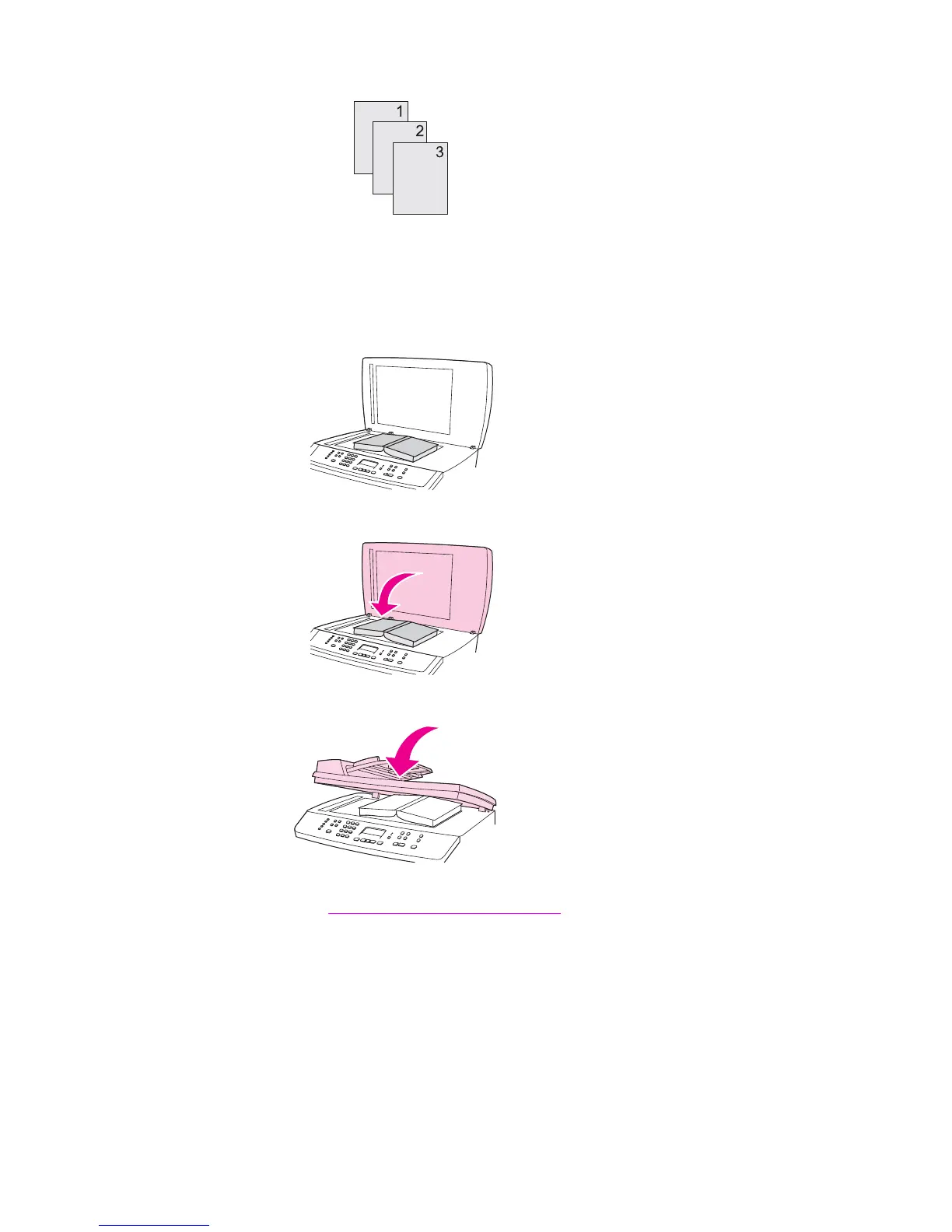5. Collate the odd- and even-numbered printed copies.
To copy a book
1. Lift the lid and place the book on the flatbed scanner with the page that you want to copy
at the lower-right corner of the glass.
2. Gently close the lid.
3. Gently press down on the lid to press the book to the flatbed scanner surface.
4. Press S
TART
B
LACK
or S
TART
C
OLOR
, or use one of the other scanning methods to copy the
book. See
Understanding scanning methods for more information.
72 Chapter 7 Copy ENWW