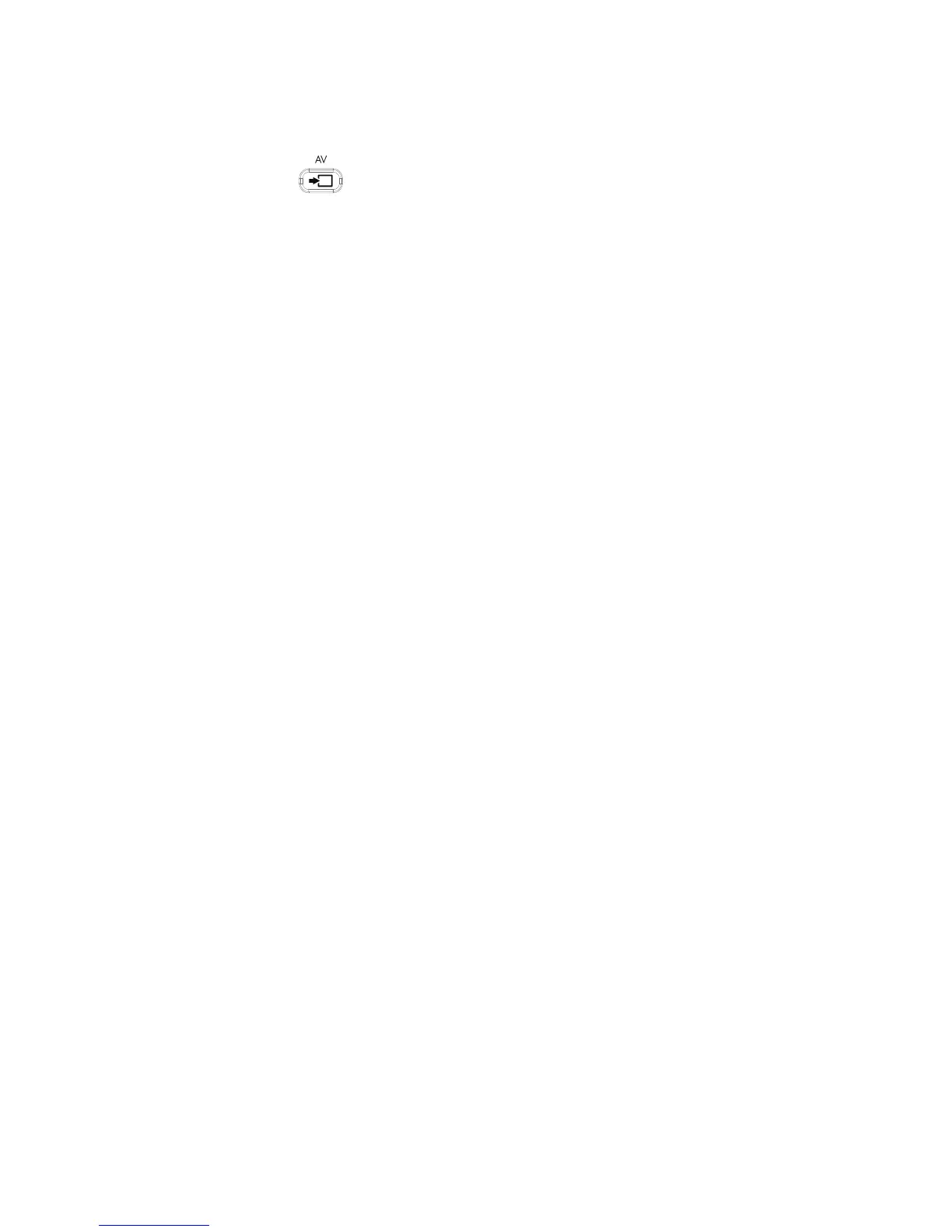Using the remote control in gaming mode
Use the A/V source button on your remote control to toggle through source modes: PC mode, HDMI mode,
and composite mode. This button has the same function as the Source toggle button on the top left of the computer.
If used while your are in gaming mode, the following buttons will still affect PC mode:
●
A/V – Switches source (PC, HDMI, composite)
●
Volume – Affects the volume of the computer as well, when changed in gaming mode
● Mute – Mutes sound in games and on computer
●
Media Center – Automatically switches back to computer and opens Media Center
●
Power – Returns the system to PC mode, from where you can then place the system into Sleep mode or shut
it down.
Return to PC mode from gaming mode
To return to PC mode from gaming mode, choose from any one of the following options:
●
Press the Ctrl+Alt+Del buttons simultaneously on the keyboard
or
●
Press the Sleep button on the keyboard or remote
or
●
Press the Power/Sleep button on the computer
or
●
Press the Media Center (Start) button on the remote
or
●
Press the TouchSmart button on the computer
Connecting a game console
9
