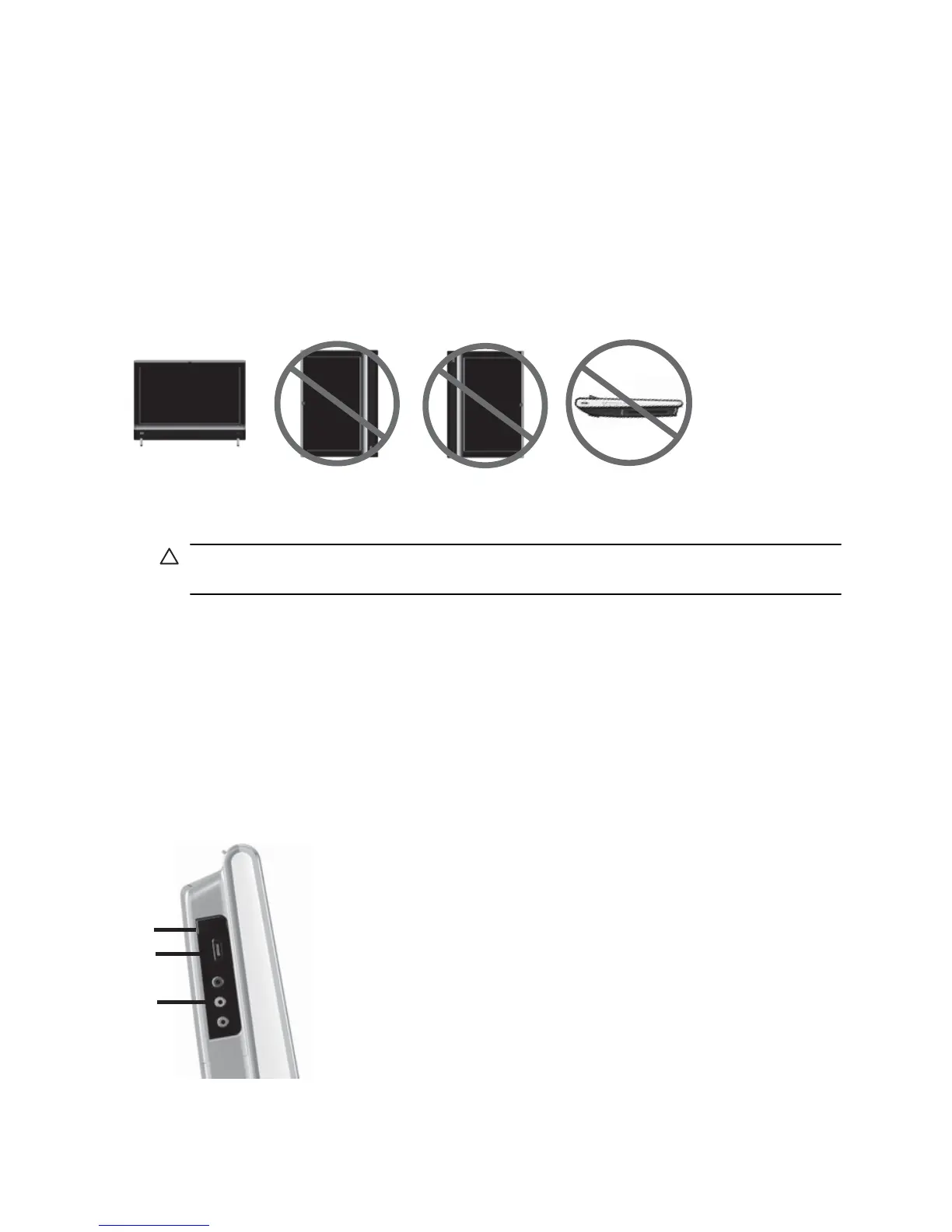NOTE:
Some features might not be available on systems that are shipped without a version of Microsoft
Windows.
Computer orientation
Your HP TouchSmart PC is designed to be operated in a landscape orientation (1). Do not lay the computer in a
horizontal position (4). If the computer is wall-mounted (select HP TouchSmart
300/600
PC models only), it should
remain with the display in landscape orientation (1), not portrait (2, 3).
1
2
3
4
CAUTION: Placing your computer in portrait orientation (2, 3) or horizontal
position (4) might result in damage to the hardware components.
Connecting a game console
Select HP TouchSmart
600
PC models only
Some computer models allow you to use your system as a high-resolution monitor for gaming. The game console
ports are located on the top-left side of the computer.
The game box connects to the game console ports. Connect cables to the HDMI port (2) or the composite audio/
video ports (3). and then use the A/V source button (1) to enable onscreen display where you toggle (by pressing
multiple times) to HDMI or composite mode, or to PC mode.
When connected to the game console ports, your system is in display mode; there is no recording capability.
1
2
3
Computer orientation
7
