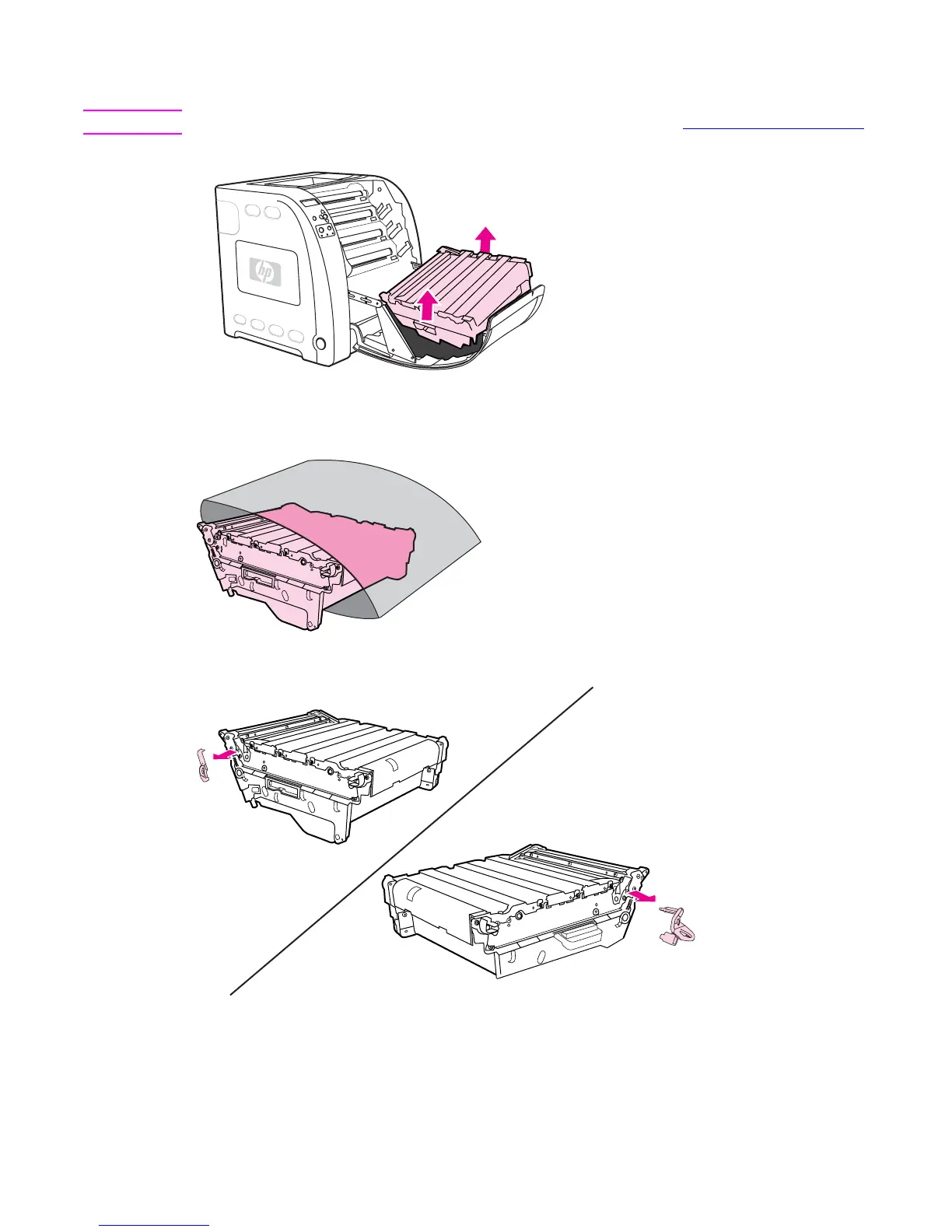94 Printer maintenance ENWW
3 Grasp the left blue handle and lift to remove the transfer unit from the printer.
Note For information on how to properly dispose of the used transfer unit, go to http://www.hp.com/recycle.
4 Using handles, remove the new transfer unit from the bag. Use the blue handles on both sides
to hold the transfer unit.
5 Place the new transfer unit on a flat surface. Remove the orange shipping locks.
