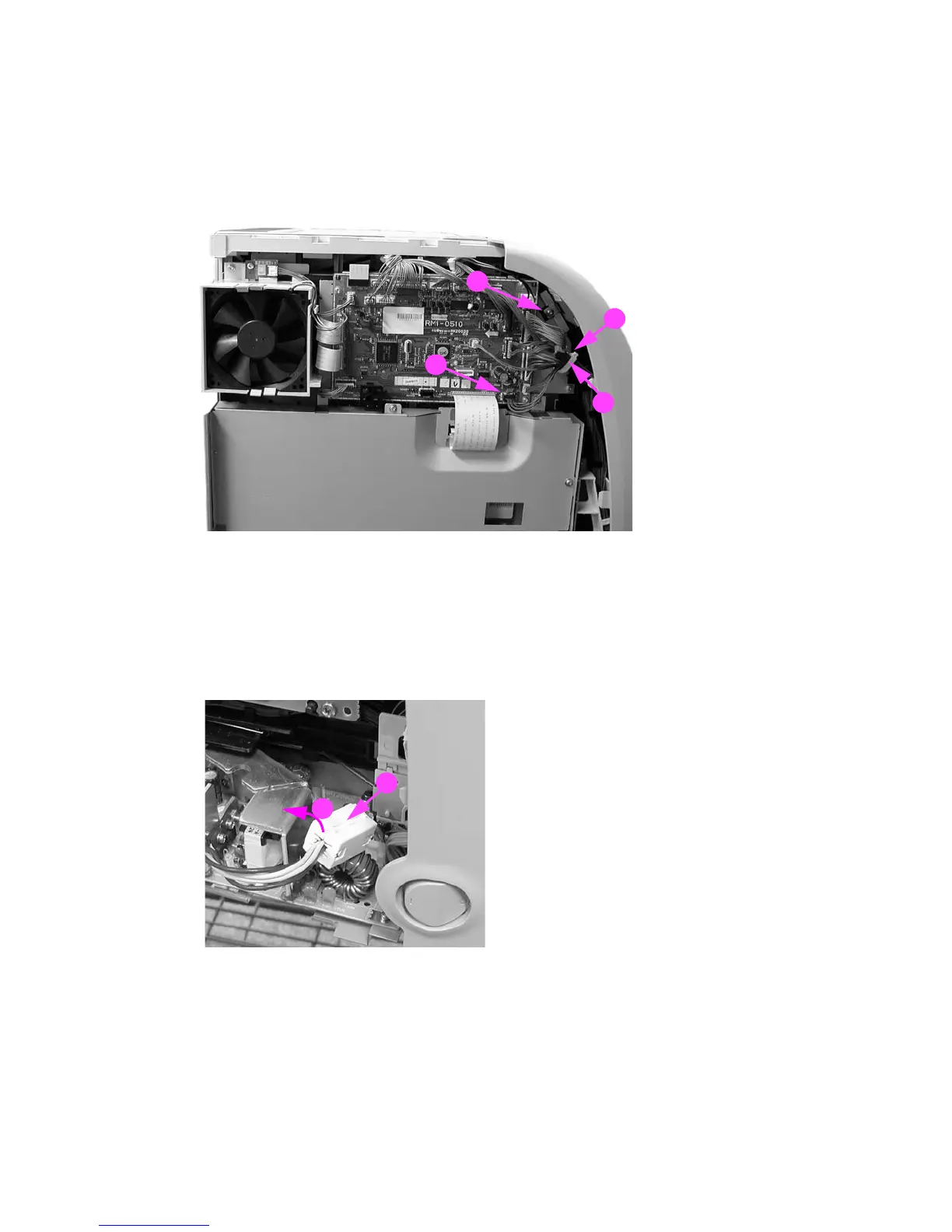204 Removal and replacement ENWW
Left front cover removal
1 Remove left cover. See Left cover removal.
2 Open the front door and remove the transfer unit. See Transfer unit removal.
3 Disconnect the control panel connector (1) and remove one screw (2). Cut the cable tie that is
connected around the cable’s ferrite bead (3) and the cable harness (4).
.
Figure 6-6 Left front cover removal (1 of 3)
4 Remove the power switch rod (1) from the power switch button (2).
5 If necessary to better access the area, remove the torroid from the cable. To remove the
torroid, lift up on the strip (1) and swing the top cover (2) open and then remove the torroid
from the wires.
Figure 6-7 Left front cover removal (2 of 4)
2
1
3
4
1
2
3
