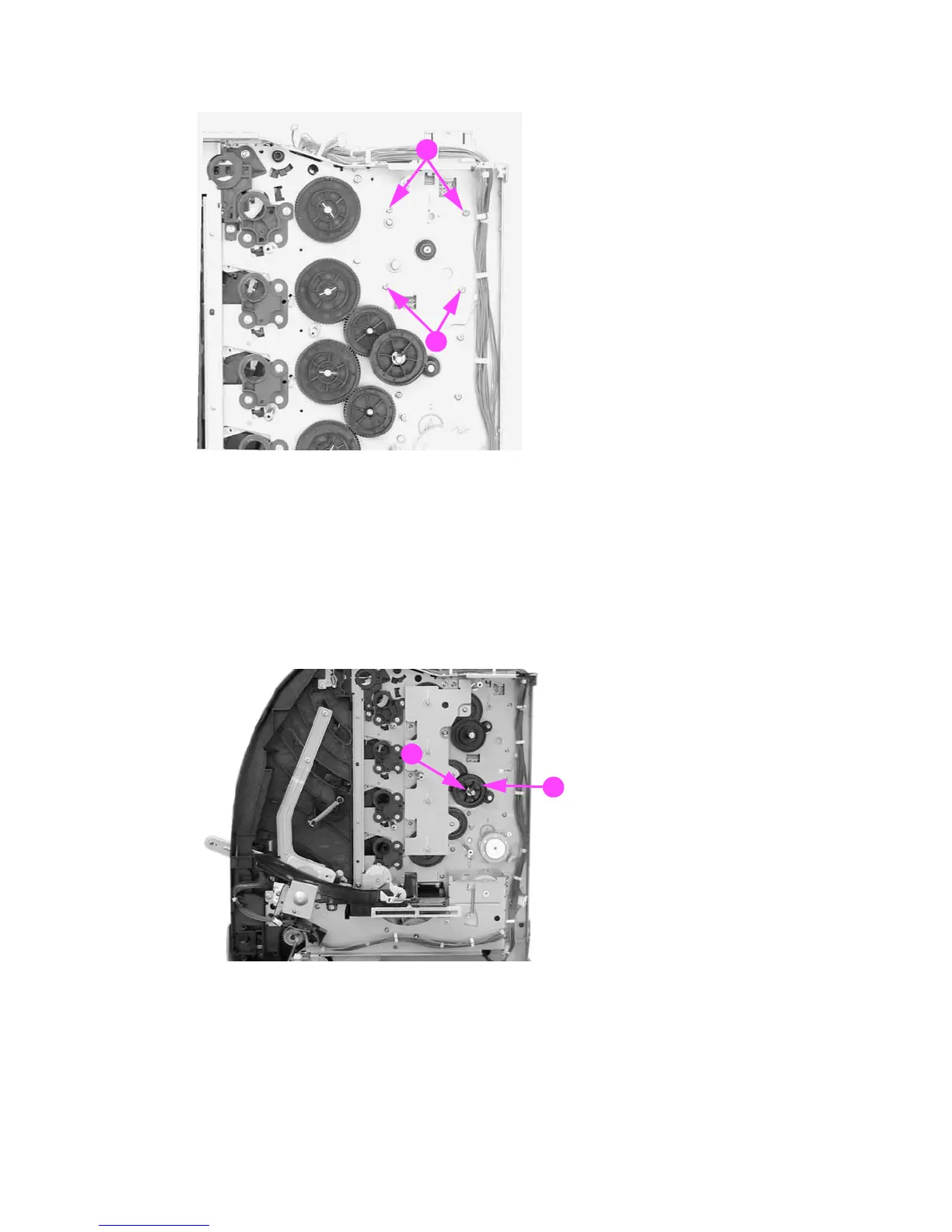266 Removal and replacement ENWW
6 Remove four screws (1) and remove the drum motor (see callout (4) in the previous figure).
Figure 6-106 Drum motor removal (3 of 3)
Developing motor (M4) removal
1 Remove the image drive assembly. See Image drive assembly removal.
2 Remove the face-down delivery assembly. See Face-down delivery assembly removal.
3 Remove the laser/scanner assembly. See Laser/scanner assembly removal.
4 Remove the e-ring (1) and one gear (2).
Figure 6-107 Developing motor removal (1 of 3)
1
1
1
2
