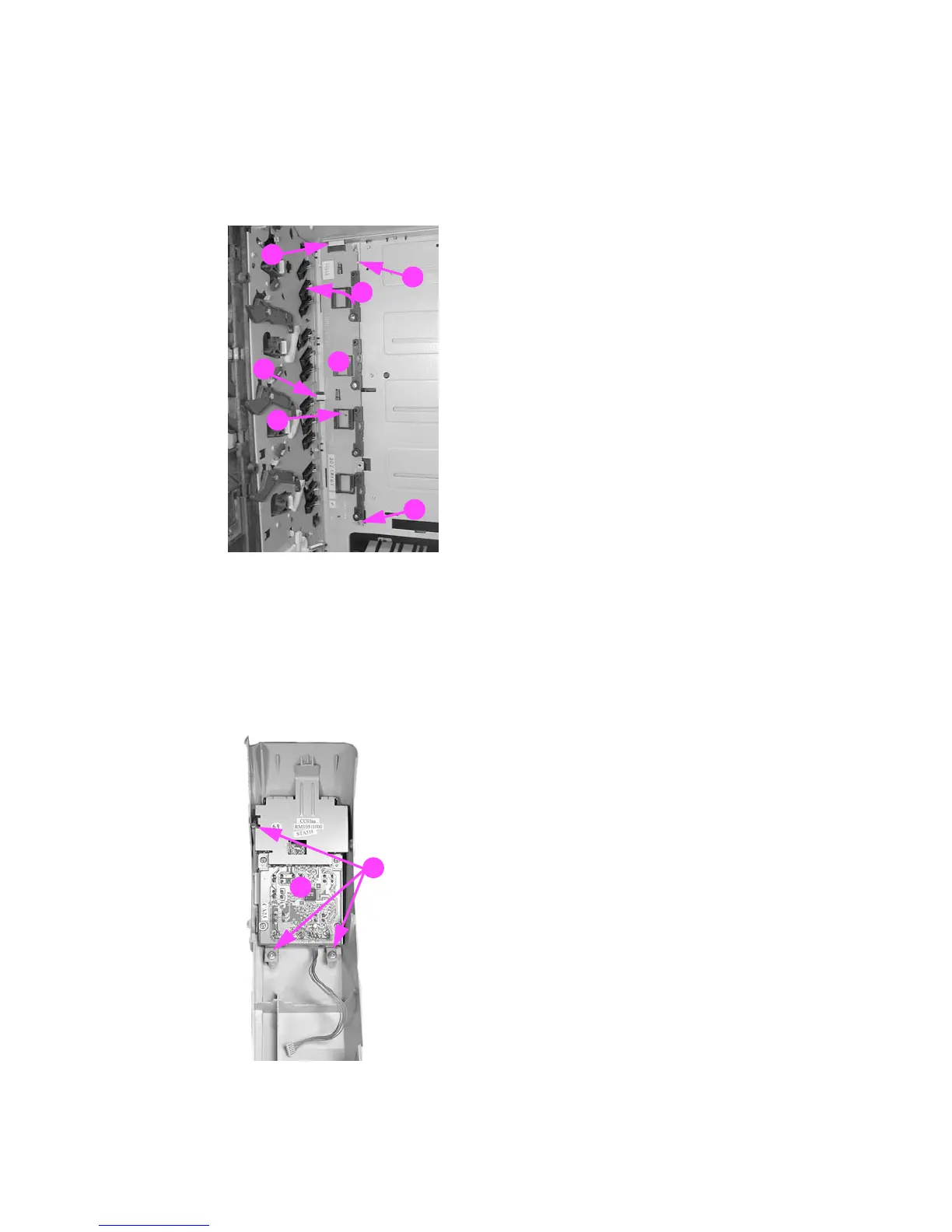ENWW Circuit Boards 281
4 Release one claw (1) at the top of the PCB (2) and swing the right side of the PCB out (3) then
pull it to the right to free it from the retainer tab (4) and support tab (5). Disconnect the cable
(6) at the top as you remove the PCB.
Reassembly note: When installing the memory controller PCB, install the cable first, then
set the PCB on the bottom tab (5) (shown in the figure above). Then insert the PCB under
the retainer tab (4), and ensure that the alignment pin (7) is positioned in the PCB
alignment hole.
Figure 6-130 Memory controller PCB removal (2 of 2)
Control Panel PCB removal
1 Remove the left front cover. See Left front cover removal.
2 Remove three screws (1) and remove the control panel PCB assembly (2).
Figure 6-131 Control panel PCB removal
1
3
4
5
7
2
6
1
2
