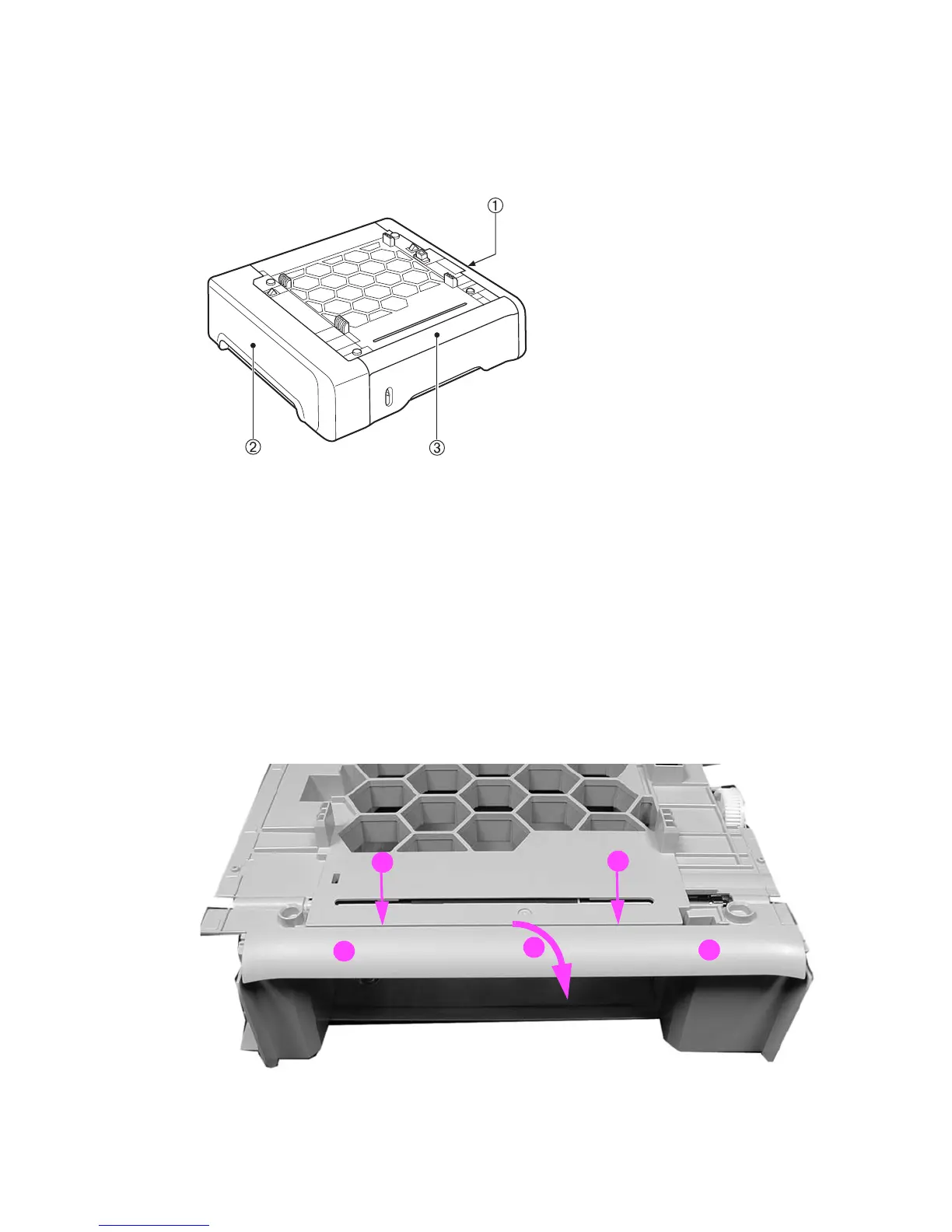290 Removal and replacement ENWW
500-Sheet paper feeder (Tray 3) covers
This section describes the removal and replacement procedures for the 500-sheet paper feeder
covers.
Figure 6-144 500-Sheet feeder cover locations
Front cover removal - 500-sheet paper feeder
1 Remove Tray 3.
2 Remove the 500-sheet paper feeder right and left covers. See Right cover removal - 500-
sheet paper feeder and Left cover removal - 500-sheet paper feeder.
3 Lift up on the top edge of the front cover to release two pins (1), then swing the top out and
down (2) to release the bottom hooks and remove the cover (3).
Figure 6-145 500-Sheet paper feeder front cover removal
1. Right cover
2. Left cover
3. Front cover
1
1
2
3
3
