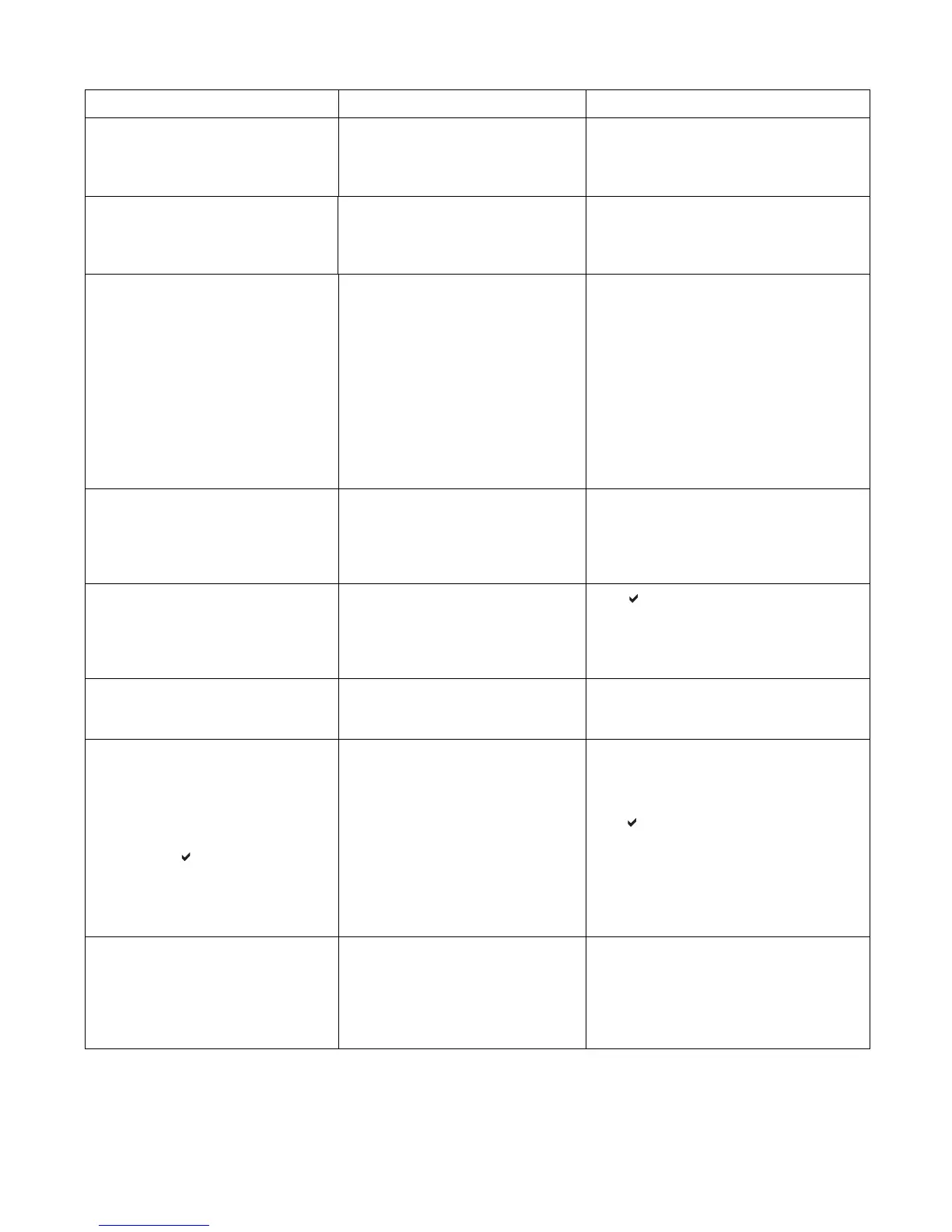310 Troubleshooting ENWW
Clearing event log This message is displayed while the
event log is cleared. The printer will
back up one screen to Service Menu
upon completion of printing the page.
No action necessary.
Clearing paper path HP 3700 only.
The printer detected jammed or
misplaced paper when turned on and
is attempting to eject jammed pages.
No action necessary.
CLOSE FRONT DOOR The front door needs to be closed.
Damaged door open detection switch
actuator.
The connector in the +24VB line is not
properly connected.
Defective front door detection switch.
Defective DC controller PCB.
1. Close the front door.
2. Replace the door open detection switch
actuator (the switch arm for the front cover
and right frame).
3. Reseat the DC controller PCB connector
J1010.
4. Replace the door open switch.
5. Replace the DC controller PCB.
Creating...
CLEANING PAGE
The printer is generating a cleaning
page. The printer returns to the Ready
state when the cleaning page is
finished printing.
1. Press Menu to enter the menus.
2. Load the cleaning page into Tray 1.
3. Select PROCESS CLEANING PAGE.
DATA RECEIVED
alternates with
Ready
The printer received data and is
waiting for a form feed. When the
printer receives another file, the
message should disappear.
Press to continue.
Event Log Empty SHOW EVENT LOG was selected
from the control panel, and the event
log is empty.
No action necessary.
FLASH DEVICE FAILURE
alternates with
Ready
To clear press
HP 3700 only.
A device failure has occurred on the
specified storage device.
1. Printing may continue for jobs that do not
require the Flash DIMM.
2. To remove this message from the display,
press .
3. If the message persists, remove and re-
install the Flash DIMM.
4. If the message persists, replace the Flash
DIMM.
Flash disk X
initializing
alternates with
DO NOT POWER OFF
HP 3700 only.
The new flash DIMM installed in slot X
is initializing.
No action necessary.
Table 7-2 Alphabetical printer messages (continued)
Message Description Action
