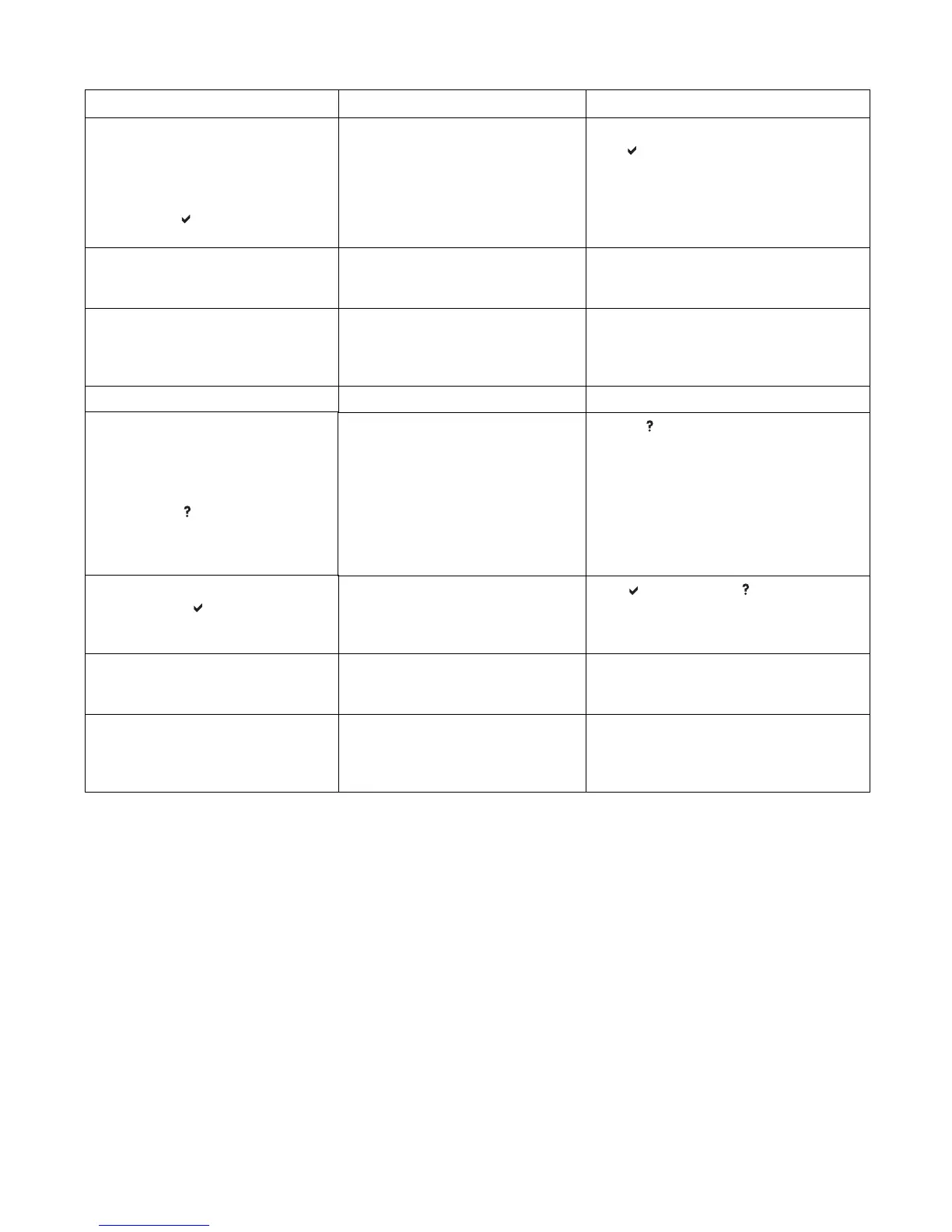312 Troubleshooting ENWW
[FS ] IS WRITE
PROTECTED
alternates with
To clear press
.
HP 3700 only.
The device is write protected and no
new files can be written to it.
[FS ] DEVICE can be either:
[FS FLASH] DEVICE or
[FS RAM DISK] DEVICE
1. To remove this message from the display,
press .
Genuine HP
supplies installed
A new HP cartridge has been installed.
The printer returns to the Ready state
after approximately 10 seconds.
No action necessary.
GENUINE HP SUPPLIES
DESIGNED FOR <PROD>
This genuine HP supply was not
designed for this printer and is not
supported. Print quality might be
affected.
Replace this supply with a genuine HP
supply designed for this printer.
Incorrect Access to the menu is restricted. Contact the network administrator.
INCORRECT <COLOR>
CARTRIDGE
alternates with
For help press
A color cartridge is installed in an
incorrect slot or the cartridge is the
wrong type, and the cover is closed, or
either the memory controller PCB or
the DC controller PCB are defective.
1. Press for help.
or
Verify that the cartridge is installed into the
correct slot (slots are color coded for each
cartridge) and that it is properly seated.
2. Replace the memory controller PCB.
3. Replace the DC controller PCB.
INCORRECT SUPPLIES
For status press
At least one supply item is incorrectly
positioned in the printer and another
supply item is missing, incorrectly
placed, out, or low.
Press and then press for help.
or
See Ordering parts, in chapter 8, for more
information.
Initializing This message is displayed when the
printer is turned on, as soon as the
individual tasks begin initialization.
No action necessary.
Initializing
permanent storage
This message is displayed when the
printer is turned on to show that
permanent storage is being made
ready for use.
No action necessary.
Table 7-2 Alphabetical printer messages (continued)
Message Description Action
