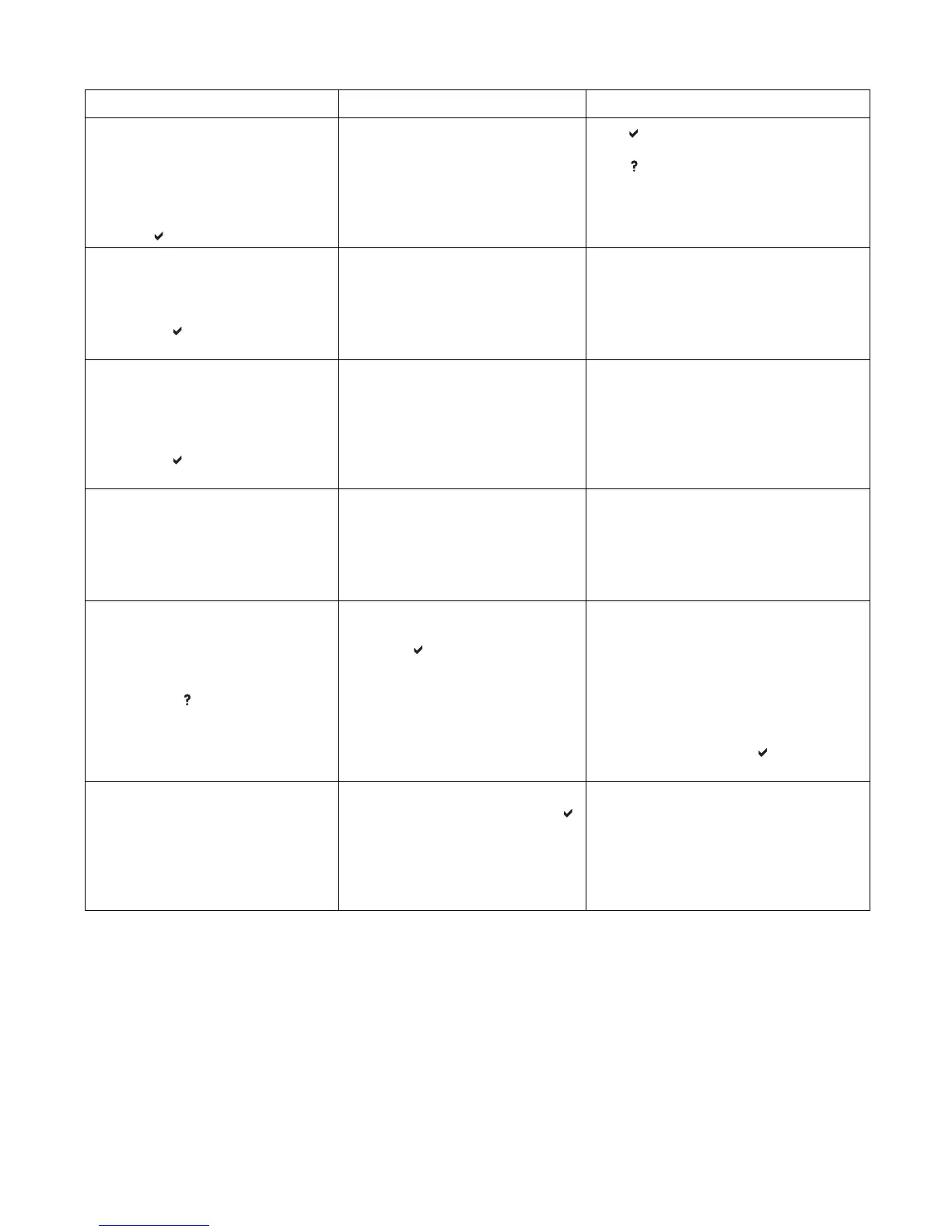ENWW Printer error troubleshooting 315
MANUALLY FEED
<TYPE> <SIZE>
alternates with
To use another
tray press .
There is no paper in the tray and a
print job sent requires a specific paper
type and size that is not currently
available through Tray 1.
Press to print from another tray.
or
Press for help.
Moving solenoid
alternates with
To exit press
Stop key
The printer is executing a Component
Test and the component selected is
Solenoid.
No action necessary.
Moving solenoid
and motor
alternates with
To exit press
Stop key
The printer is executing a Component
Test and the components selected are
Solenoid and Motor.
No action necessary.
NO JOB TO CANCEL This message is displayed when the
user presses the Stop key but there is
no active job or buffered data to
cancel. This message is displayed for
two seconds before the printer is
returned to the READY state.
No action necessary.
NON HP SUPPLY
DETECTED
alternates with
For help press
Not made by HP. This message is
displayed until an HP supply is
installed or is pressed.
If you believe you purchased an HP supply,
please call the HP fraud hotline at 1-877-
219-3183.
Service or repairs required as a result of
using non-HP supplies is not covered under
HP warranty.
To continue printing, press . The first
pending job will be cancelled.
NON HP SUPPLY
IN USE
alternates with
Ready
The printer has detected that a non-
HP supply is currently installed and
(override) was pressed.
If you believe you purchased an HP supply,
please call the HP fraud hotline at
1-877-219-3183.
Service or repairs required as a result of
using non-HP supplies is not covered under
HP warranty.
Table 7-2 Alphabetical printer messages (continued)
Message Description Action
