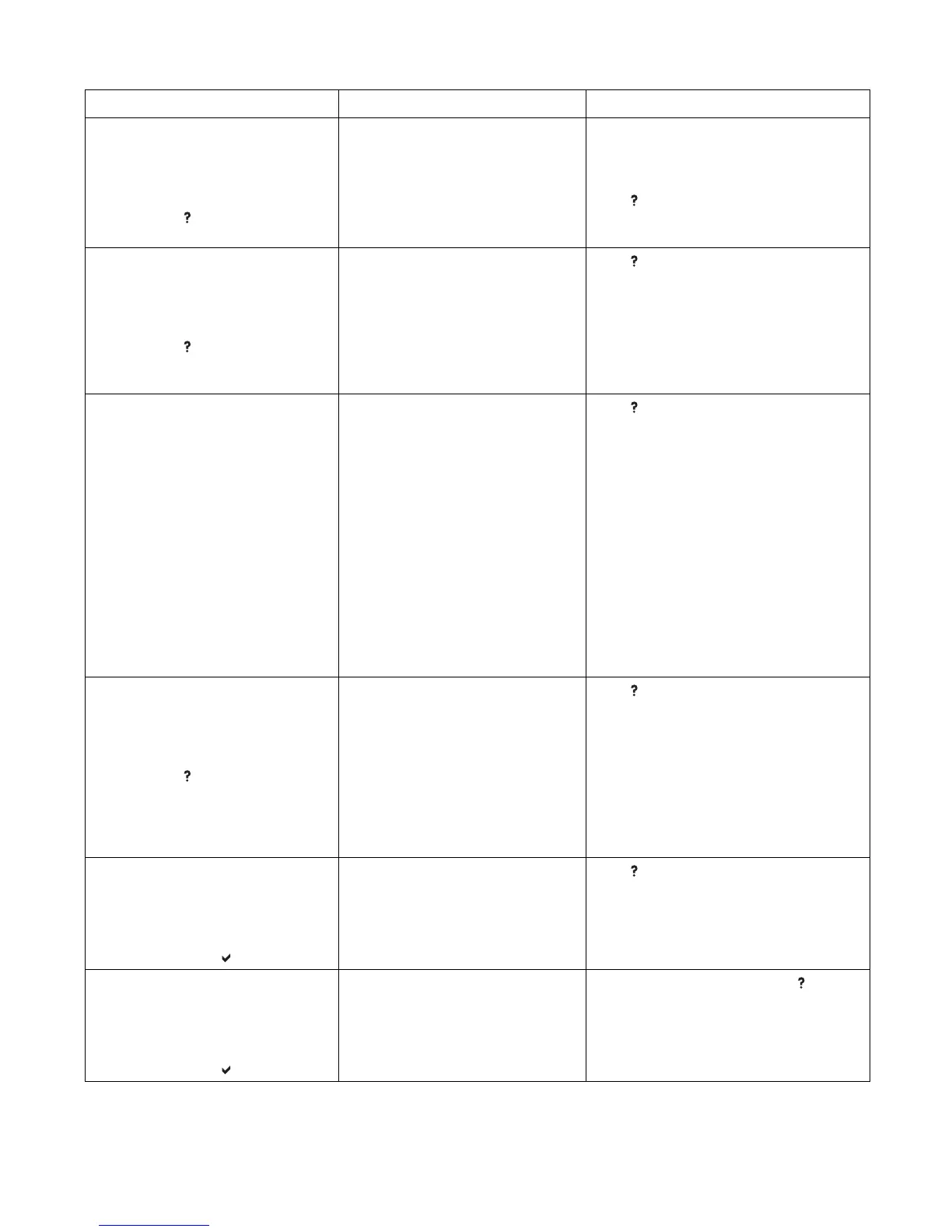326 Troubleshooting ENWW
13.XX.YY FUSER JAM
LOWER REAR DOOR
alternates with
For help press
There is a jam inside the lower rear
door (rear output bin) behind the fuser.
If the printer is unable to clear the jam
automatically, see See Paper path
troubleshooting, later in this chapter.
or
Press for help.
See Paper path troubleshooting later in this
chapter for more paper jam troubleshooting.
13.XX.YY JAM INSIDE
FRONT DOOR
alternates with
For help press
There is a jam inside the front door. Press for help.
or
See Paper path troubleshooting
later in this chapter.
Note: If Jam Recovery: OFF some pages
will not be reprinted. Re-send the missing
pages.
13.90.00 JAM INSIDE
FRONT DOOR
alternates with
REMOVE INCOMPATIBLE
TRANSPARENCIES
There is a jam inside the front door
caused by incompatible
transparencies.
Press for help.
or
See Paper path troubleshooting, later in this
chapter for more information.
CAUTION: Use only transparencies specified
for use with HP Color LaserJet printers.
Noncompatible transparencies can damage
the printer. See the HP LaserJet Printer
Family Print Media Specification Guide.
1. Remove all non-compatible
transparencies from Tray 1.
2. Load compatible transparencies in Tray 1.
13.XX.YY JAM
REMOVE TRAY 2
alternates with
For help press
HP 3700 only.
There is a jam in the duplex path or the
paper access plate in the duplex area
needs to be closed.
Press for help.
or
Remove Tray 2 then clear the paper jam in
the duplex path or close the paper access
plate in the duplex area.See Paper path
troubleshooting, later in this chapter.
Note: If Jam Recovery is set to OFF some
pages will not be reprinted. Re-send the
missing pages.
13.XX.YY JAM INSIDE
LOWER REAR DOOR
alternates with
Clear jam then press
A page is jammed in the lower rear
door (rear output bin).
Press for help.
or
See Paper path troubleshooting, later in this
chapter.
13.XX.YY JAM INSIDE
UPPER REAR DOOR
alternates with
Clear jam then press
There is a jam inside the upper rear
door, the upper rear door was opened
during printing, or the door has been
left open and a print job was sent to the
printer.
Close the upper rear door. Press for help.
or
See Paper path troubleshooting, later in this
chapter.
Table 7-3 Numerical printer messages (continued)
Message
Description Action
