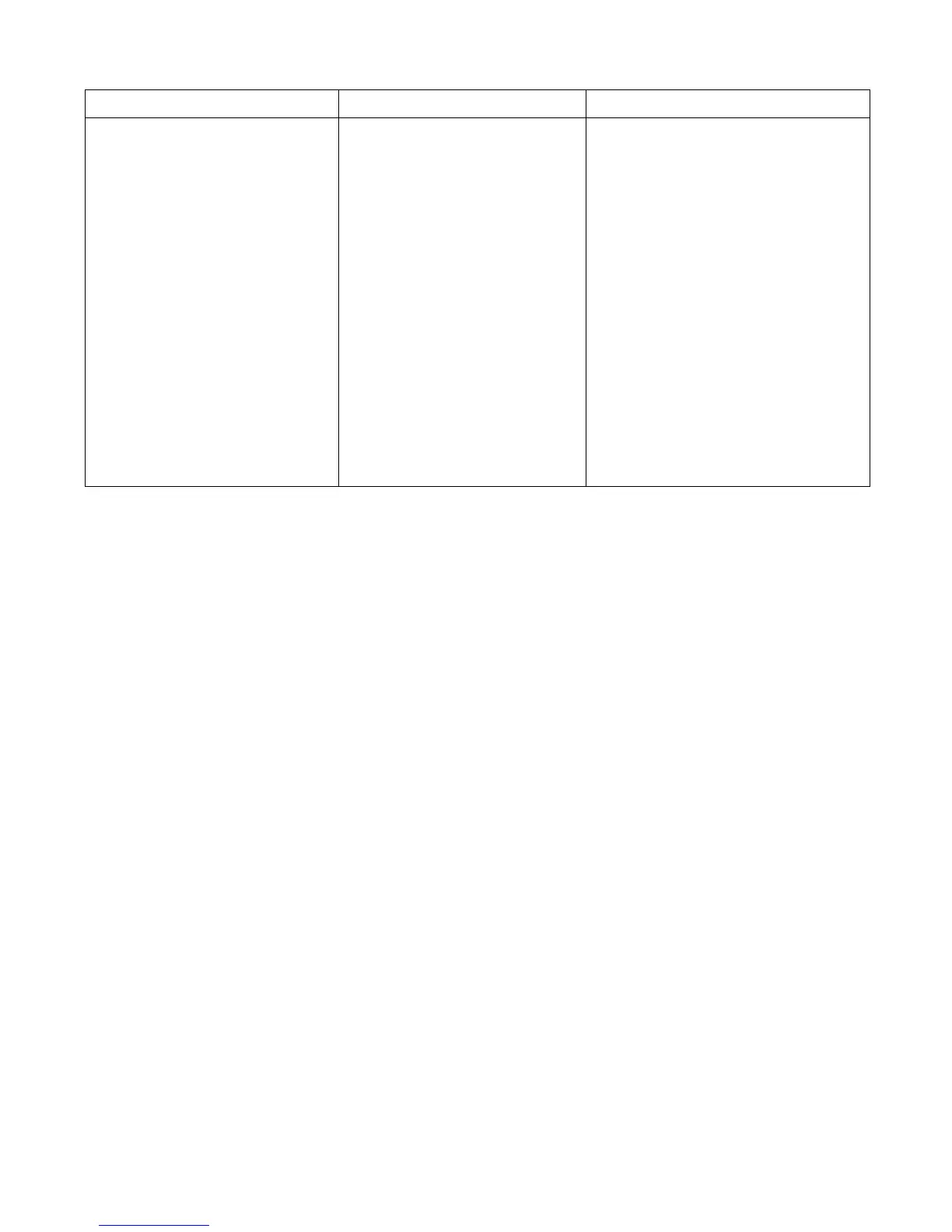334 Troubleshooting ENWW
53.XY.ZZ CHECK
DIMM A Bank B
alternates with
Press STOP to continue
HP 3700 only
An error occurred in printer memory.
Values of A, and ZZ are:
A Device Location:
1 - DIMM Slot 1 (bottom slot)
2 - DIMM Slot 2
3 - DIMM Slot 3
4 - DIMM Slot 4
ZZ Error Number:
00 - DIMM unsupported
01 - DIMM SPD failure (unrecognized
memory)
03 - DIMM error
HP 3500 & HP 3700
53.10.03 Memory error
1. Press Stop.
See Installing memory and font DIMMs in
chapter 3 for DIMM installation information.
2. Check the ZZ error number for the specific
DIMM, then:
- Reseat the DIMM.
- Try the DIMM in another slot (except for
the firmware DIMM in slot 1).
- Make sure there are DIMMS installed.
- Make sure the DIMMs are supported.
- Try the DIMM in another printer.
53.10.03
HP 3500 - Replace the formatter.
HP 3700 - Perform the following steps:
1. Try the firmware DIMM in slot 1 in another
printer.
2. Replace the formatter PCB.
Table 7-3 Numerical printer messages (continued)
Message
Description Action
