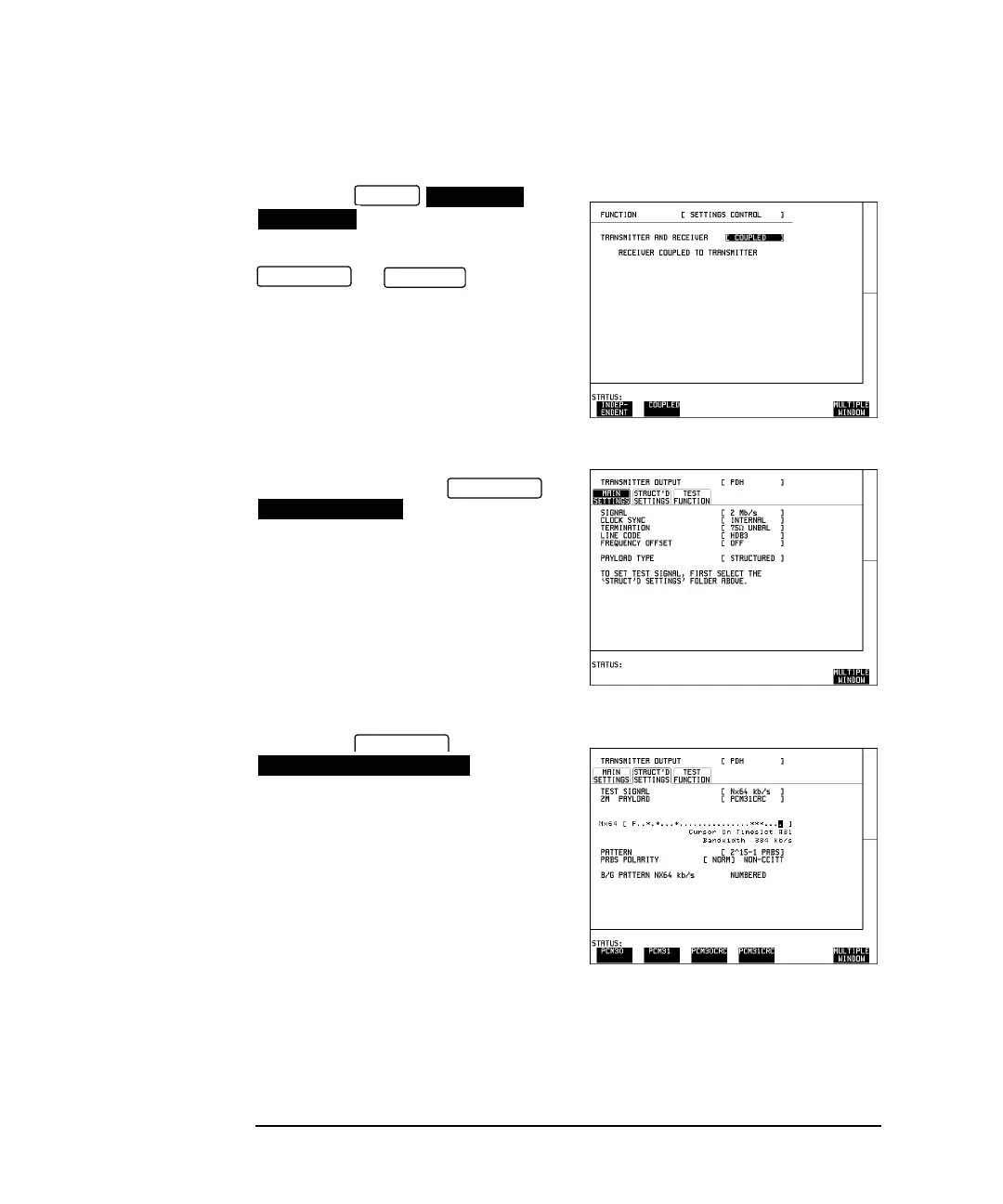pdhman.book : pdhapp.doc 30 Tue Oct 14 15:00:20 1997
30
PDH / DSn Testing With The HP 37717C
Analysis of N X 64 kb/s
HP 37717C #1
1. Set up the
display as shown opposite.
Any settings change made on the
] or displays will
automatically occur on the other.
2. Connect the HP 37717C to the line
equipment and set up the
display as shown
opposite.
The settings of SIGNAL rate and LINE
CODE must match those of the network
equipment.
3. Set up the display
as shown
opposite.
In this example timeslots 3, 5, 9, 25, 26
and 27 are selected.
2M PAYLOAD selects the Framing which
must match that of the network equipment.
OTHER
SETTINGS
CONTROL
TRANSMIT
RECEIVE
TRANSMIT
MAIN SETTINGS
TRANSMIT
STRUCTURED SETTINGS