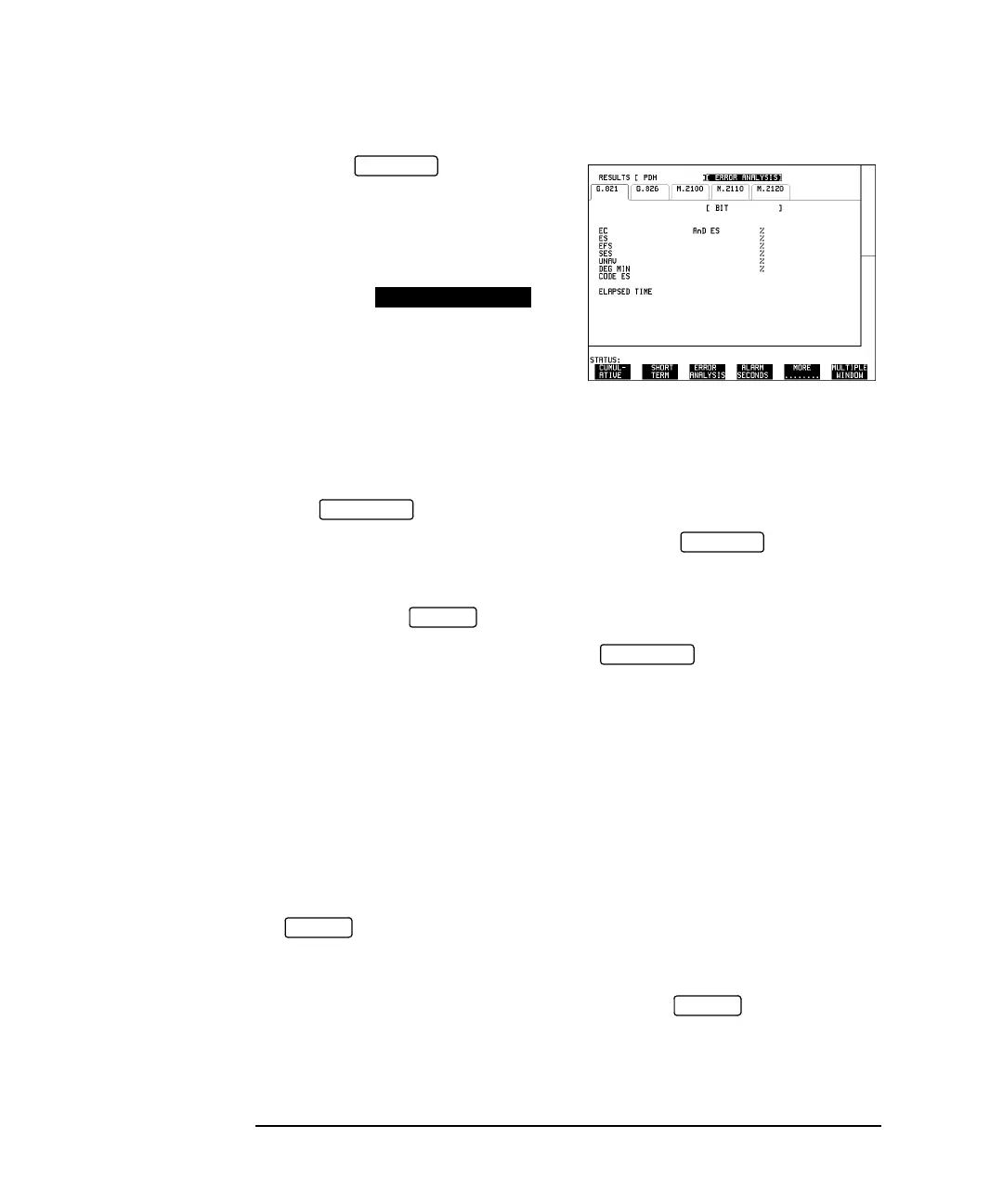pdhman.book : pdhapp.doc 36 Tue Oct 14 15:00:20 1997
36
PDH / DSn Testing With The HP 37717C
BERT Testing
4. Set up the display as shown
opposite (on both HP 37717C's if end to
end).
The RESULTS type can be changed during
the test period without interrupting the test.
The RESULTS
STORAGE selection enables the graphics.
To disable graphics select STORAGE
[OFF].
Start the Test (BERT Testing)
1. Press (on both HP 37717C's if end to end).
The measurement results and alarms are available on the display during
the test period.
The graphical measurement results and alarms are stored in non volatile memory for
viewing later on the display.
The test can be halted at any time by pressing .
At the End of the Test (BERT Testing)
• The Date and Time the test started and the instrument setup are logged on the
selected logging device.
• All results are logged on the selected logging device at 10 minute intervals.
• Any alarms which occur during the test period will be logged on a printer or disc.
• At the end of the test period a complete set of cumulative results are logged on
the printer or disc.
• A graphical record of the results during the test period can be viewed on the
display. If Remote Control option A3B or A3D is fitted the graph results
can be logged to an external printer, at a later date. See Graphics and External HP
550C DeskJet Printer in the Mainframe Operating Manua.
• Results and Alarm summaries can be viewed on the display.
RESULTS
TIMING CONTROL
RUN/STOP
RESULTS
GRAPH
RUN/STOP
GRAPH
GRAPH