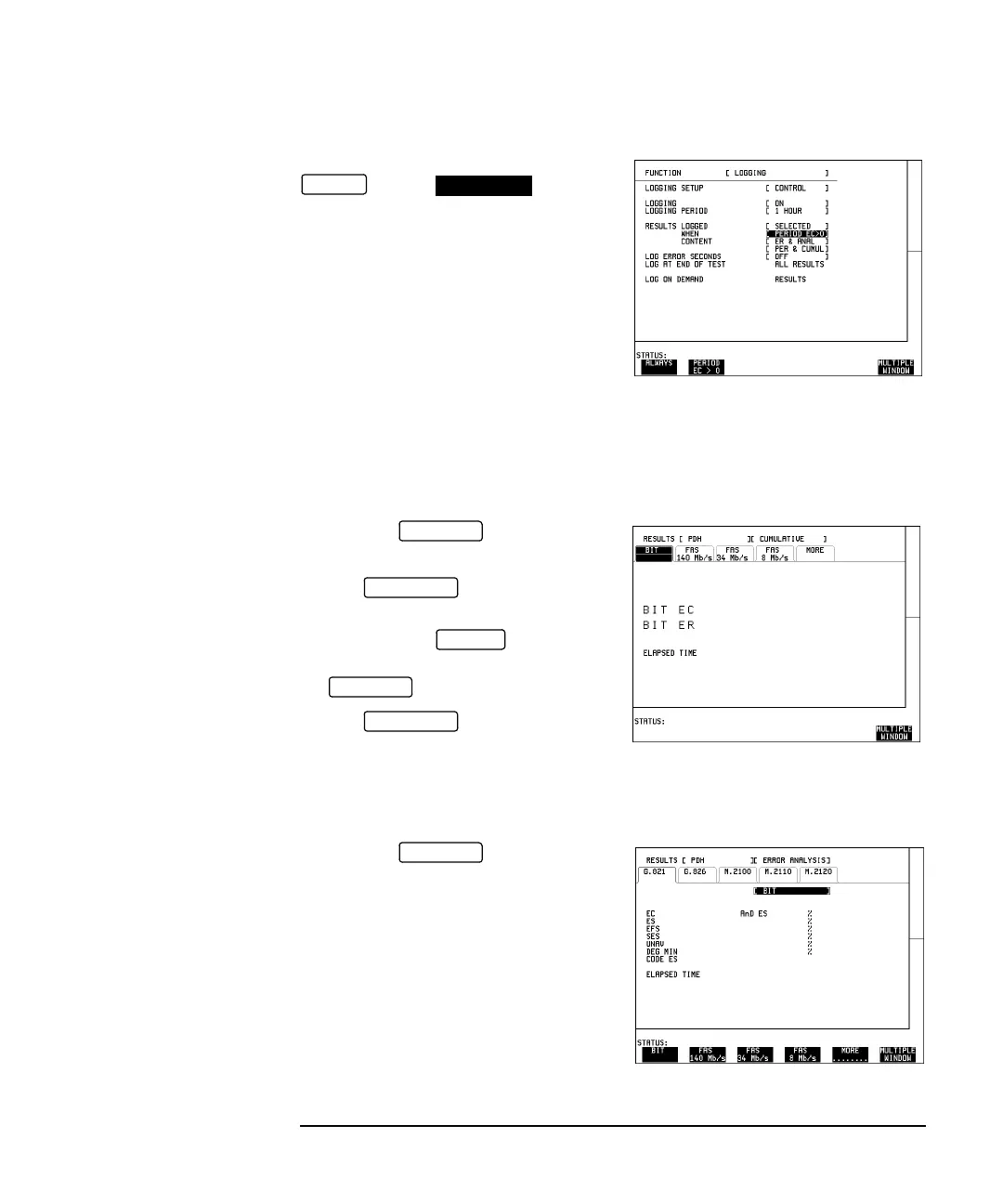pdhman.book : pdhapp.doc 41 Tue Oct 14 15:00:20 1997
41
PDH / DSn Testing With The HP 37717C
Cross Multiplexer Testing
5. Select the logging device and set up the
display, function,
as shown opposite.
WHEN [PERIOD EC>0] ensures results
are not logged on the selected logging
device when a print period is error free.
Continuity Check
Before running the test carry out a continuity test to verify the measurement path.
1. Set up the display as shown
opposite.
2. Press to start a
measurement.
3. Press error add three times
and check that the errors are recorded on
the display.
4. Press to stop the
measurement.
Start the Cross Multiplexer Test
1. Set up the display as shown
opposite.
G.821 Analysis results are displayed but
any of the other results can be viewed
without affecting the measurement.
OTHER
LOGGING
RESULTS
RUN/STOP
SINGLE
RESULTS
RUN/STOP
RESULTS