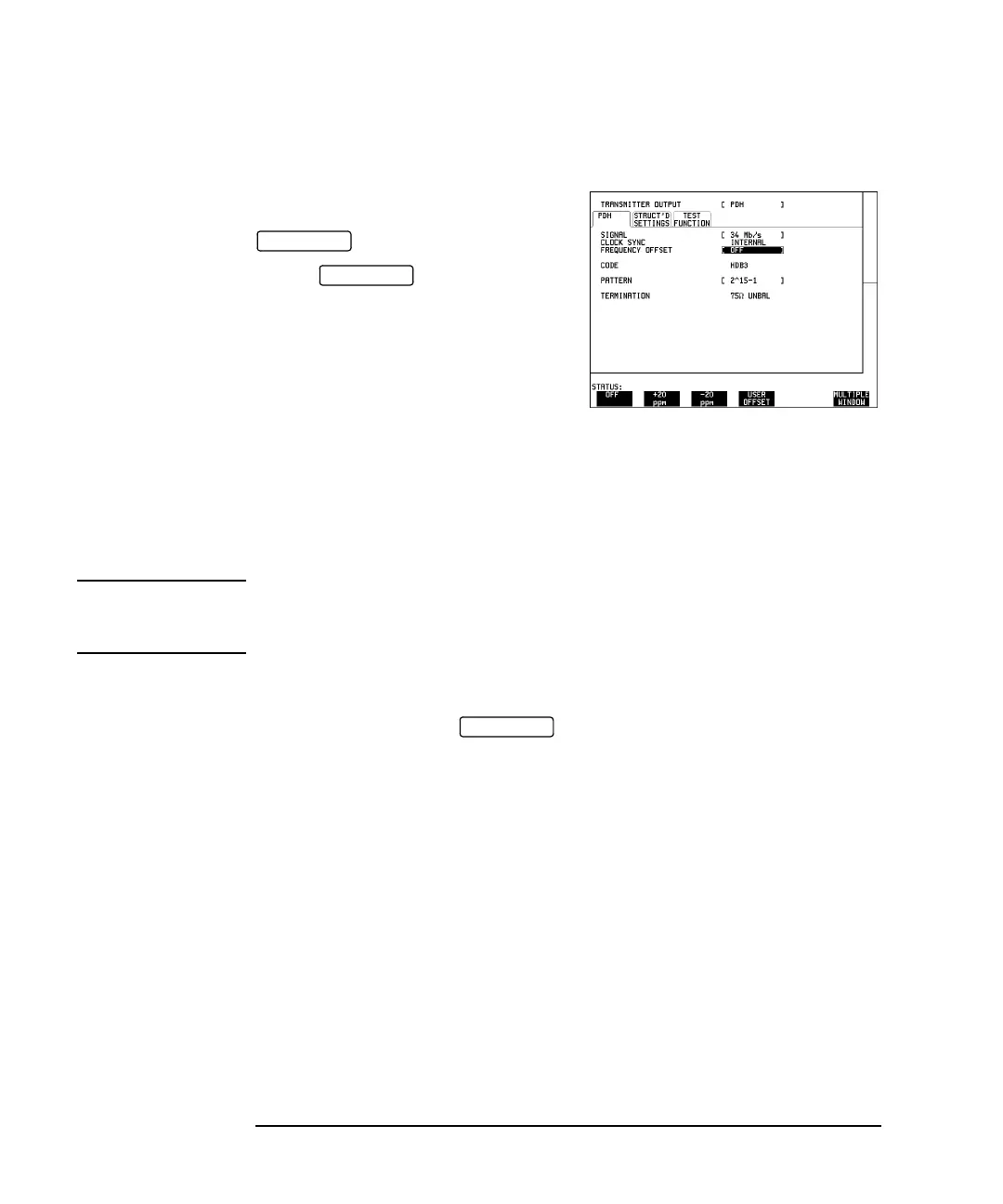pdhman.book : pdhapp.doc 54 Tue Oct 14 15:00:20 1997
54
PDH / DSn Testing With The HP 37717C
Frequency Offset Tolerance
Run the Test (Frequency Offset Tolerance)
1. Connect the HP 37717C to the 75Ω
interface of the multiplexer and set up the
display as shown opposite.
2. Press to start the
measurement.
3. Select TX CLOCK OFFSET [+20ppm] and check that the Error Count and Error
Ratio results are unchanged.
4. Select TX CLOCK OFFSET [-20ppm] and check that the Error Count and Error
Ratio results are unchanged.
NOTE The OFFSET values used above conform to ITU, G.703 Recommendation. If
different values are required selection of [USER OFFSET] allows offsets of up to
100 ppm to be used.
At the End of the Test
1. Halt the test by pressing , and disconnect the HP 37717C.
2. Remove the loopback from the line terminal or cross-multiplexer equipment.
TRANSMIT
RUN/STOP
RUN/STOP