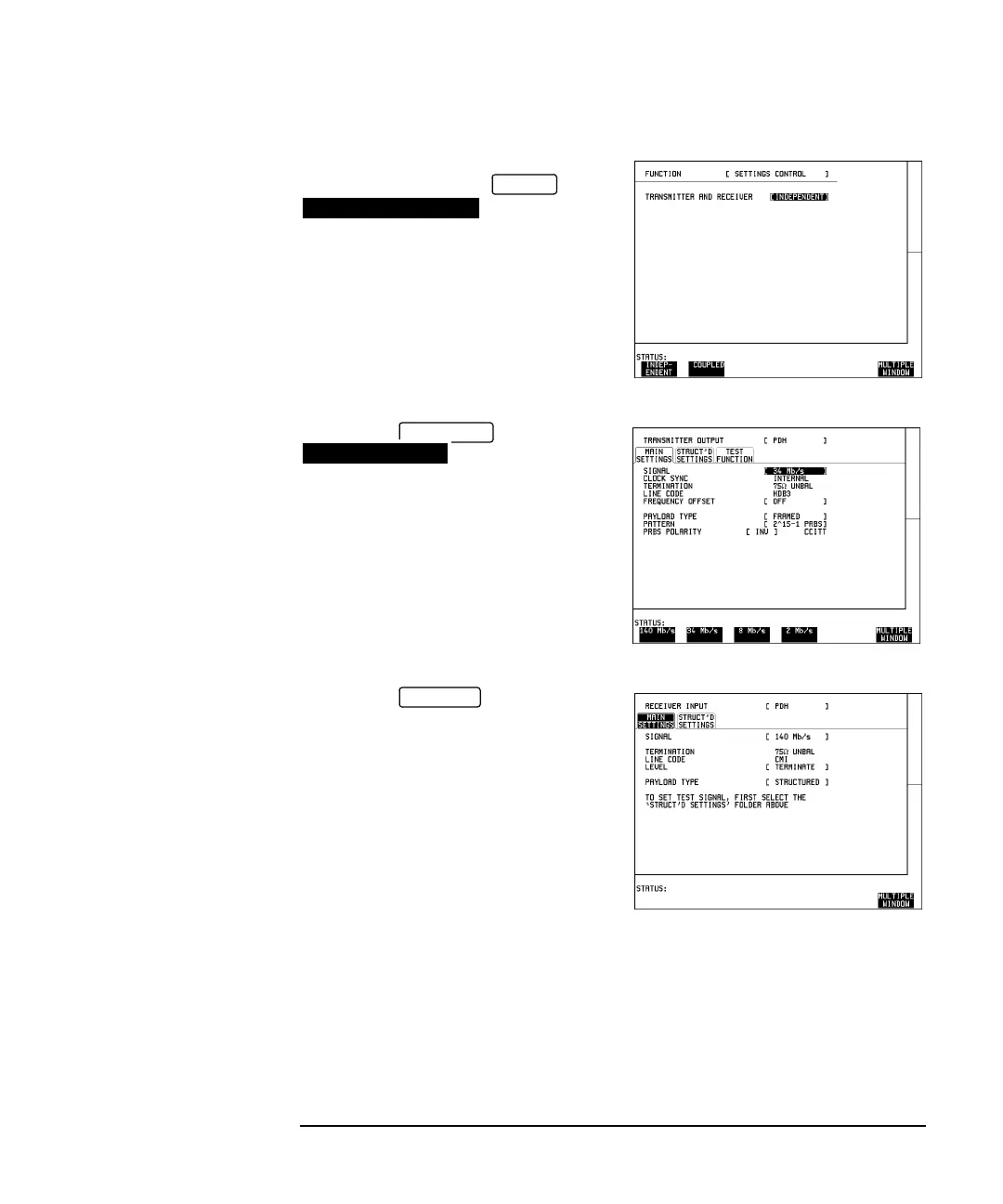pdhman.book : pdhapp.doc 57 Tue Oct 14 15:00:20 1997
57
PDH / DSn Testing With The HP 37717C
Multiplexer Testing
1. Connect the HP 37717C to the network
equipment and set up the
display as shown
opposite.
2. Set up the display
as shown opposite.
PAYLOAD TYPE, PATTERN and PRBS
POLARITY selections should meet the
requirements of the network equipment.
3. Set up the display MAIN
SETTINGS as shown below.
PAYLOAD TYPE [STRUCTURED]
ensures the 140 Mb/s signal is destructured
into the four 34 Mb/s test signals
OTHER
SETTINGS CONTROL
TRANSMIT
MAIN SETTINGS
RECEIVE