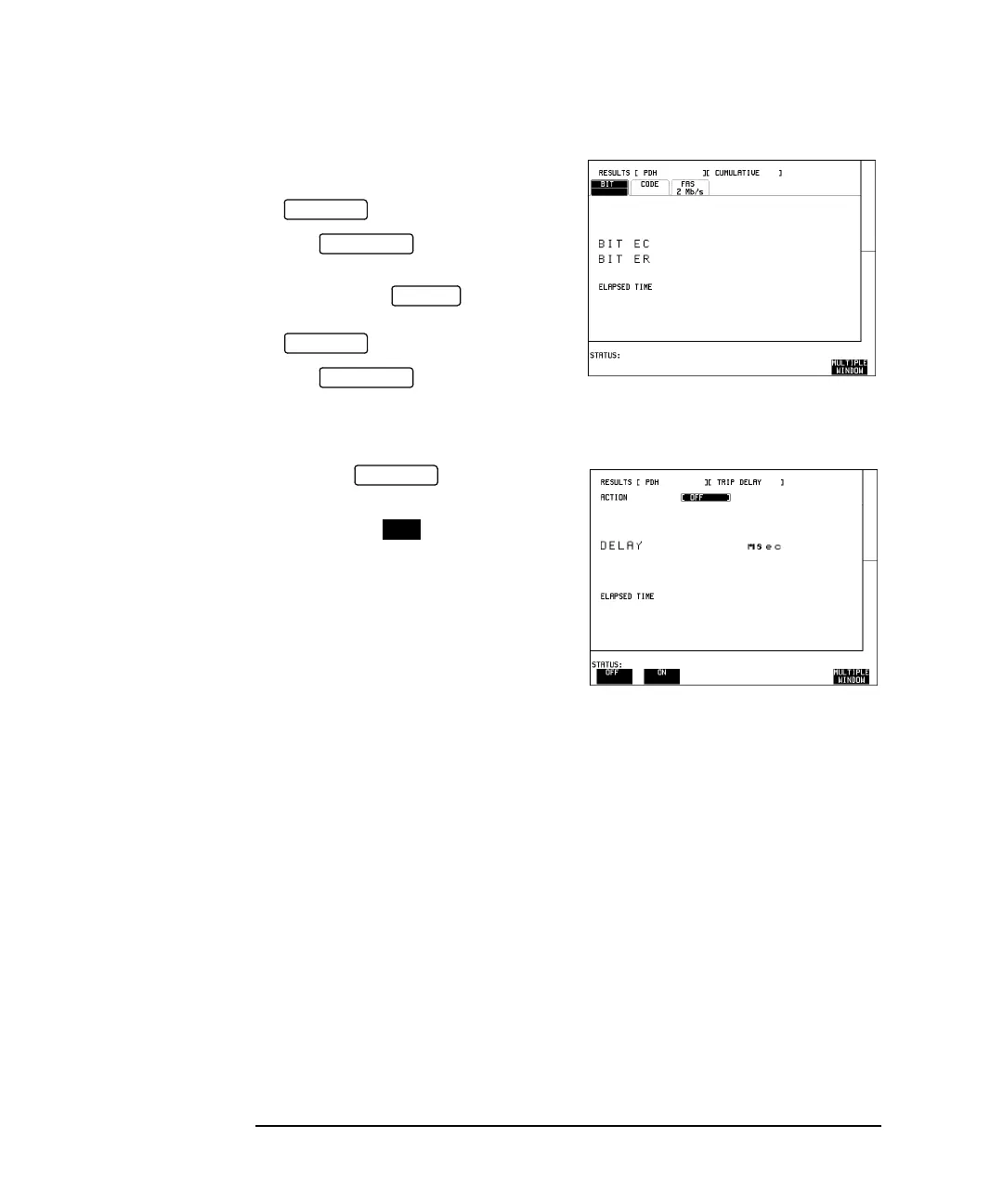pdhman.book : pdhapp.doc 62 Tue Oct 14 15:00:20 1997
62
PDH / DSn Testing With The HP 37717C
Round Trip Delay
1. Connect a loopback at the desired point
on the line terminal equipment and set up
the display as shown opposite.
2. Press to start a
measurement.
3. Press error add three times
and check that the errors are recorded on
the display.
4. Press to stop the
measurement.
Start the Test (Round Trip Delay)
1. Set up the display as shown
opposite.
Select ACTION to start the test.
The Round Trip Delay result is displayed
in milliseconds.
The delay measurement range is up to 2 seconds. The Resolution varies according to
the received rate:
• 2 Mb/s - 1µs
• 8, 34, 140 Mb/s - 10µs
• STM-1 - 0.5 ms
RESULTS
RUN/STOP
SINGLE
RESULTS
RUN/STOP
RESULTS
ON