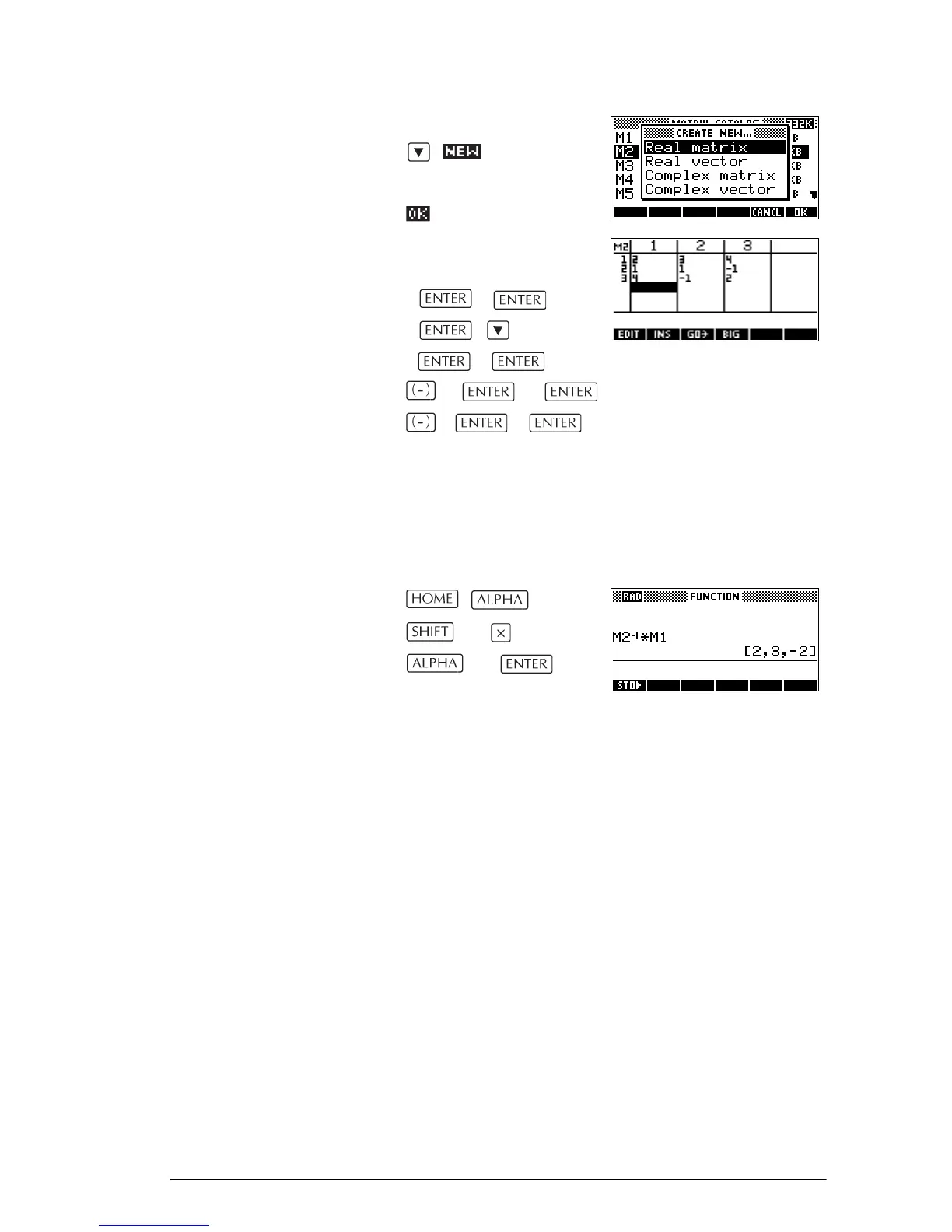Matrices 13-9
4. Create a new matrix.
Select Real matrix
5. Enter the equation
coefficients.
23
4
11
1 4
12
In this example, the matrix you created is listed as
M2.
6. Return to HOME and enter the calculation to
left-multiply the constants vector by the inverse of the
coefficients matrix.
M2
x
–1
M1
The result is a vector of the
solutions:
•
•
•
An alternative method, is to use the RREF function. See
“RREF” on page 13-12.
Matrix functions and commands
About functions • Functions can be used in any aplet or in HOME. They
are listed in the MATH menu under the Matrix
category. They can be used in mathematical
expressions—primarily in HOME—as well as in
programs.
x 2=
y 3=
z 2–=