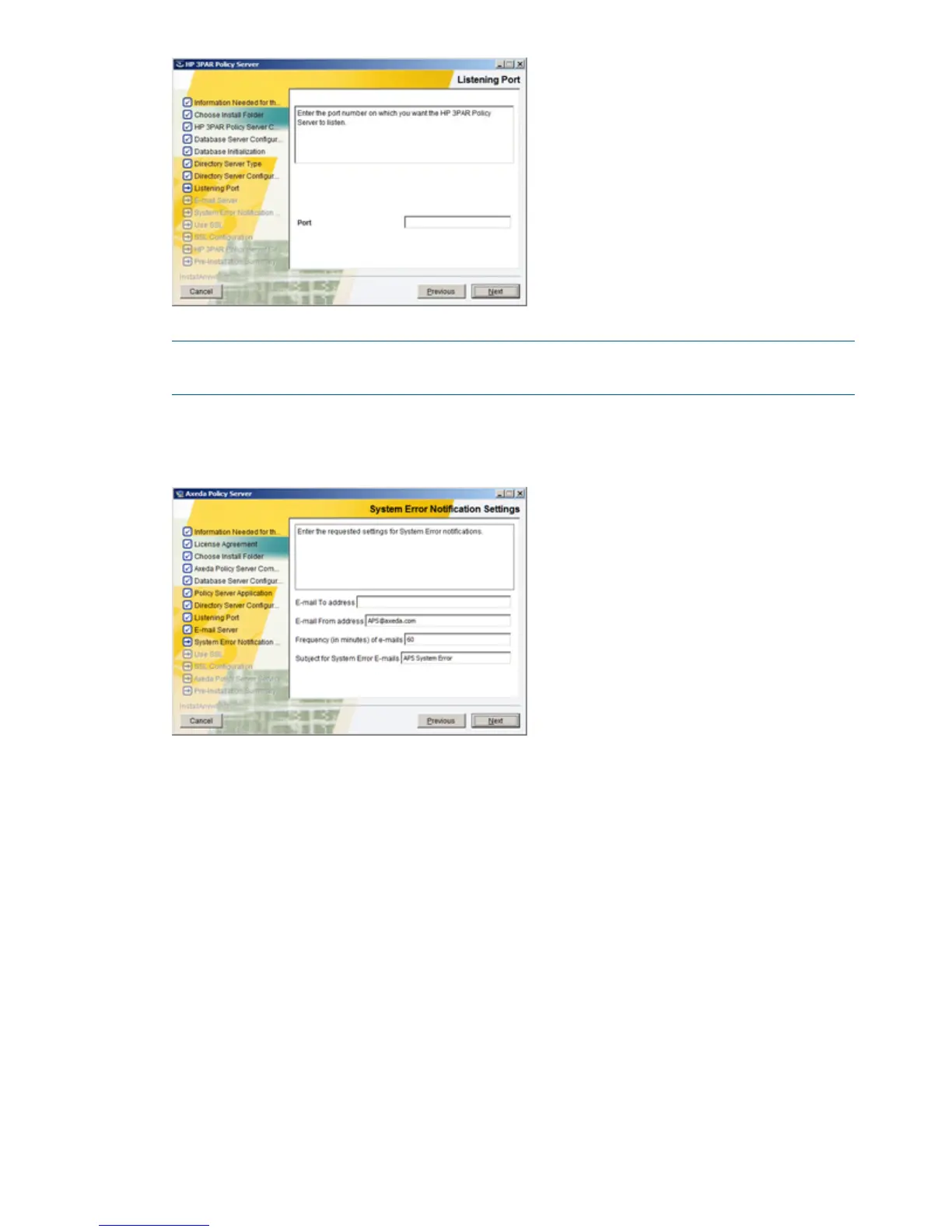NOTE: This port will be disabled in the post-installation instructions (described later in this
document).
9. In the E-mail Server screen, type the URL for your outgoing e-mail server (for example,
mailServer.myCompany.com), and then click Next to display the System Error Notification
Settings screen, shown here:
10. In the System Error Notification Settings screen, three of the four fields have default information
you can keep. In the E-mail To address field, type the e-mail address of the Policy Server system
administrator. When the system has problems, Tomcat will send an e-mail message to this
address, notifying the individual of the problem. Click Next.
11. In the Use SSL screen, keep the default selection of Yes, and then click Next. The SSL
Configuration screen appears, as shown in the following figure:
14 Installation
