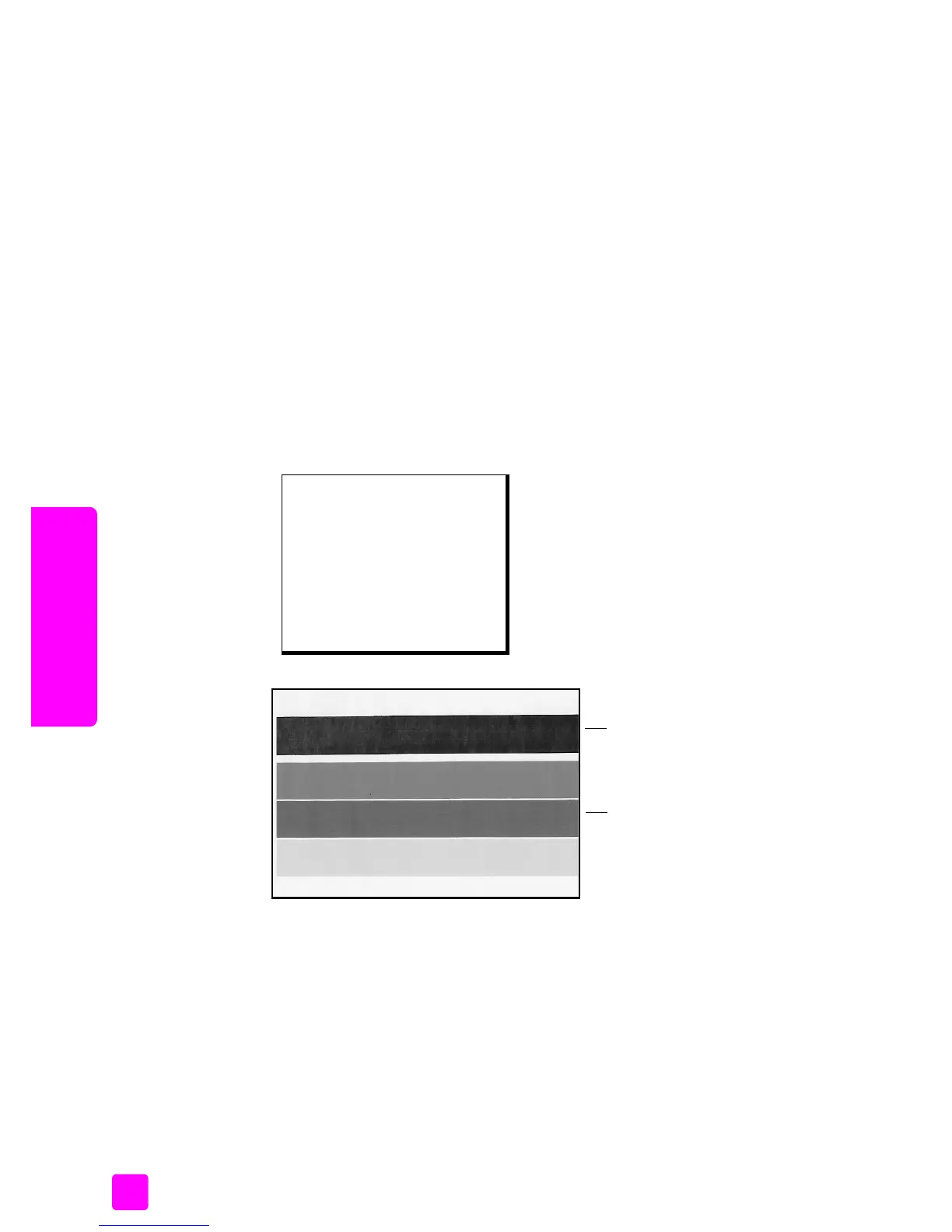hp officejet 4200 series
chapter 8
80
maintain your hp officejet
Macintosh users
1 From the HP Director, choose Settings, and then choose Maintain Printer.
2 If the Select Printer dialog box opens, select your HP Officejet, and then
click Utilities.
3 From the list, select Ink Level.
The estimated ink levels appear for the print cartridges.
print a self-test report
If you are experiencing problems with printing, print a Self-Test Report before you
replace the print cartridges. This report provides useful information about your
print cartridges, including status information.
1 Load letter, A4, or legal-size paper.
2 Press Setup.
3 Press 1, then press 5.
This selects Print Report, and then selects Self-Test Report.
Black and tri-color cartridges installed
Print Report
1:Automatic Reports Setup
2:Last Transaction
3:Fax Log
4:Speed Dial List
5:Self-Test Report
6:Caller ID Report
7:Junk Fax Report
Color bars
Black bar
