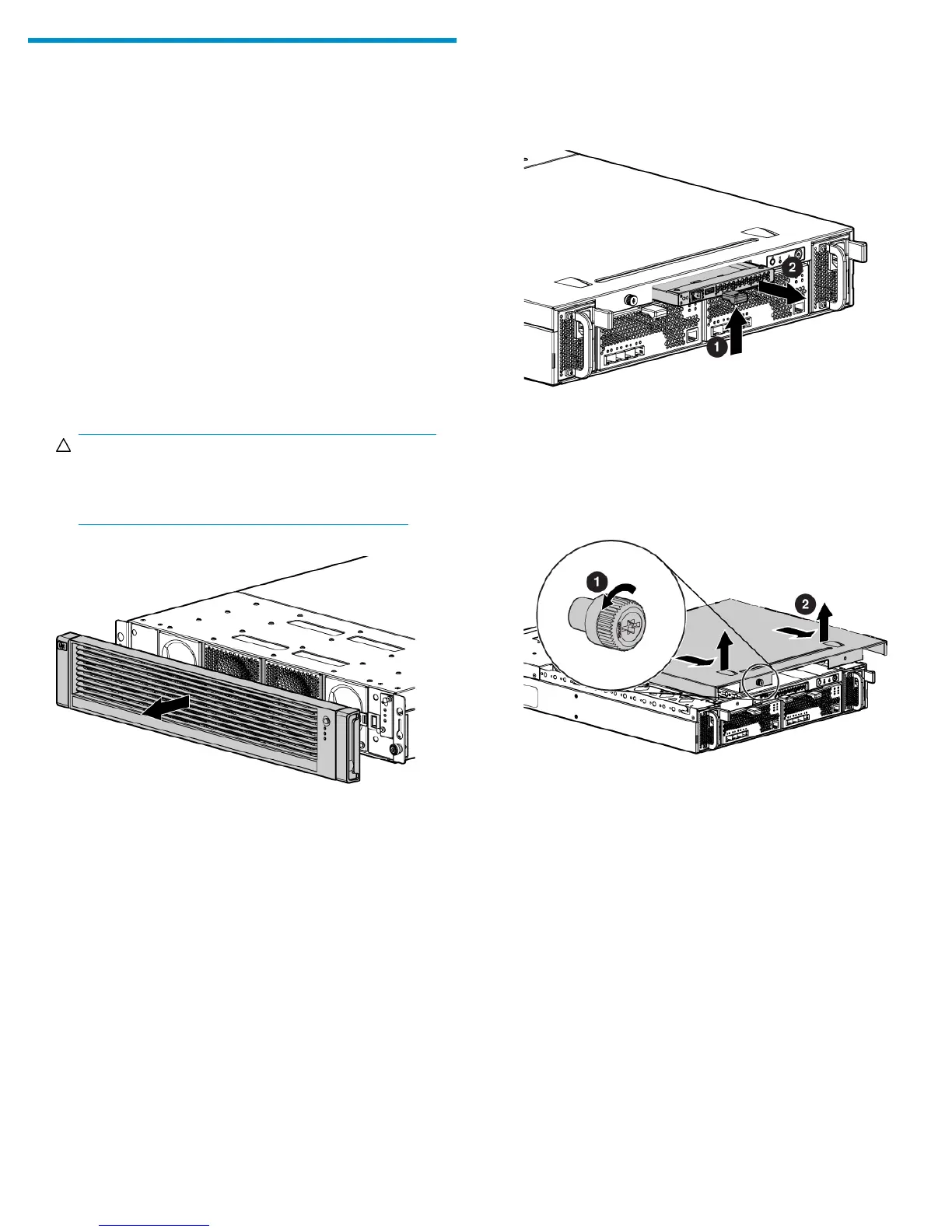Removing a riser assembly
1. Power down the controller enclosure with HP P6000 Command
View or the HP P6000 web-based operator control panel (WOCP).
Powering down the controller enclosure also removes power from
the disk enclosures. From HP P6000 Command View:
a. In the navigation pane, select your storage system.
b. Select the Shut down tab.
c. In the Initialized Systems Properties window, the Shutdown
Options window, in the Power the Whole System OFF section,
set a value of up to 60 minutes to delay the power down of
the array (if desired). Click Power OFF.
2. Remove all cables (Fibre Channel and/or SAS, Ethernet, power)
from the enclosure components. Ensure all cabling is marked so as
to facilitate reconnecting later.
3. Pull off the front enclosure bezel, loosen the thumbscrews on each
side that secure the enclosure to the front of the rack, and remove
the enclosure from the rack.
CAUTION:
The controller enclosure is heavy. Two people are
required to remove the enclosure from the rack to
prevent injury.
Figure 1 Enclosure bezel removal
.
4. Remove the management module.
a. Lift the latch up on the module (1, Figure 2) and pull the module
out slightly.
b. Position one hand under the module, and with the other hand,
pull the module out of the controller enclosure (2, Figure 2).
Figure 2 Removing the management module
.
5. Remove the top access cover.
a. Loosen the cover thumbscrew (1, Figure 3).
b. Slide the access panel out and off (2, Figure 3).
Figure 3 Removing the top access cover
.
6. Remove the power UID cable connector attached to the riser
assembly connector.
Page 2
