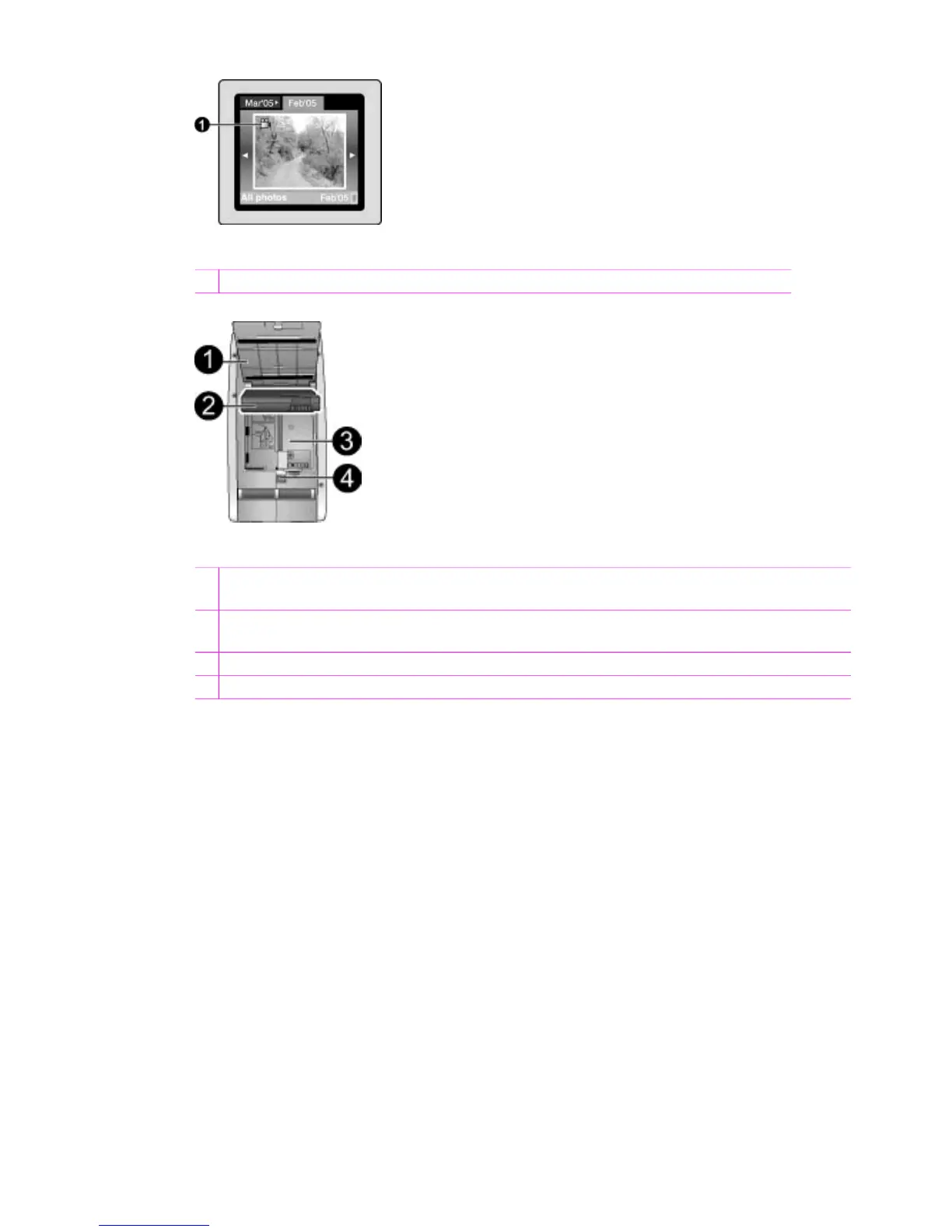Video clip
1 Video clip: Displays this icon only when a video clip appears on the printer screen.
Internal battery compartment
1 Cover of the battery compartment: Open this cover on the bottom of the printer to insert
the optional HP Photosmart Internal Battery.
2 HP Photosmart Internal Battery: A fully-charged battery has sufficient charge to print
approximately 75 photos. You must purchase the battery separately.
3 Internal battery compartment: Insert the optional HP Photosmart Internal Battery here.
4 Battery compartment button: Slide to release the compartment cover.
Chapter 1
8 HP Photosmart 470 series
